Managing your whitelist entries on the Lendsqr admin console is straightforward and efficient. Whether you want to update a user’s information or remove them entirely from the whitelist, the platform provides a simple way to do so.
Read further: What is Whitelist on the Lendsqr admin console?
Steps to update or delete a whitelist
1. On the “Whitelist” sub-tab which is under the “Loan Management” tab on the Lendsqr admin console, click the “Filter” button and enter the whitelist identity (BVN, phone number, or email) for the specific user.
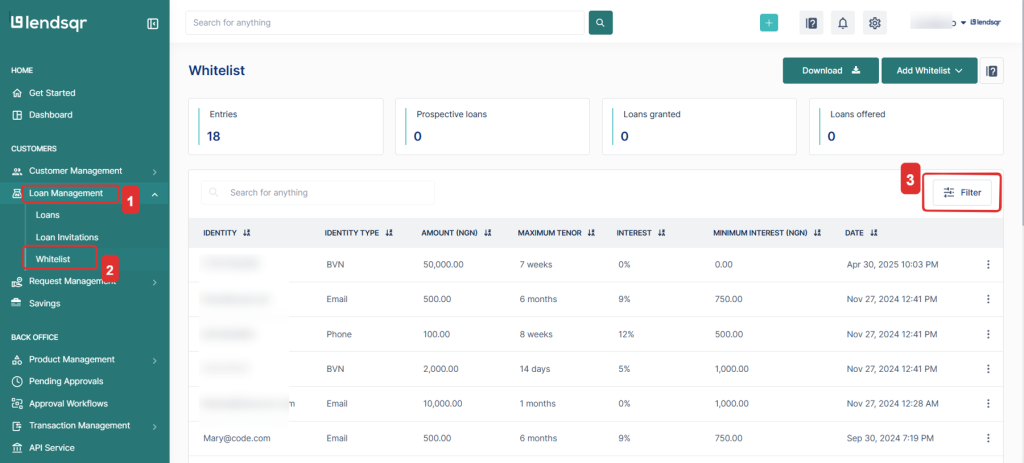
3. Click on the options and select either Edit or Delete depending on the case.
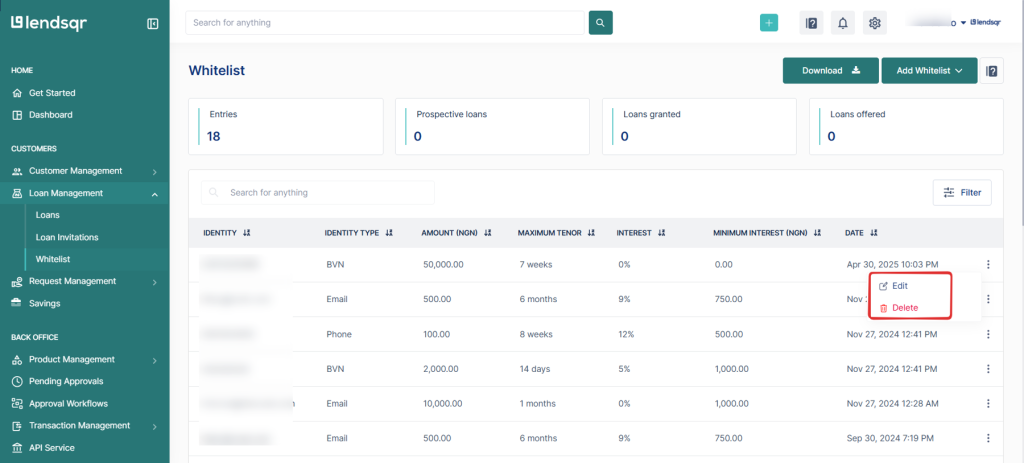
Further reading: How we built Oraculi to help lenders make informed decision


