On signing in to Lendsqr admin console, you are immediately taken to the homepage which outlines some key points to walk you through everything you need to start lending.
Just below the Get Started tab on the side navigation bar is the main dashboard. The main dashboard provides a quick view of your organization’s important metrics such as the total number of users, loans and savings on your platform. You also get a quick view of the most recent logins.
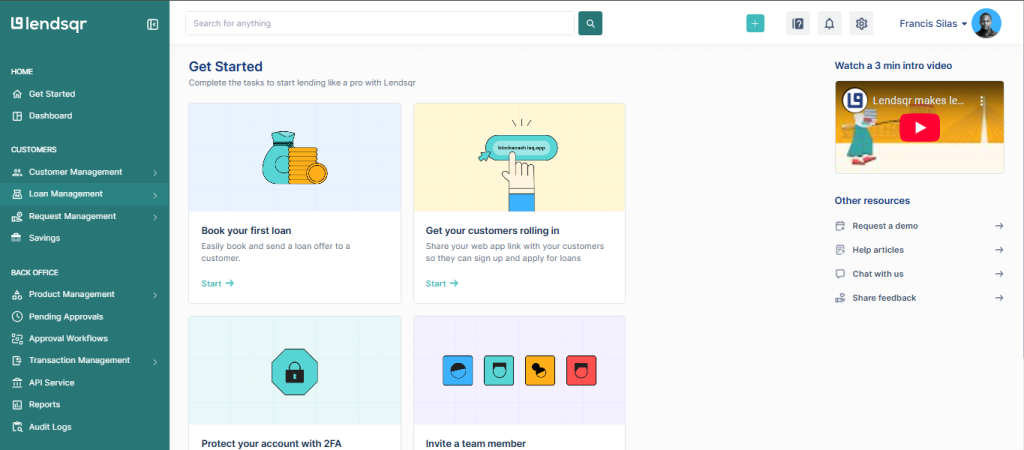
The side navigation pane allows you to easily access all the key sections of the Lendsqr admin console. This navigation pane is divided into two sections. These sections are Customers and Back Office.
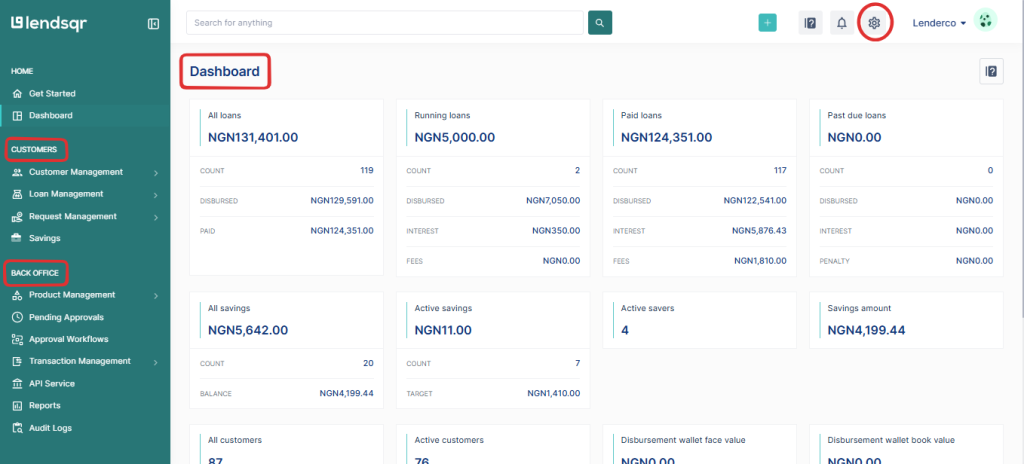
Read further: Your admin console is now an Android app and on the Google Play Store


