The Lendsqr Admin Console provides comprehensive tools for administrators to access and review user’s transactions and bank details. This guide explains how to navigate these essential features for effective customer management and financial oversight.
Read more here
User’s transactions transactions and bank details
- Navigate to ‘Transactions’ under a user’s profile
- Click on the transaction to view below details;
- Transaction Information
- Transaction Insight
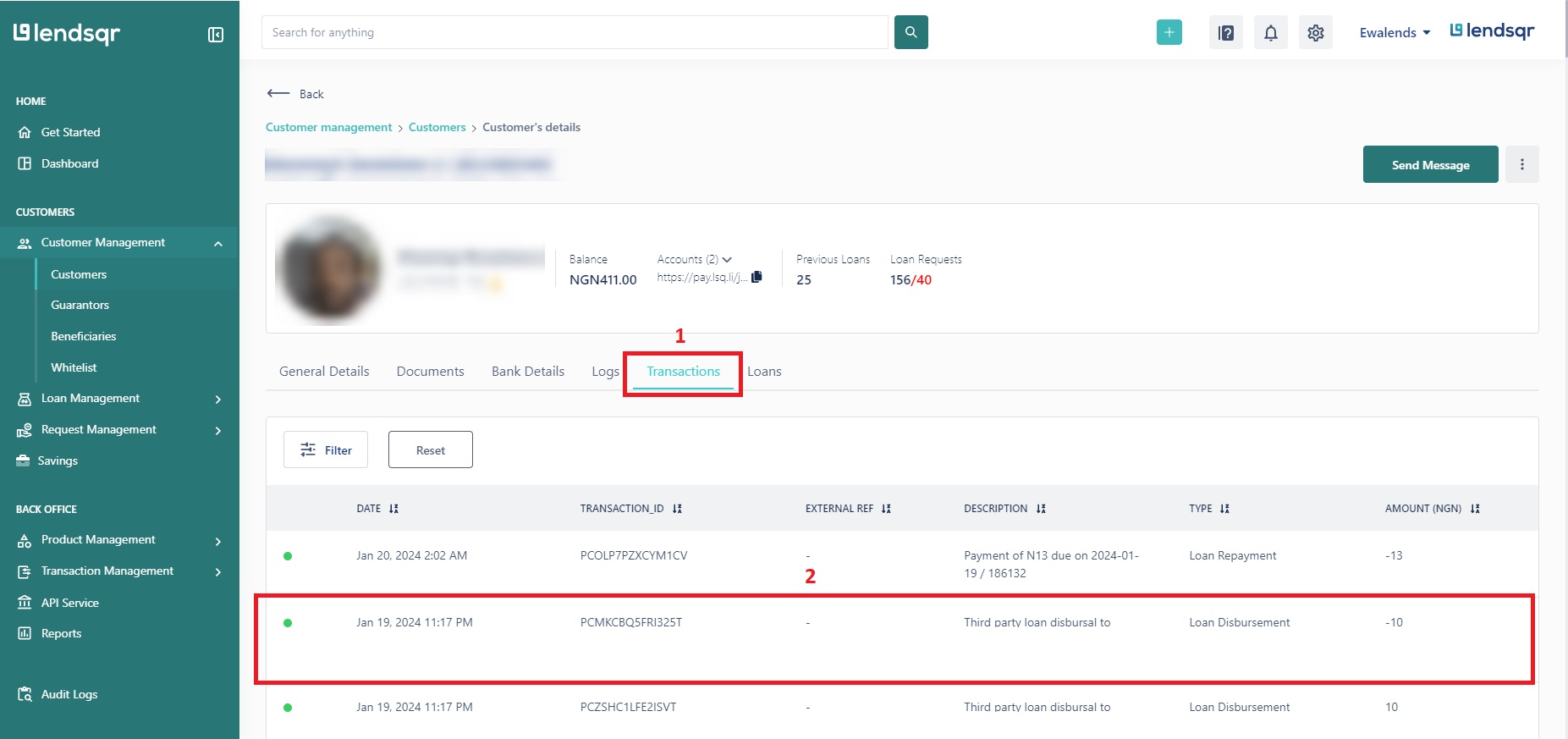
Viewing a user’s transaction
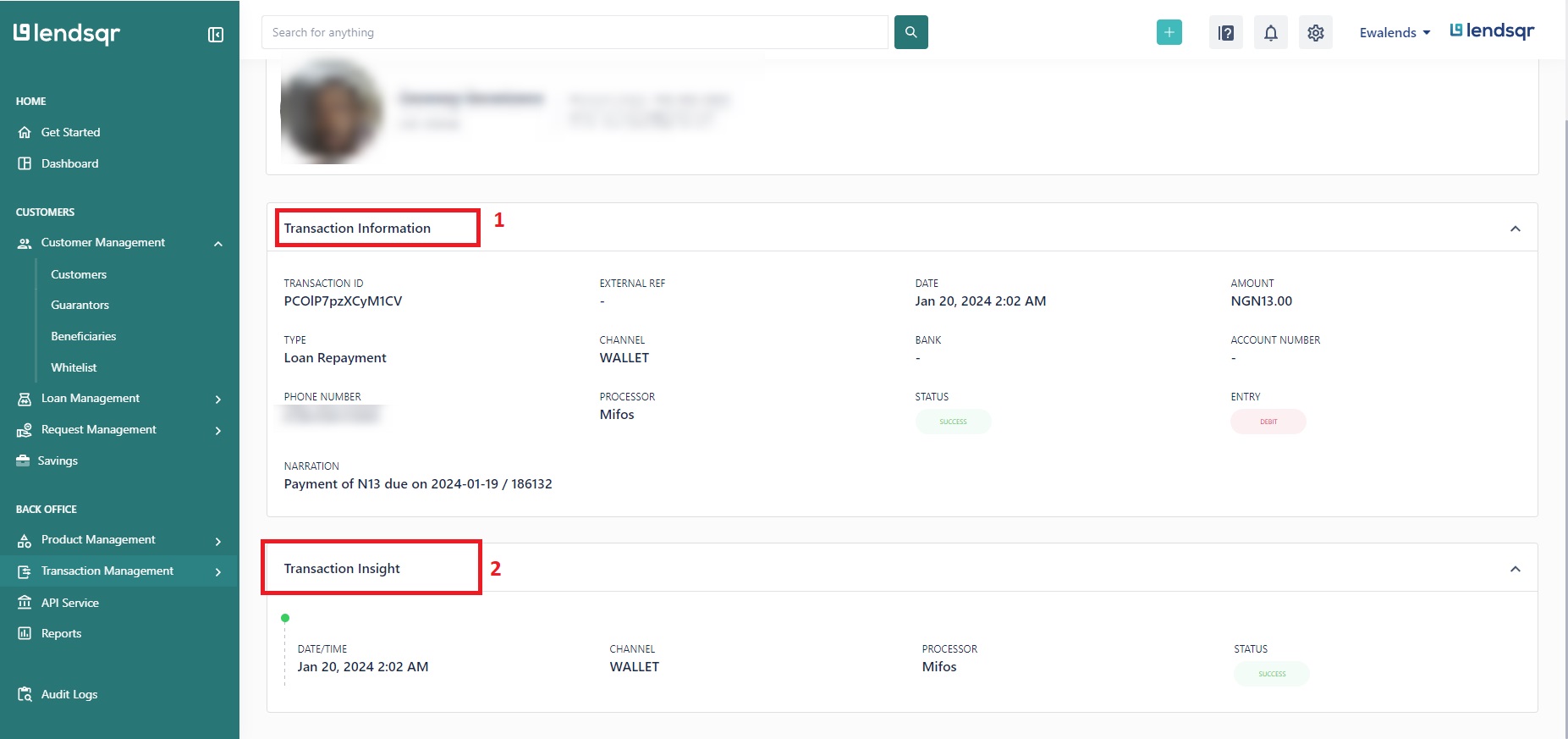
A user’s transaction details
User’s bank details
- Navigate to ‘Bank Details’ under a user’s profile
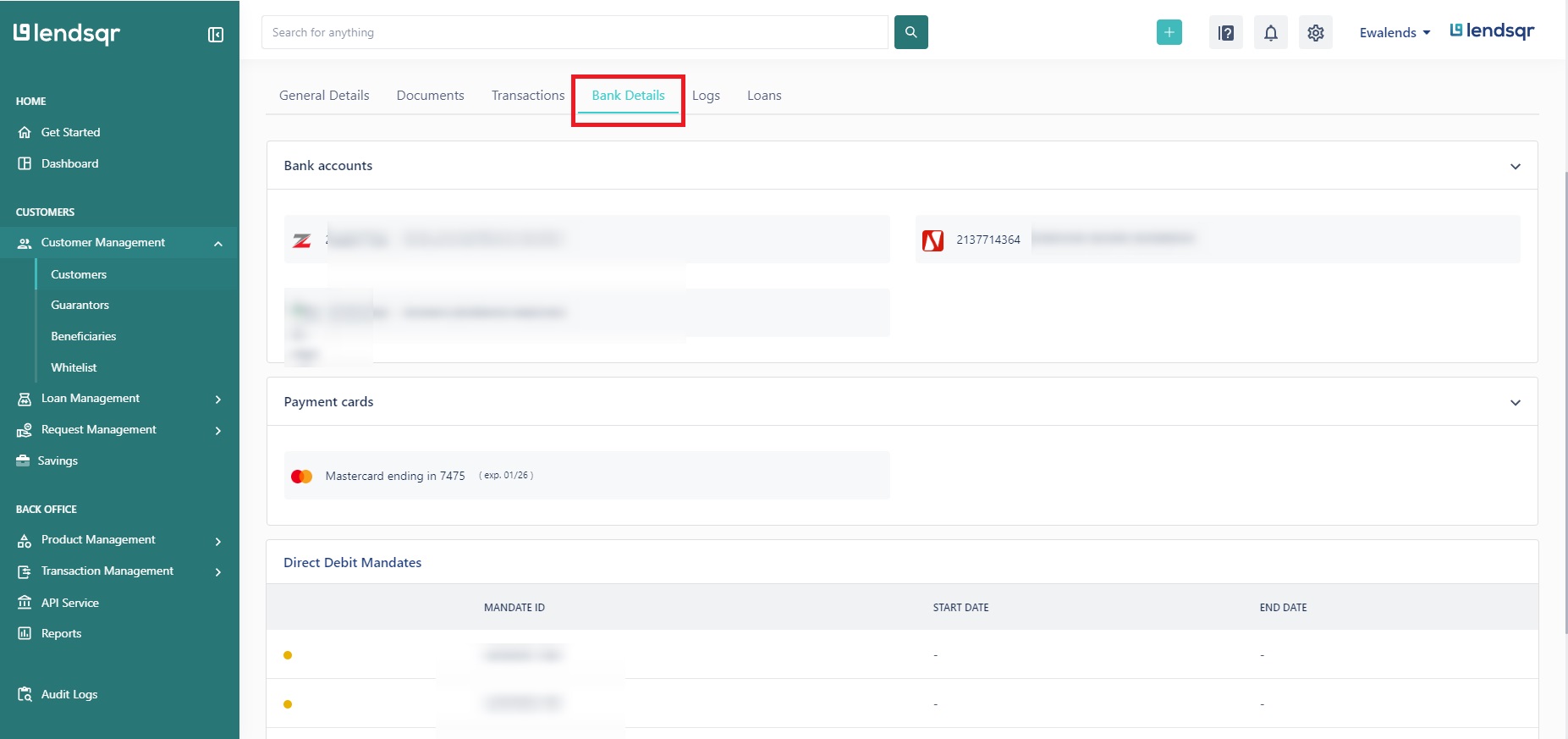
Viewing a user’s bank details
Learn more about Lendsqr here


