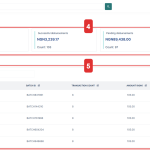Introduction
As part of the KYC and onboarding process, customers upload identification and supporting documents to the Lendsqr platform. As an admin, you can easily view customers’ documents and track their verification status directly from the admin console.
Step-by-step guide
Follow these steps to view customers’ documents:
- Go to Customer Management on the admin console
Navigate to the Customer Management section on the admin console. - Select a customer profile
Click on the customer whose documents you want to review. - Open the Documents tab
Within the customer profile, click the Documents tab to see all uploaded files. - Click on any document to view it
You’ll be able to preview the file and check its current verification status.
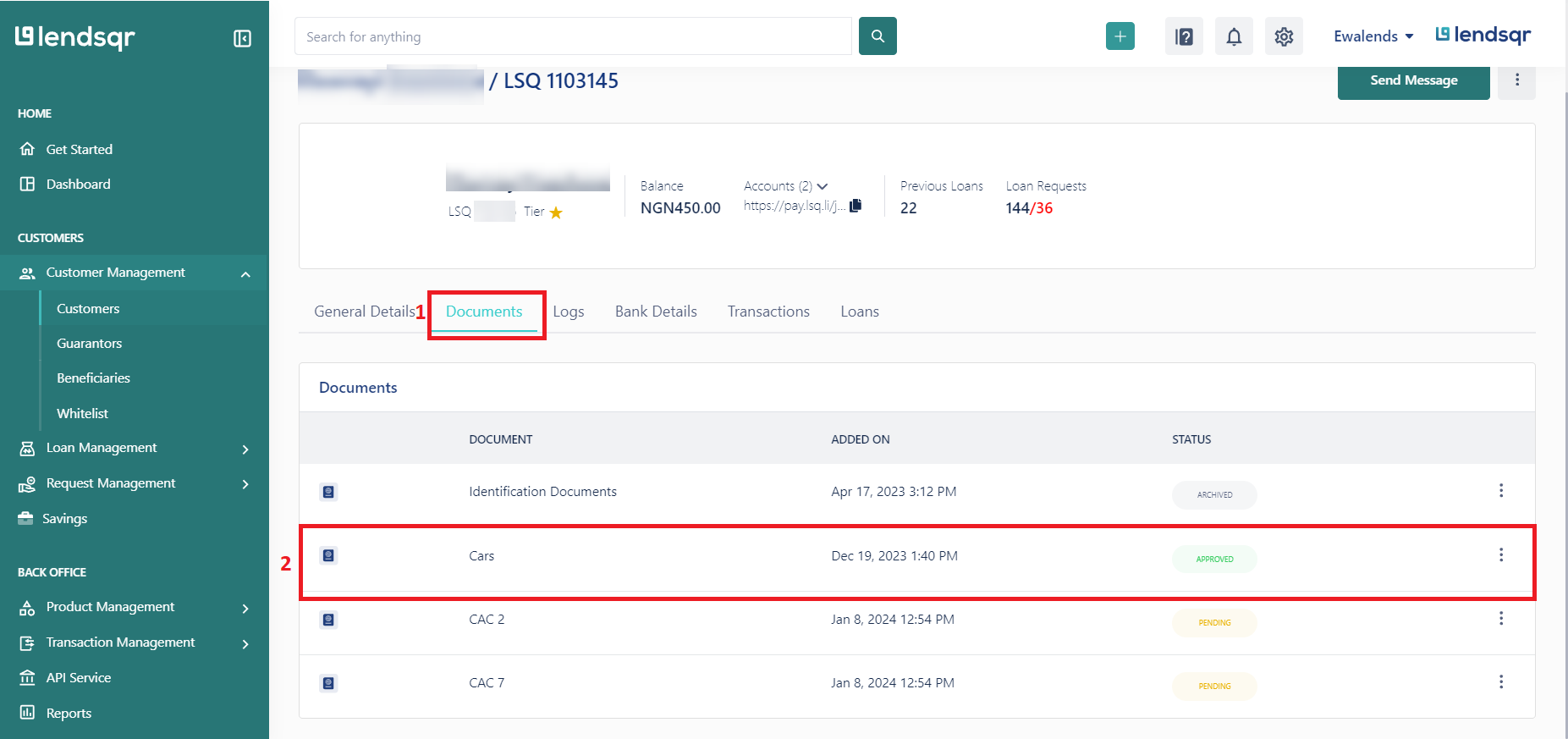
Learn how to activate required documents here.
Also read: Should I lend to this customer? A guide to risk assessment