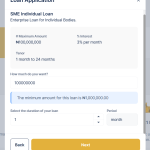On the Lendsqr admin console, you would be able to view and manage all information regarding your users savings.
1. Navigate to ‘Savings’ tab under the customer’s profile. Click on the savings to view below details;
- Saver’s Details – Displays the personal information of the user, including their full name, phone number, email address, and BVN. This section helps identify the account holder.
- Savings Details – Provides information about your users savings plan, such as the saving type (e.g., fixed deposit), purpose (saving name), target amount, interest rate, start and end dates, interest accrued, and current saving balance.
- Savings Transactions – Lists individual transactions related to the savings account, including transaction IDs, dates, amounts contributed, target amounts, and resulting balances; offering a breakdown of how funds are being deposited or used.
If the user does not have a savings plan, then the ‘savings’ tab would not appear.

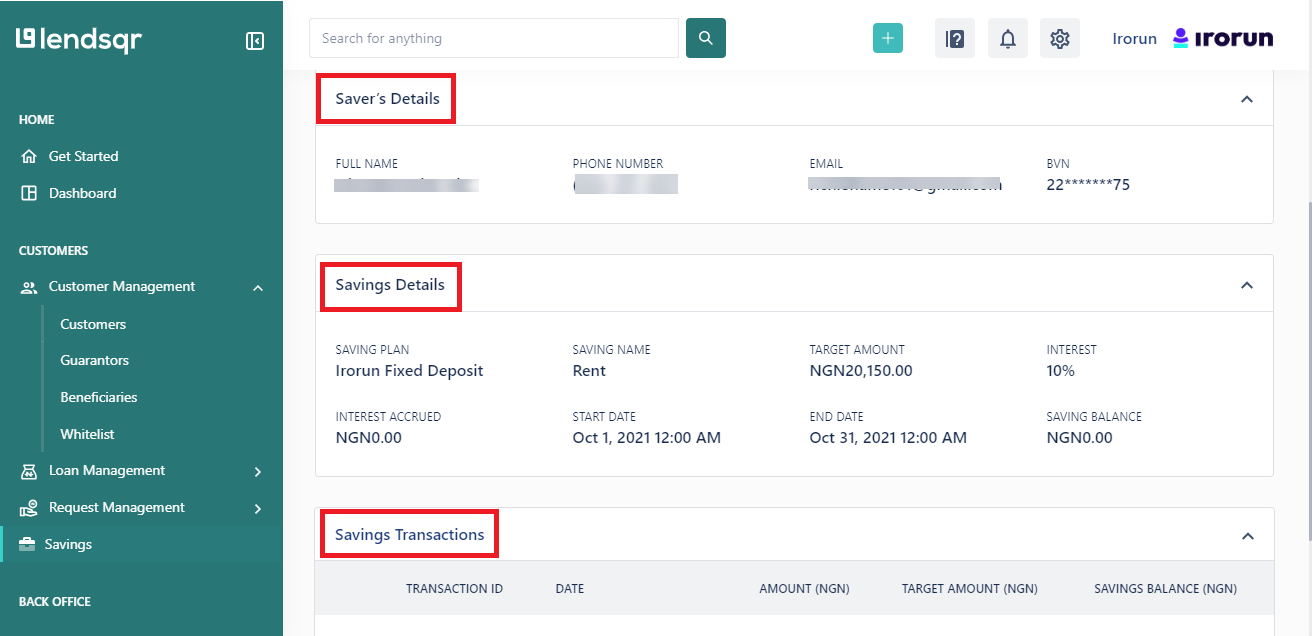
Also read: Why Lendsqr is Africa’s most affordable loan management software