Audit trails are records of activities and actions performed by your users within your system or application.
To view your users logs, kindly follow the steps below:
1. Navigate to ‘Audit trails’ under a user’s profile to view the below details;
- System Details – This section contains the operating system of the user’s device, version ID, last login date, install ID, etc
- Audit Trail – This section contains recent activities performed by the user.
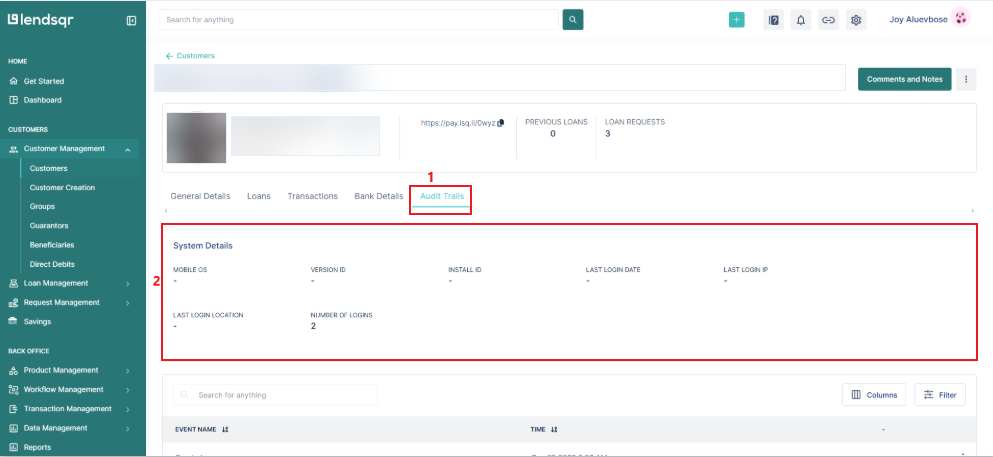
2. You can also choose to filter the logs to easily locate the desired log
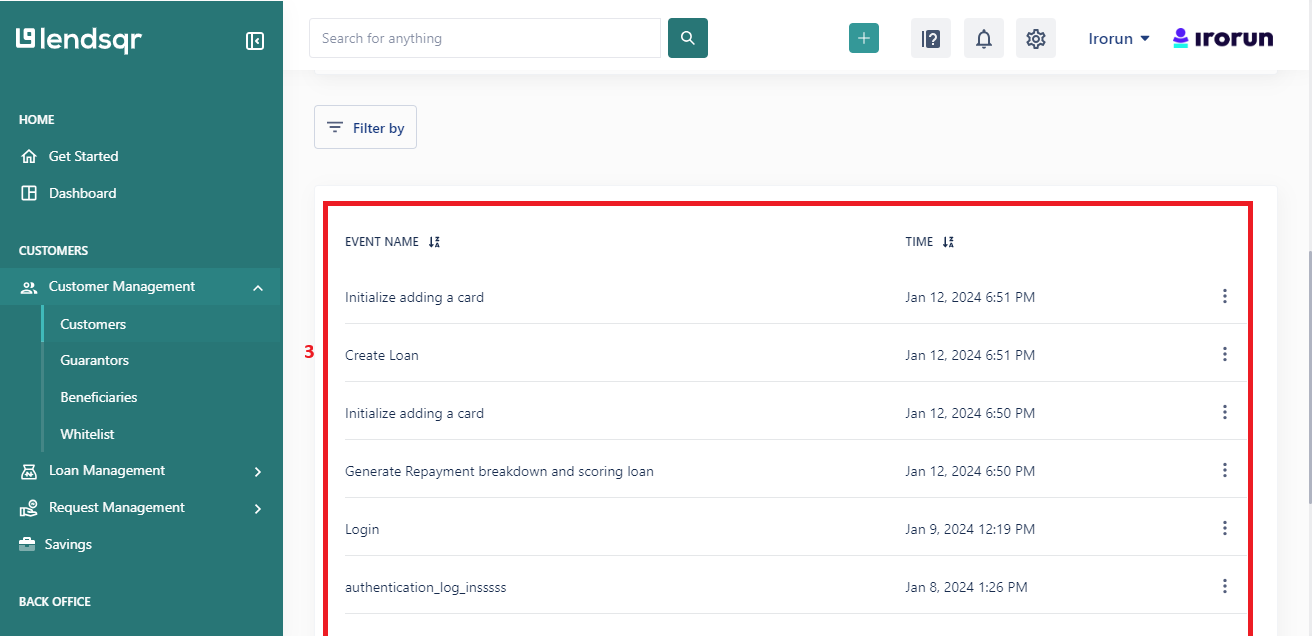
3. Clicking on any of the rows opens up a modal that shows more details of the log as displayed in the image below

Also read: How to use Monnify with Lendsqr for loan repayments


