Users are required to provide their guarantor details as part of the loan application or account verification process.
To view these information, follow the steps below:
1. Click on ‘Guarantors’ from the side navigation pane. This section provides a summarized overview that includes the “Guarantors“, the “Amount guaranteed“, the “Loans guaranteed“, and any “Pending validations“.
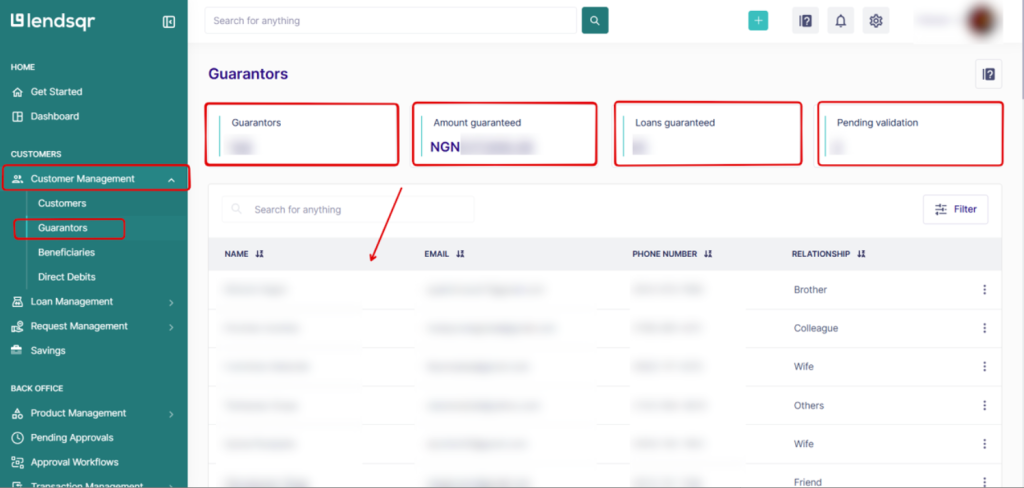
2. You can filter by “Email“, “Phone Number“, or “BVN“. After selecting the criteria, click on “Filter” to display the relevant guarantor.
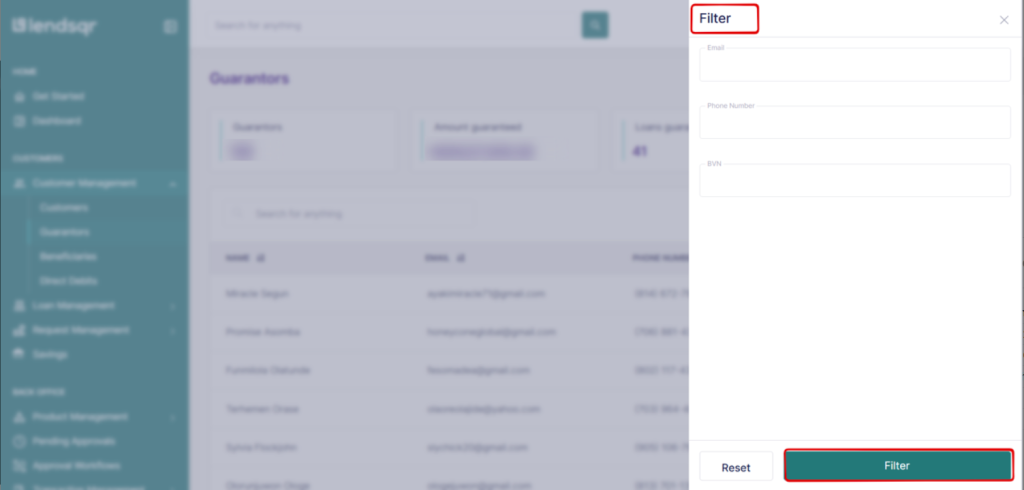
3. After filtering a guarantor, the below information is seen;
- General details – This section contains specific data as you can see in the screenshot below
- Loans- This section contains the loans tied to a guarantor
- Users – This section contains the data of the user
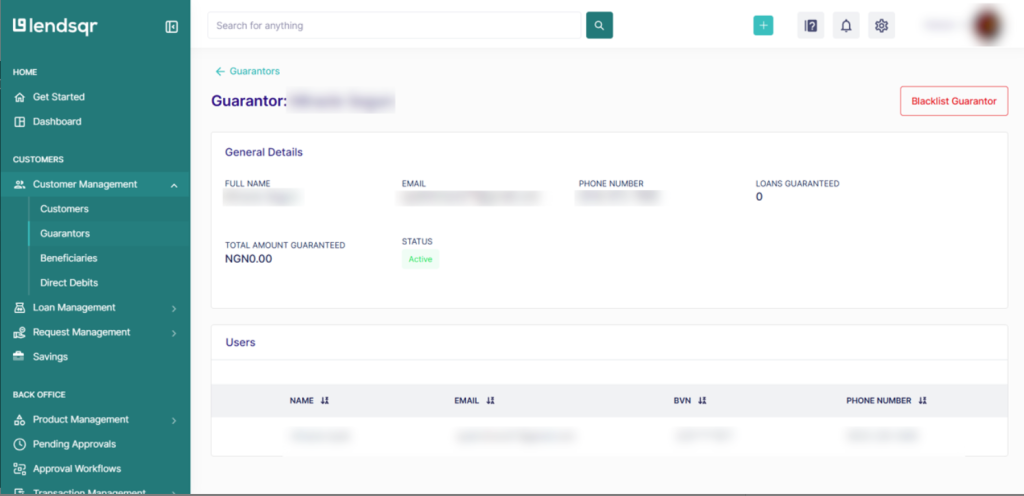
Also read: Categories of low-risk borrowers lenders should target


