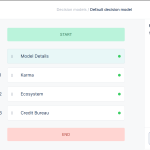Webhook URL allow you or your third-party partners to receive automated notifications on specific loan events.
Specifically, with Lendsqr, you can configure this feature to receive real-time updates for loan-related events, ensuring your team or third-party systems stay informed on important changes in loan status.
Supported webhook events
Here are the loan-related events supported:
- loan.created – This is triggered when a user successfully applies for a loan.
- loan.approved – This is triggered when an admin approves a loan.
- loan.activated – This is triggered when a loan is marked as running, with all prerequisites, such as third-party disbursements, completed.
Sample webhook response
A sample JSON response for webhook events looks like this:
{ "id": 236980, "org_id": 3415, "user_id": 1425438, "customer_type": "Individual", "product_id": 8703, "tenor_type_id": null, "tenor": 7, "tenor_period": "days", "status_id": 99, "interest_rate": 10, "interest_period": "flat", "currency": "NGN", "loan_amount": 100, "interest_due": 10, "amount_disbursed": 100, "paid": 0, "approved_on": "2024-10-11T09:50:04.000Z", "status": { "id": 2, "status": "RUNNING", "can_request": 0, "can_cancel": 0 } }Step-by-step guide to setting up a webhook url
1. Log into the admin console, then click the “Settings” icon in the top-right corner to access “Preferences“
2. Under the “Account Settings” tab, go to “Profile” to view and edit your organization details.
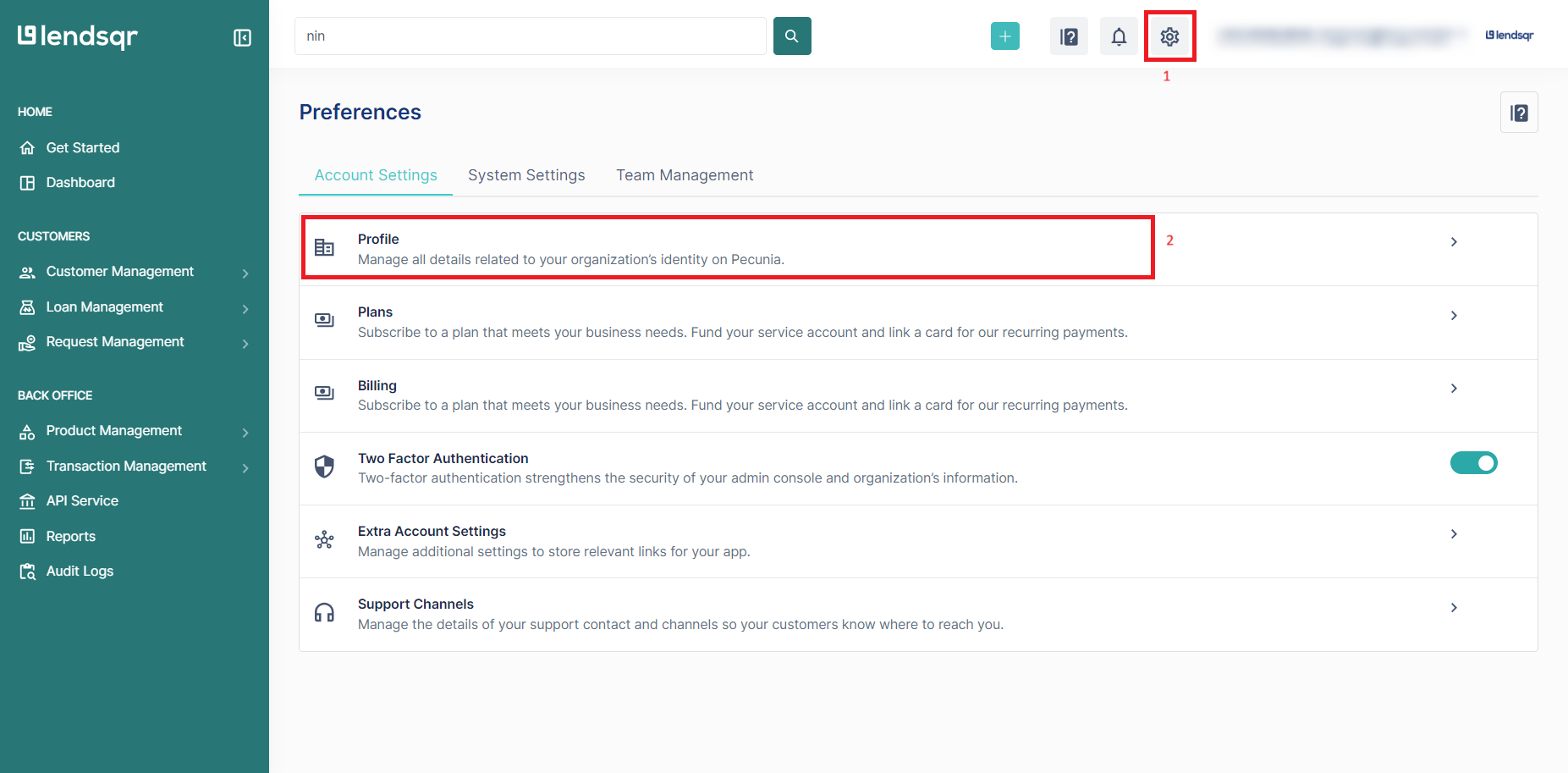
3. Click “Edit” under “Company’s Details“

4. Enter the URL in the webhook field where your server will receive notifications. Ensure the URL is secure and accessible to Lendsqr servers. Then, click “Save” to activate webhook notifications.
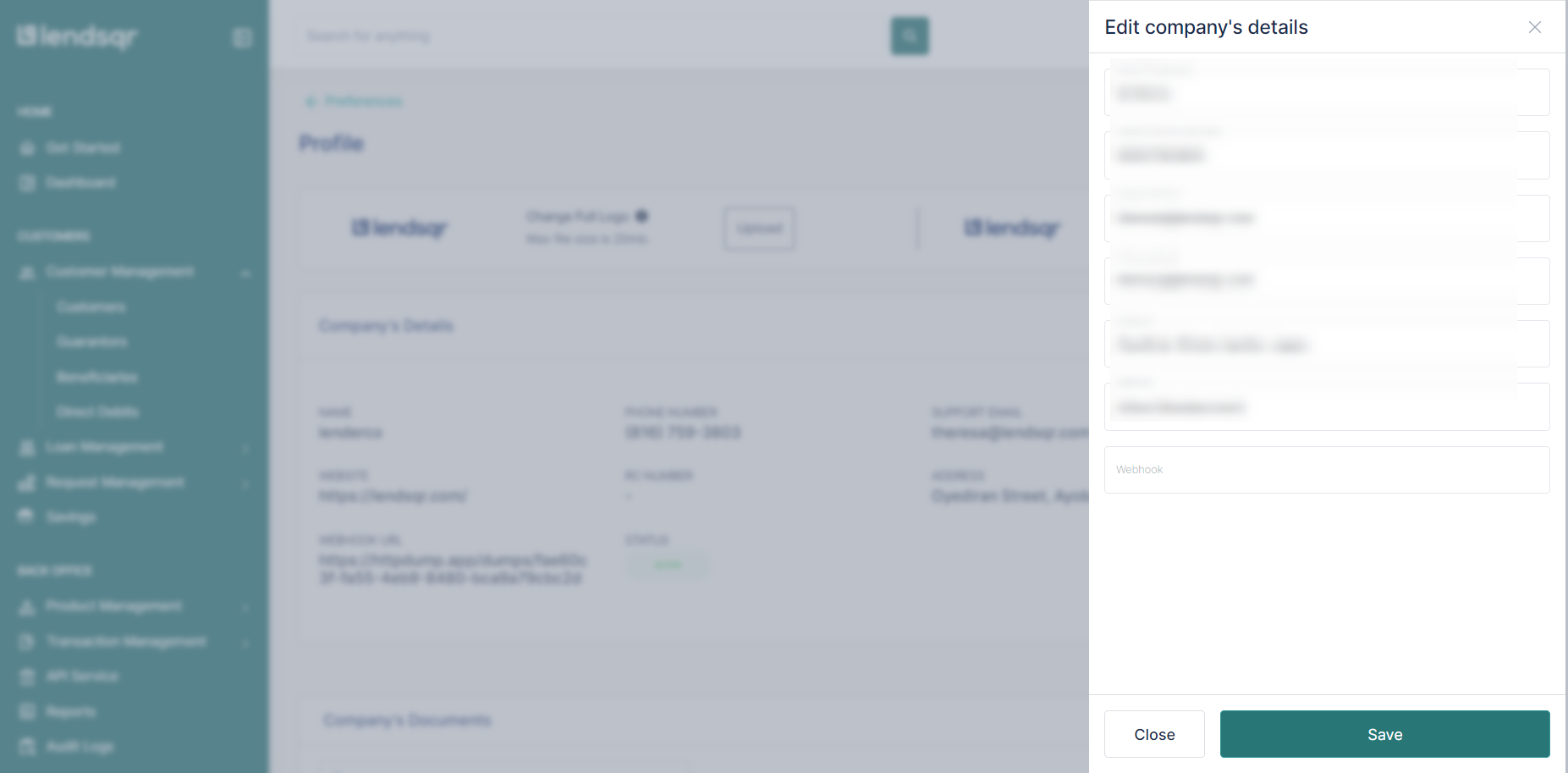
5. Lastly, It’s recommended to test your webhook setup to ensure notifications are received accurately.
Use tools like Postman or your server to verify that data is posted as expected.
Also read: How Lendsqr is using AI to transform its processes