Providing accurate and accessible support contact details is essential for maintaining trust and responsiveness in your lending operations. The Lendsqr Admin Console allows you to easily update your support channel information to ensure your users always reach the right team when they need help.
In this guide, you’ll learn how to edit your support channel details, including key tips to improve user experience and stay aligned with your business’s communication strategy.
Read further: Can my support team get training on managing users?
To edit your support details, kindly do the following:
- Click the “Settings” icon on the top of the page on the Lendsqr Admin console to open the settings page”.
- On the settings page, select “Support Channels”
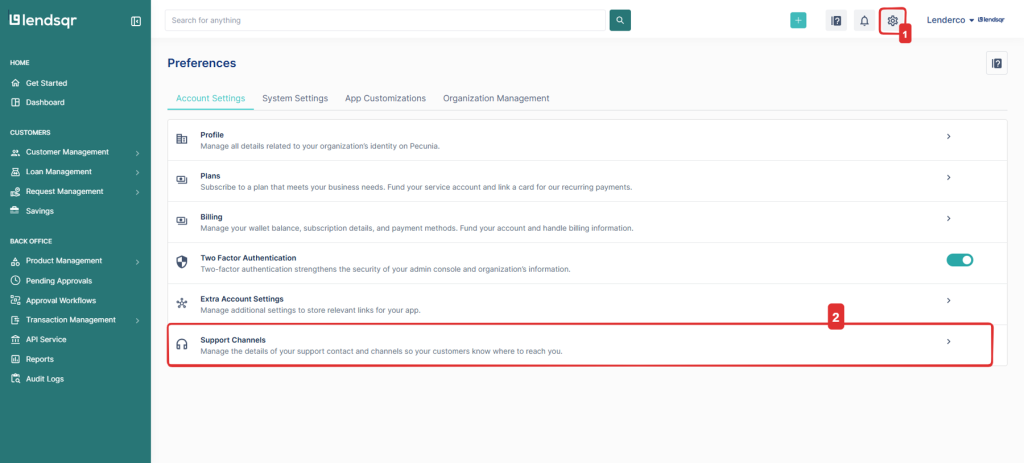
3. This will take you to the support channel page, click the “Edit“ button at the top-right corner of the page to edit the details.

Further reading: 5 Freshworks features to improve your customer support team’s productivity


