So while trying to fix the web SDK (which is not common knowledge to all) we introduced a new type of loan invitation using product links.
Basically, unlike the existing loan invites which require you to provide your customer information (suitable for cold emails/SMS), this invite is open-ended and anybody can get access to your loan product.
It is called “Product Link“, and when the relevant setup has been done on your platform, you’d be able to copy your loan product link and share it publicly.
Significantly, this elevates loan invites, working for multiple marketing campaigns beyond cold outreach and BNPL. It allows for instant customer onboarding just by clicking on the link and getting started.
To access the product link, kindly follow the steps below:
- Log in to your account.
- Click the “Loan Products” sub-tab under the “Product Management” tab. This can be found in the “Back Office” section
- Select the desired loan product. Thereafter, copy the product link from the loan product overview area
- Share this link with your customers or embed in any third-party platform.

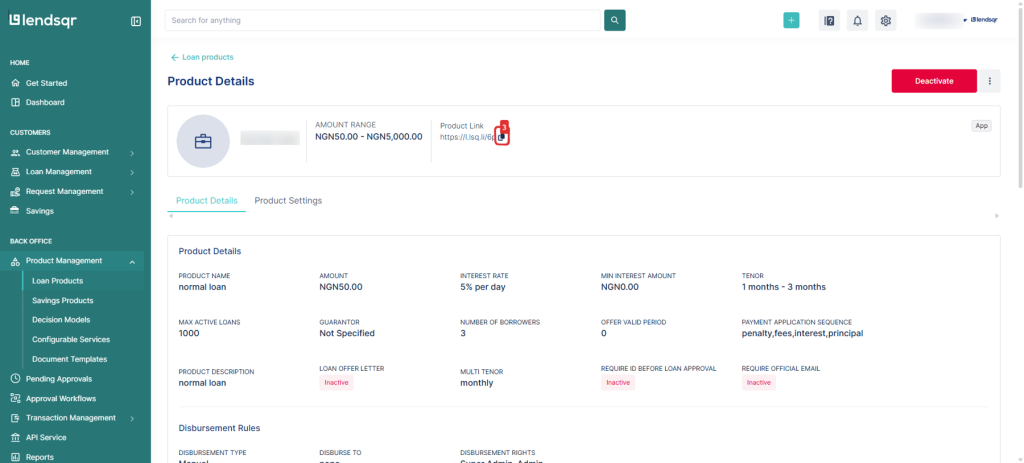
Also read: Why Lendsqr is Africa’s most affordable loan management software


