Users are sometimes banned for fraud, but once cleared of all claims, users can be removed from the blacklist.
You can blacklist your users mainly for fraudulent activities to protect your platform. However, if investigations clear the user of wrongdoing, you can then proceed to remove them from the blacklist, restoring their ability to apply for loans.
To remove a customer from blacklist, follow these steps:
1. Navigate to “Customers” under the “Customer Management” tab. Click on the customer who was banned. After that, proceed to click on the three dotted icon at the top right corner of your screen.
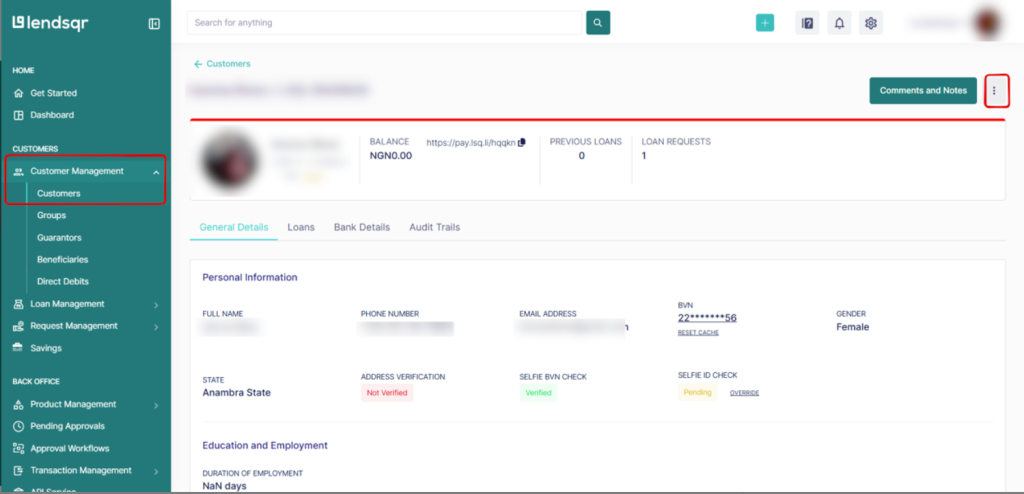
2. Click on “Unblacklist customer“, and confirm. The customer will be successfully whitelisted.
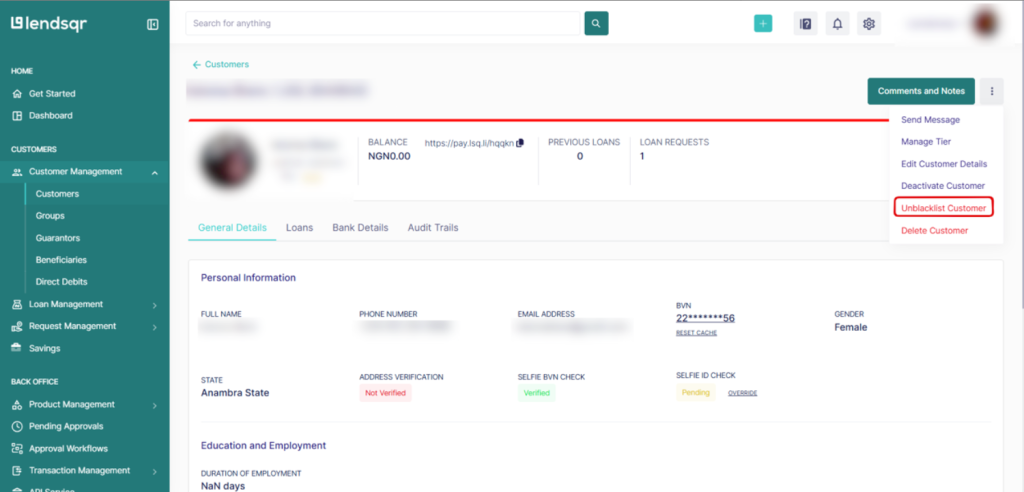
Also read: Why Lendsqr is Africa’s most affordable loan management software

