As a lender, you have the capacity to either upgrade or downgrade your subscription plan. You may need to upgrade your plan when you require access to more advanced features, or downgrade if your lending activities reduce significantly and you no longer need premium functionalities, opting instead for a more cost-effective plan that covers your basic operational needs.
Upgrading / Downgrading your subscription plan
When you decide to upgrade your subscription plan, you will be required to have sufficient funds in your services wallet to be charged for the upgrade.
You are charged immediately and your new plan features will be instantly updated. For a successful upgrade, you are expected to have at least one card linked to your service’s wallet.
If you choose to downgrade your plan, you are required to have enough funds in your services wallet and a card attached to your wallet.
The features in the new plan would only take effect at the end of the current subscription and be updated at the next billing cycle.
Changing your plan
You can migrate from your current plan to any other preferred plan by following steps outlined below:
- Click the “Settings” icon
- Click On “Plans“
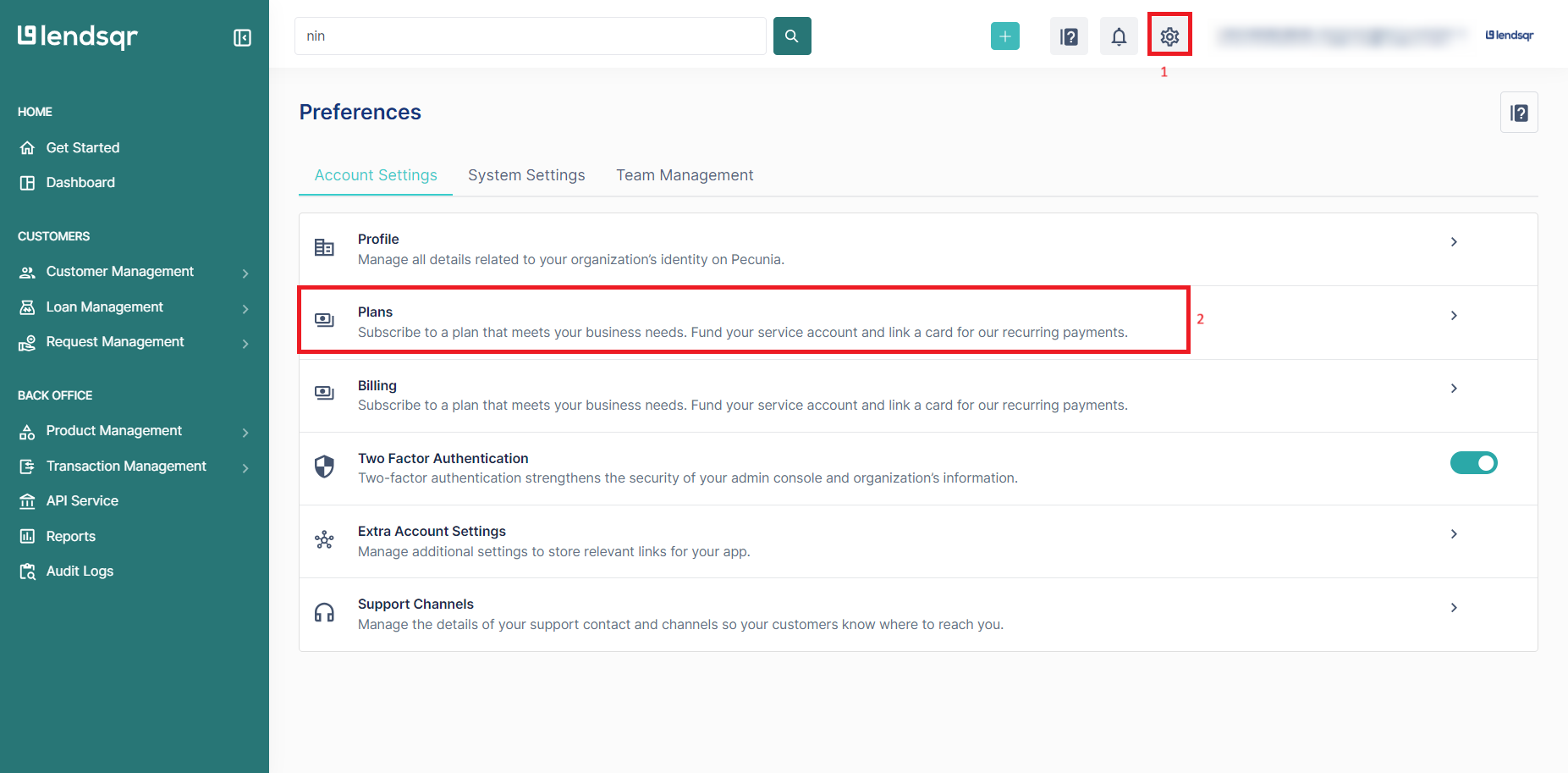
- Click on “Upgrade” to select your preferred subscription

Note: To successfully upgrade or downgrade your subscription plan, your wallet balance must have sufficient funds to cover the cost of the selected plan. In addition to the plan fee, you are also required to maintain a minimum balance of 10,000.
Also note that you will not be able to switch to a different plan if you have any outstanding bills on your current subscription. All previous dues must be fully settled before a new subscription can be activated.
Find out about the various available plans here
Also read: All you need to know about core banking applications


