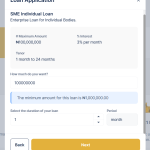You can reverse a loan if already approved and disbursed into a user’s wallet but not yet withdrawn by the user for any reason.
When a loan is reversed, the system checks the user’s wallet to confirm the amount disbursed is still complete before reversing the loan. However, if the full amount disbursed is not in the user’s wallet, the loan reversal will fail.
To do this, kindly follow the steps below:
1. Navigate to the “Loans” tab under the “Loan Management” section of your admin console dashboard. Click on the particular loan you want to reverse by clicking on the ‘three dots‘ icon of that loan.
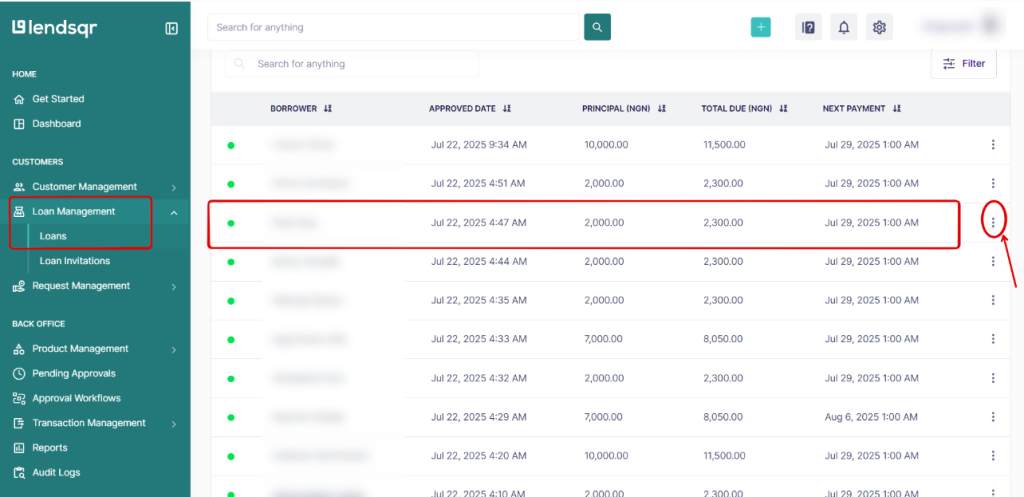
2. Click on the “Reverse loan” button. A modal will be displayed to you. Enter the reason for reversing the loan and click “Submit”. The loan will be reversed and the funds in the user’s wallet will be returned to your disbursement account.

Also read: 7 strategies to avoid SME loan defaults as a Nigerian Lender