Introduction
Savings plans help your users build financial discipline while giving you deeper insight into their cashflow behavior. As a lender, being able to manually create a savings plan for a customer can be helpful—especially for non-digital users, those migrating from another platform, or customers who prefer to engage offline.
This feature allows you to set up structured savings targets on behalf of your customers directly from the admin console. Whether it’s a daily, weekly, or monthly plan, you’re in control.
💼 Use Case
Let’s say a customer walks into your office to sign up for a savings plan, or you’re migrating data from an old system and need to reflect existing plans in Lendsqr. Creating a savings plan manually ensures everything is trackable, structured, and visible to your team and the customer.
Steps to create a savings plan
1. Log into the Admin Console
2. On the left-hand sidebar, find and click on the Savings tab to access all savings features.
3. On the top right corner of the savings dashboard, click Create a plan to begin.
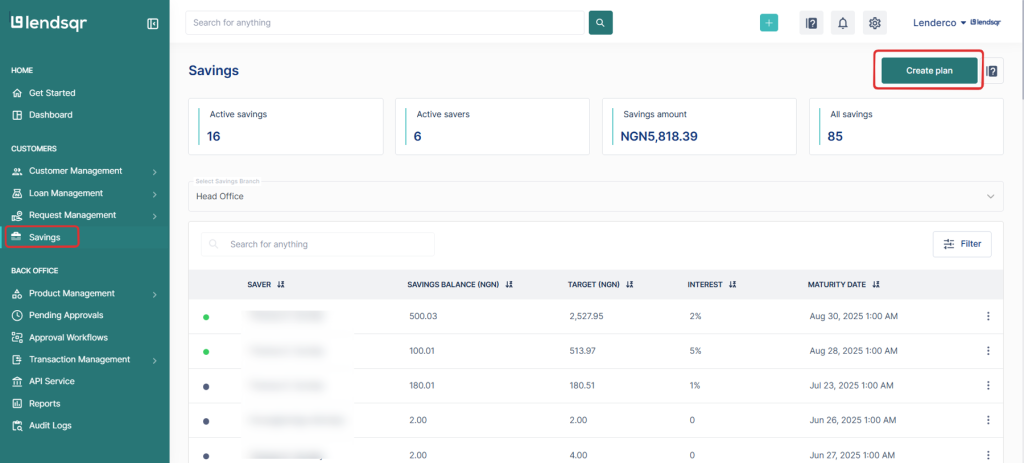
4. Type in the BVN of the user you’re creating the plan for. Fill out other fields on the page.
5. Once all fields are filled correctly, click the Create Savings Plan button to proceed.
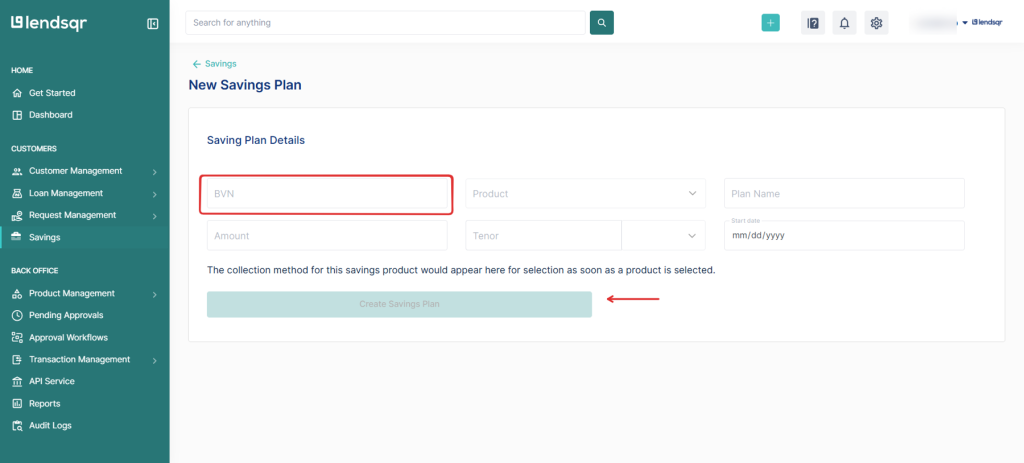
6. The system will generate a schedule based on your inputs. Take a moment to review the savings schedule, total target, and expected end date.
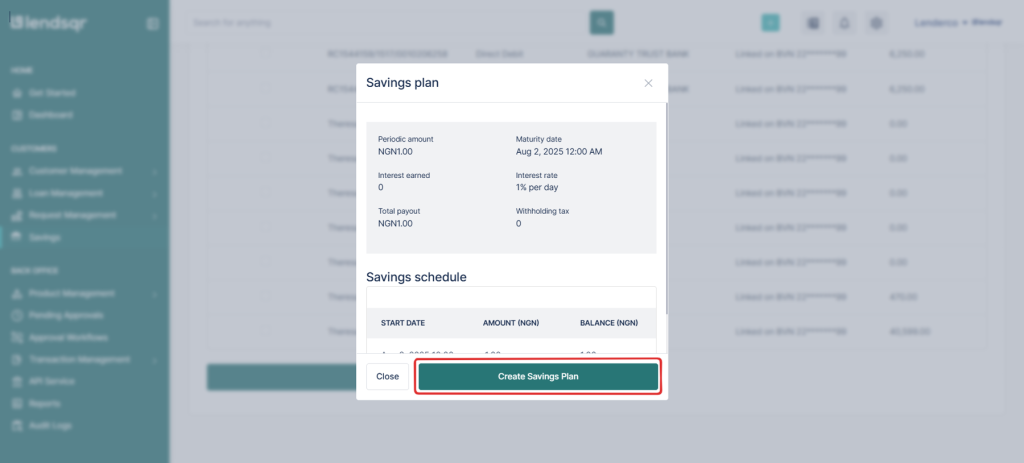
7. If everything looks good, click Create Savings Plan to finalize the savings plan. The user’s plan will now be active and visible in their profile.
Read further: How to manage your users savings



