With Lendsqr, banning a customer is as easy as ever, so when you have any borrower that exhibits shady behaviour or you just don’t want them as a customer anymore, you’re able to blacklist them by following this guide.
Read Further: What you need to know about blacklists
To blacklist a borrower, follow the steps below:
1. Navigate to the “Customers” tab under Customer Management Grouping
On the Customers page, you can filter for a Customer. Click on “Filter By“ to get all the options available to filter by. You can filter by email, phone number, bank verification number etc.
After filtering for a customer, you will then click on the row of the user you wish to view their details.
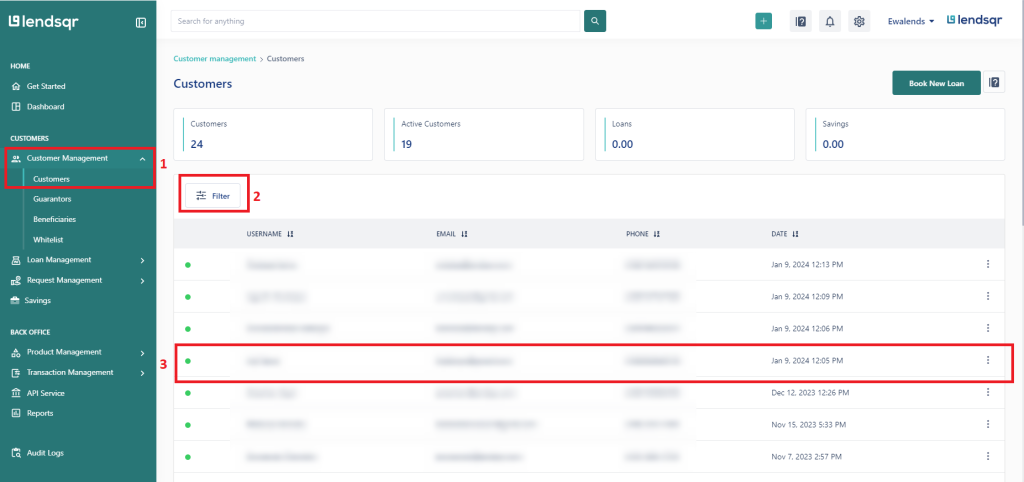
4. On the customer details page, on the top-right corner of the page is a “More“ button which bring down a drop down menu.
5. On the drop down menu click “Blacklist Customer”
6.Clicking the button pops up a modal. You give your reason for blacklisting the user and click on the blacklist button.
7. Voila! You just blacklisted your first Customer
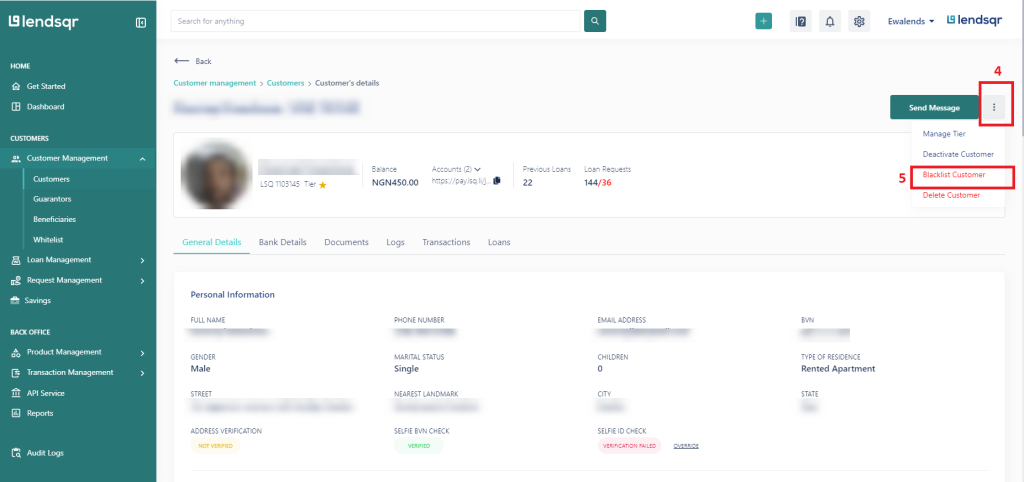

Read more: What is Karma?
Watch this video to learn how to blacklist a user on your platform


