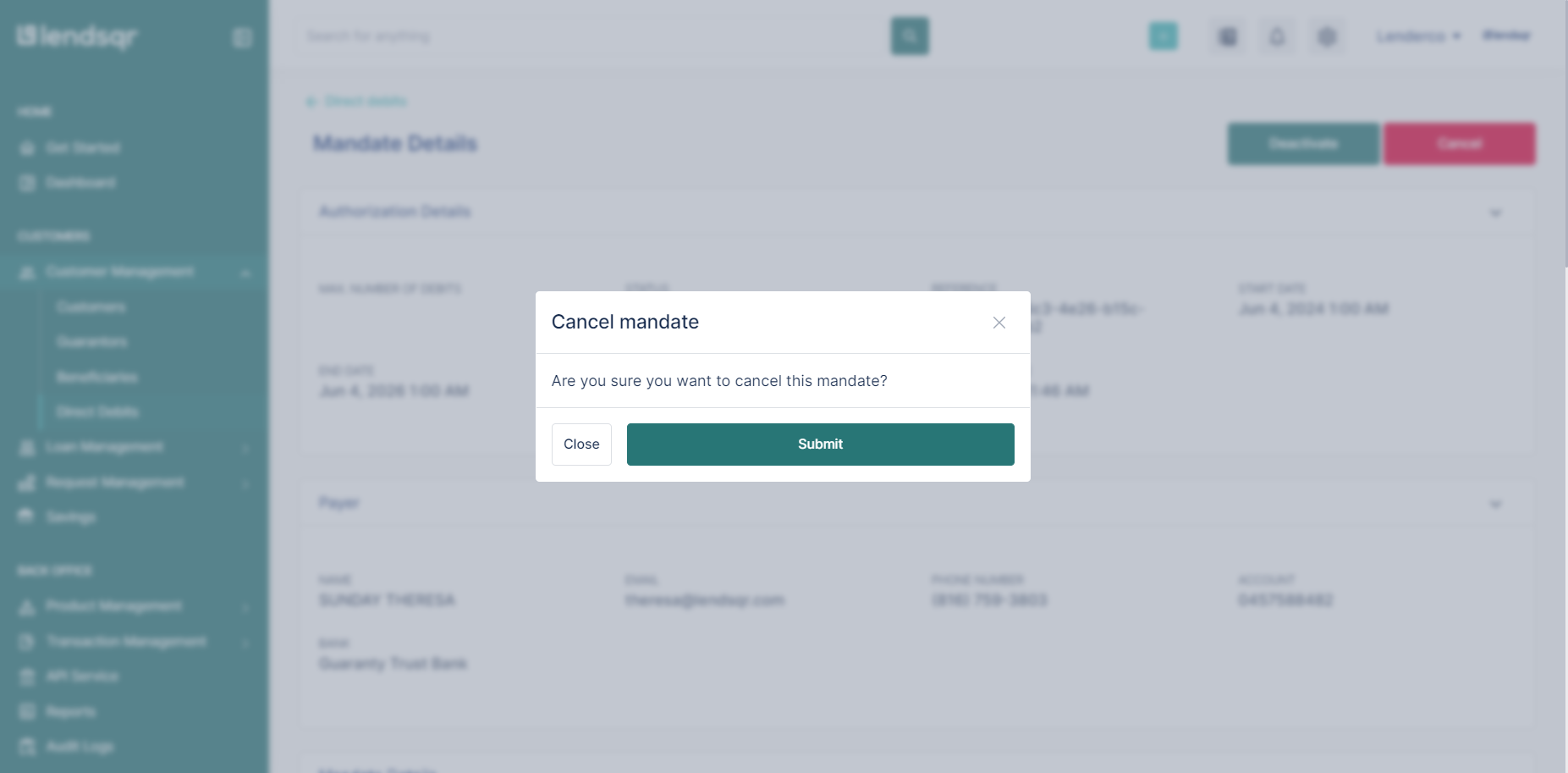Direct Debit is a convenient way to automate loan repayments, ensuring timely debits directly from a borrower’s bank account. However, there may be instances where a borrower wishes to cancel a direct debit mandate. Lendsqr provides a streamlined process for lenders to manage and cancel these mandates upon request.
Read further: How to set Direct Debit as a loan repayment method
Cancelling a mandate is irreversible.
Here’s how you can cancel a mandate:
2. Navigate to “Direct Debits” under “Customer Management”.
3. Click on the mandate you would like to Cancel from the table.
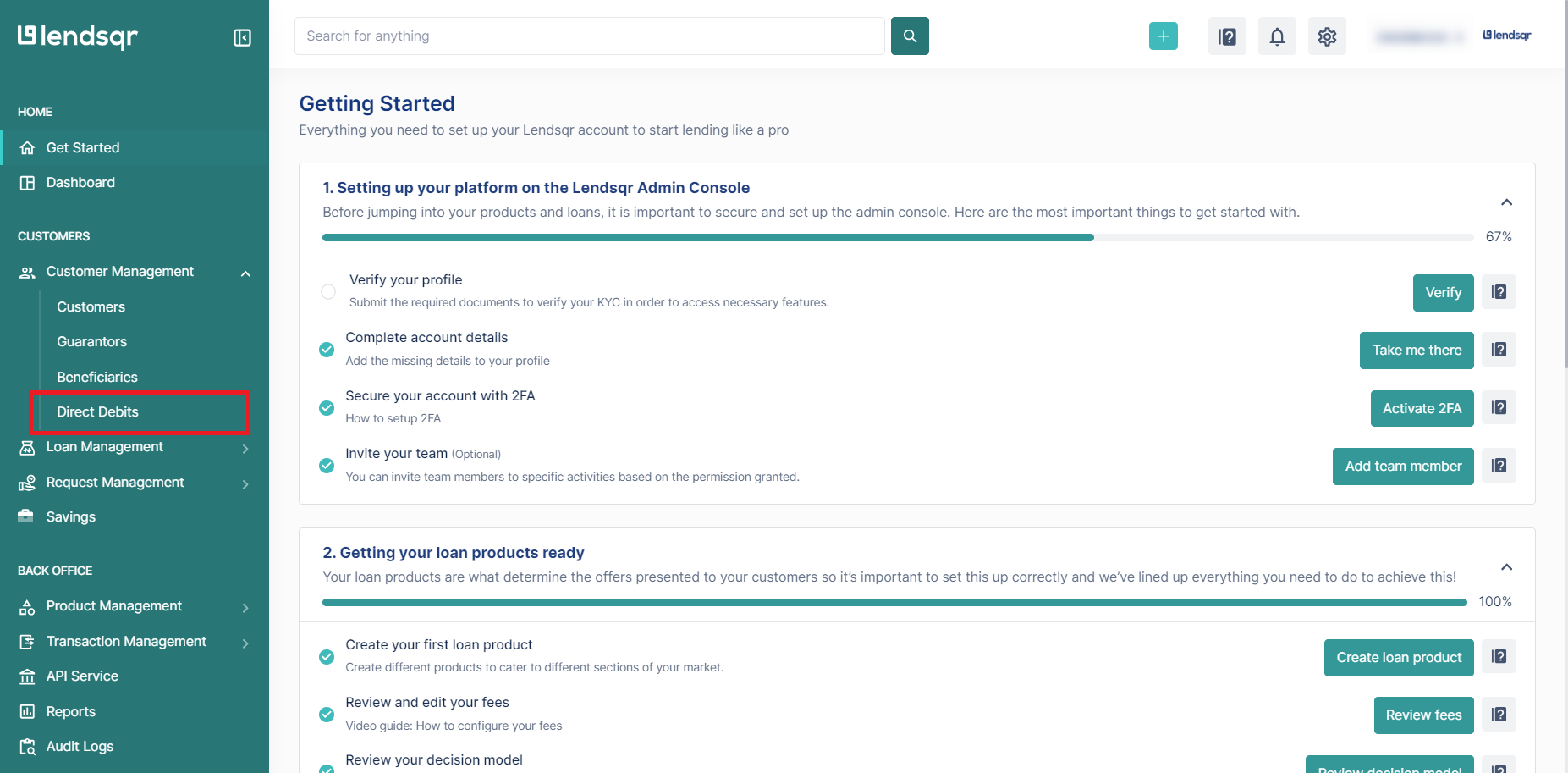
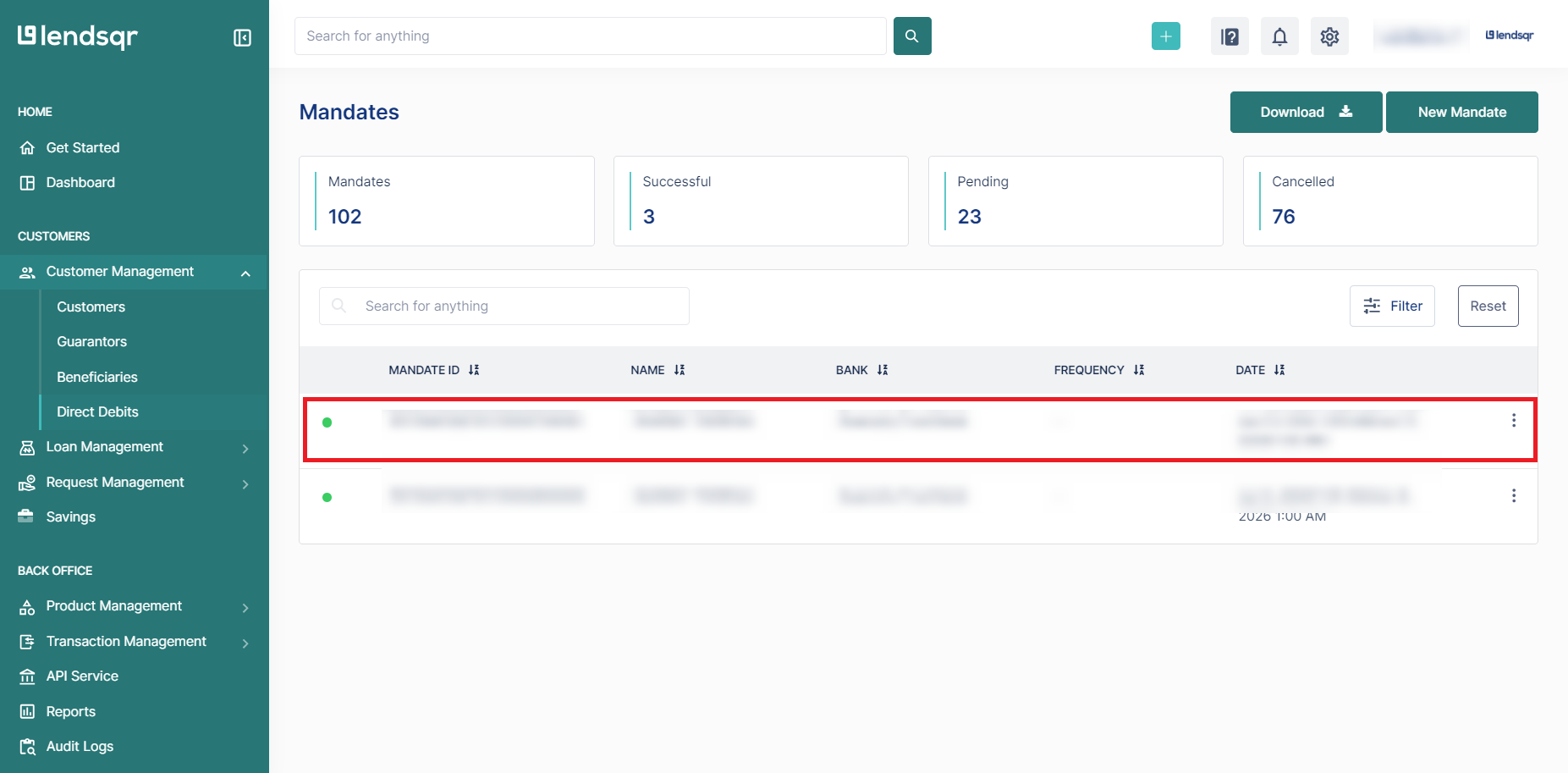
4. Click on the “Cancel” button at the top right corner of the page.
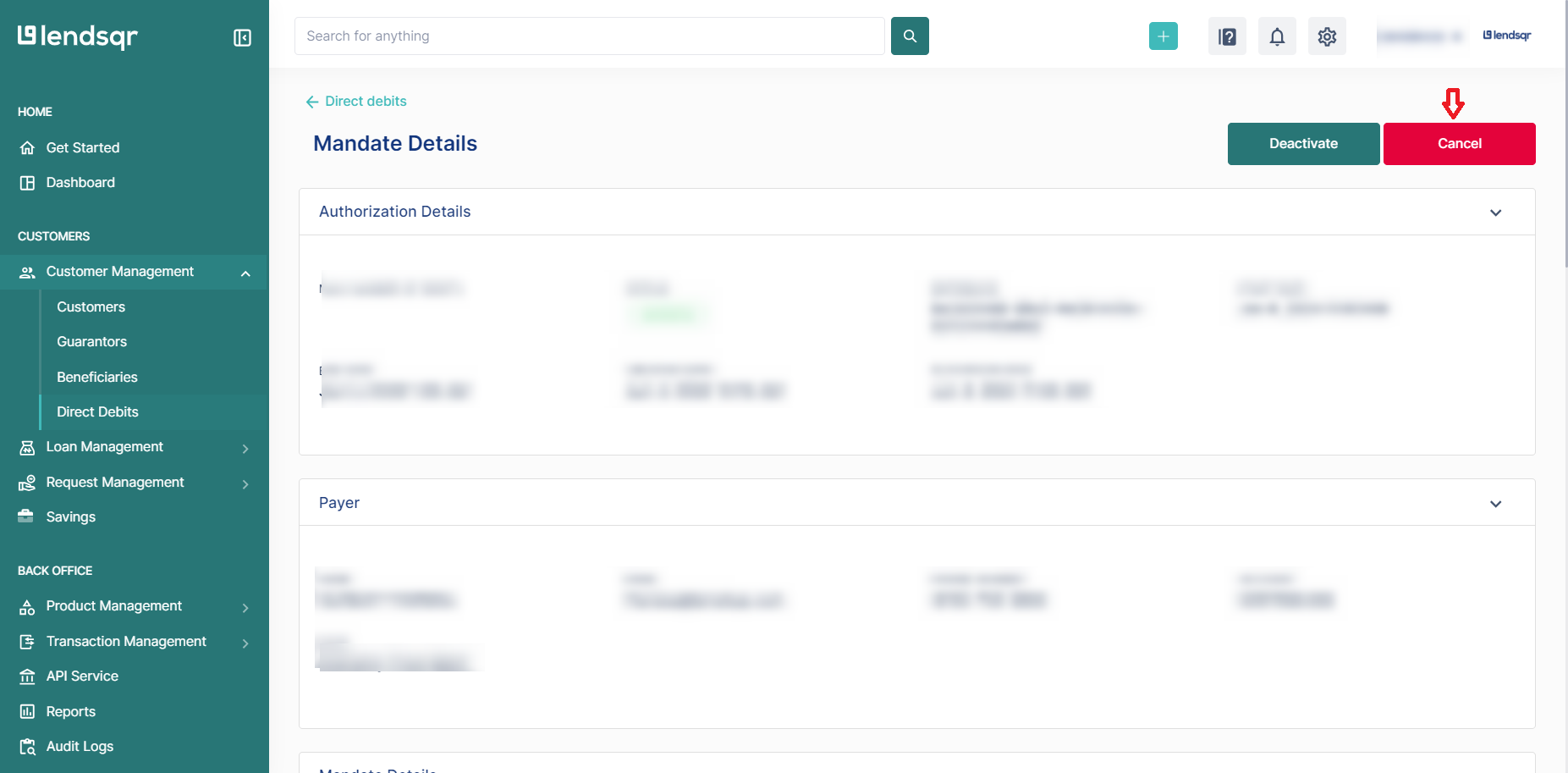
5. Click on “Submit” to confirm cancellation.