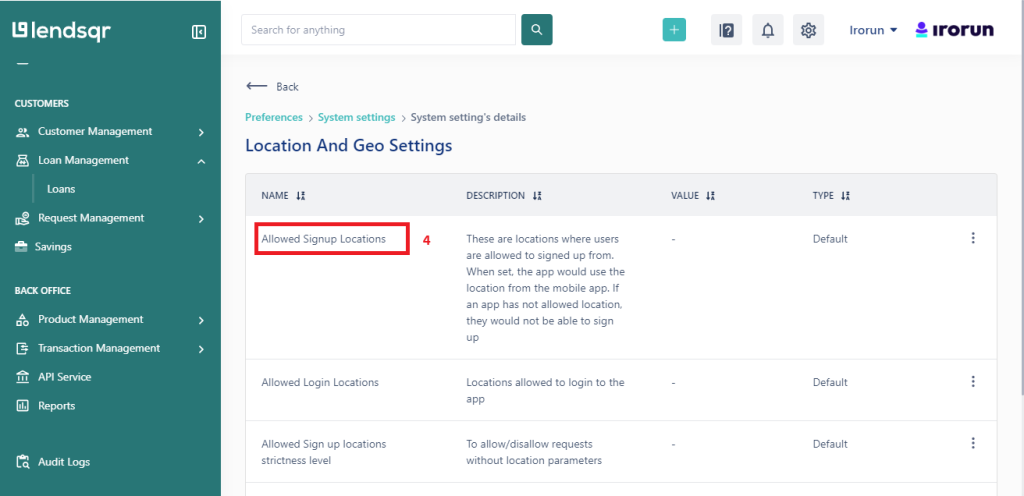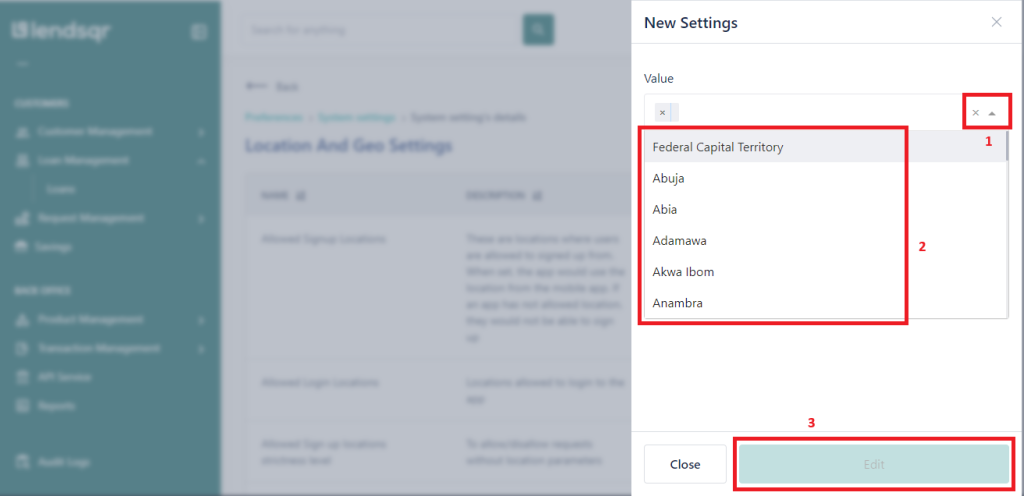Overtime lending has evolved from the process of just catering to the credit needs of borrowers. The relentless effort of those who wish to outsmart the system has posed a great concern to the entire lending space.
Hence, lenders are always on the lookout for technological solutions that would secure their platform from the bad actors within the system.
Read more: Configuring your oraculi decision model settings
Security and safety are at the very core of Lendsqr’s operations. This has led us to develop tools for lenders to adequately control users’ activities and implement some restrictions on their platforms.
One of these restrictions is the location setting that can be configured on the Lendsqr admin console. Lenders have the liberty to limit their lending services to only those in specific locations that they are comfortable lending to.
This geofencing feature is configurable to include or drop off any location as determined solely by the lender.
How to configure location settings
Configuring the preferred locations of your users is a piece of cake within Lendsqr. Simply follow the steps below:
1. Click the “Settings icon” at the top right-hand corner of the admin console.
2. Click on System configurations” under System Settings
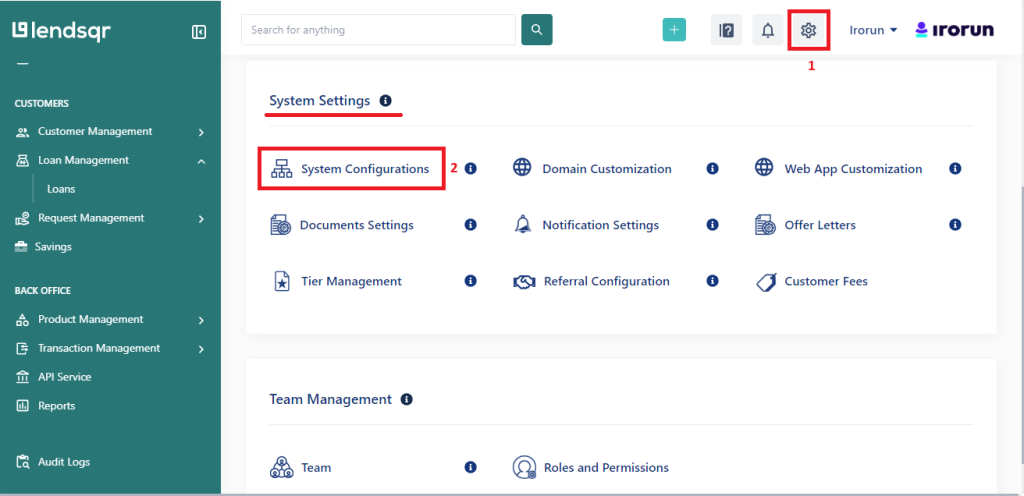
3. When the page opens, click on “Location and Geo Settings“
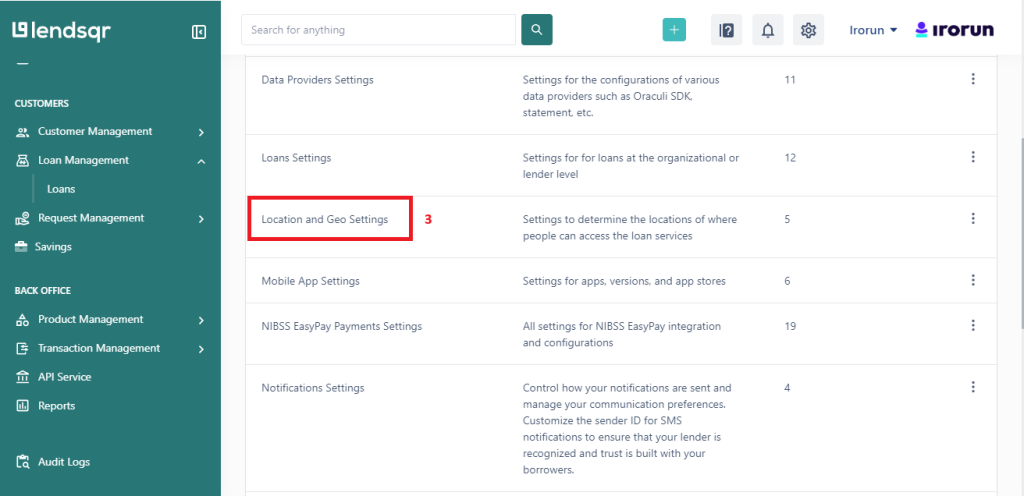
4. You can now configure your location restriction for the various options provided.