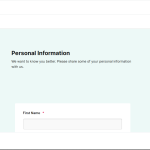Introduction
Configurable service is a workflow defined by the lender, allowing borrowers to request specific services. These services could include rent reporting, utility bill payments, insurance requests, or other custom services provided by the lender. To learn more about configurable services, check out our help guide here
Steps required to create a configurable service
- Navigate to the configurable services tab, which is under the Product Management module in the Back-Office section of the side navigation bar.
- Click on the ‘Create A Configurable Service’ button at either the center or top right corner of the screen.
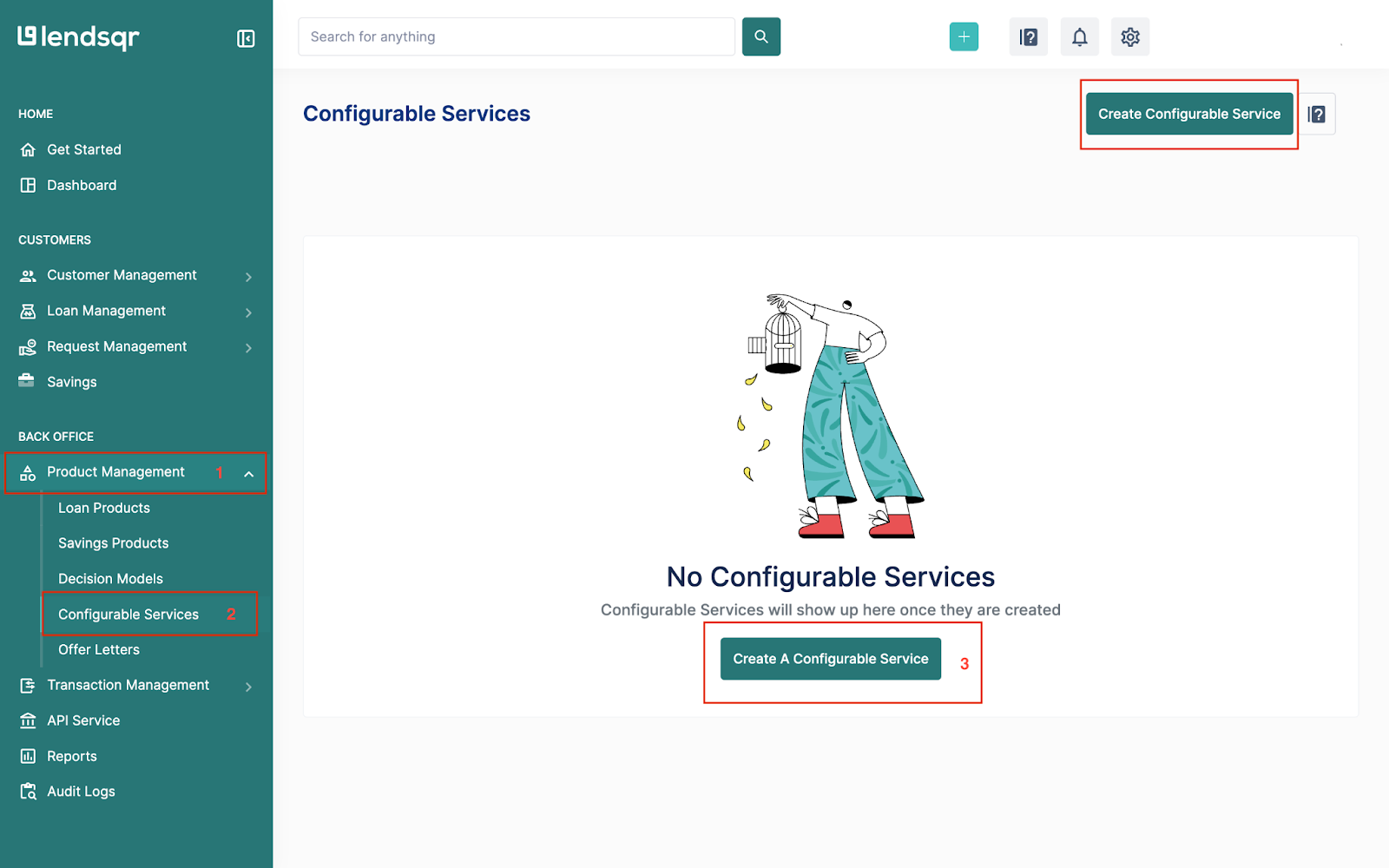
- Enter the details essential to the service you want to create, such as the name of the service, its description, approval type, and status.
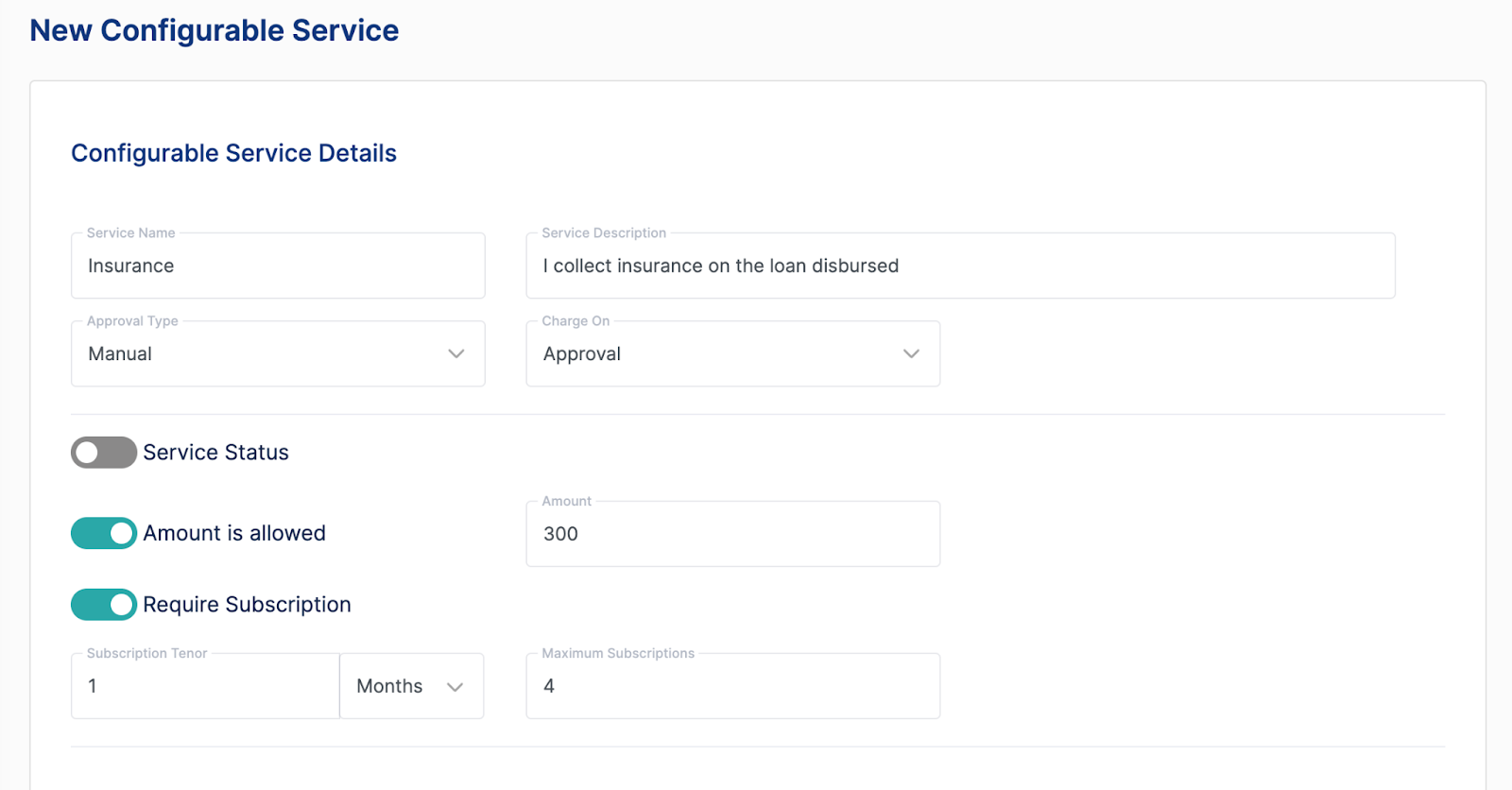
- Proceed to specify the action to be taken upon form submission or approval, such as sending email notifications.
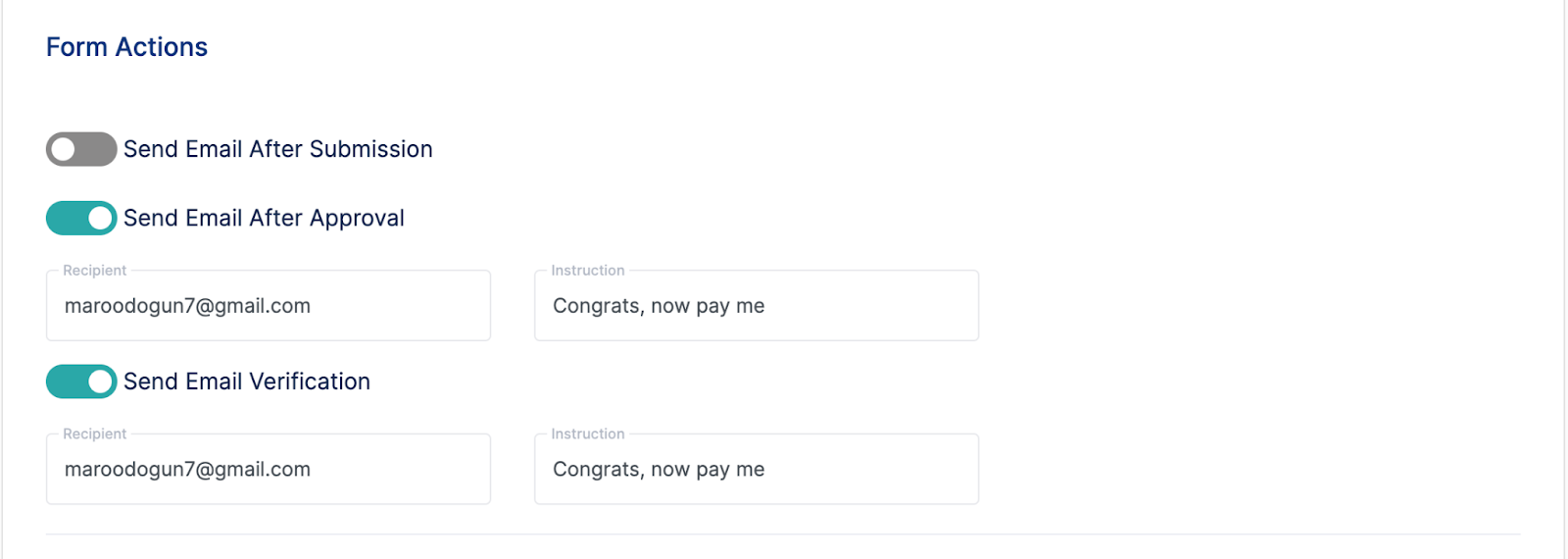
- Design and input your custom form using the JSON Logic Configuration. To learn more about Lendsqr’s custom form, check out our help guide on Introduction to Lendsqr’s Custom Form Builders.
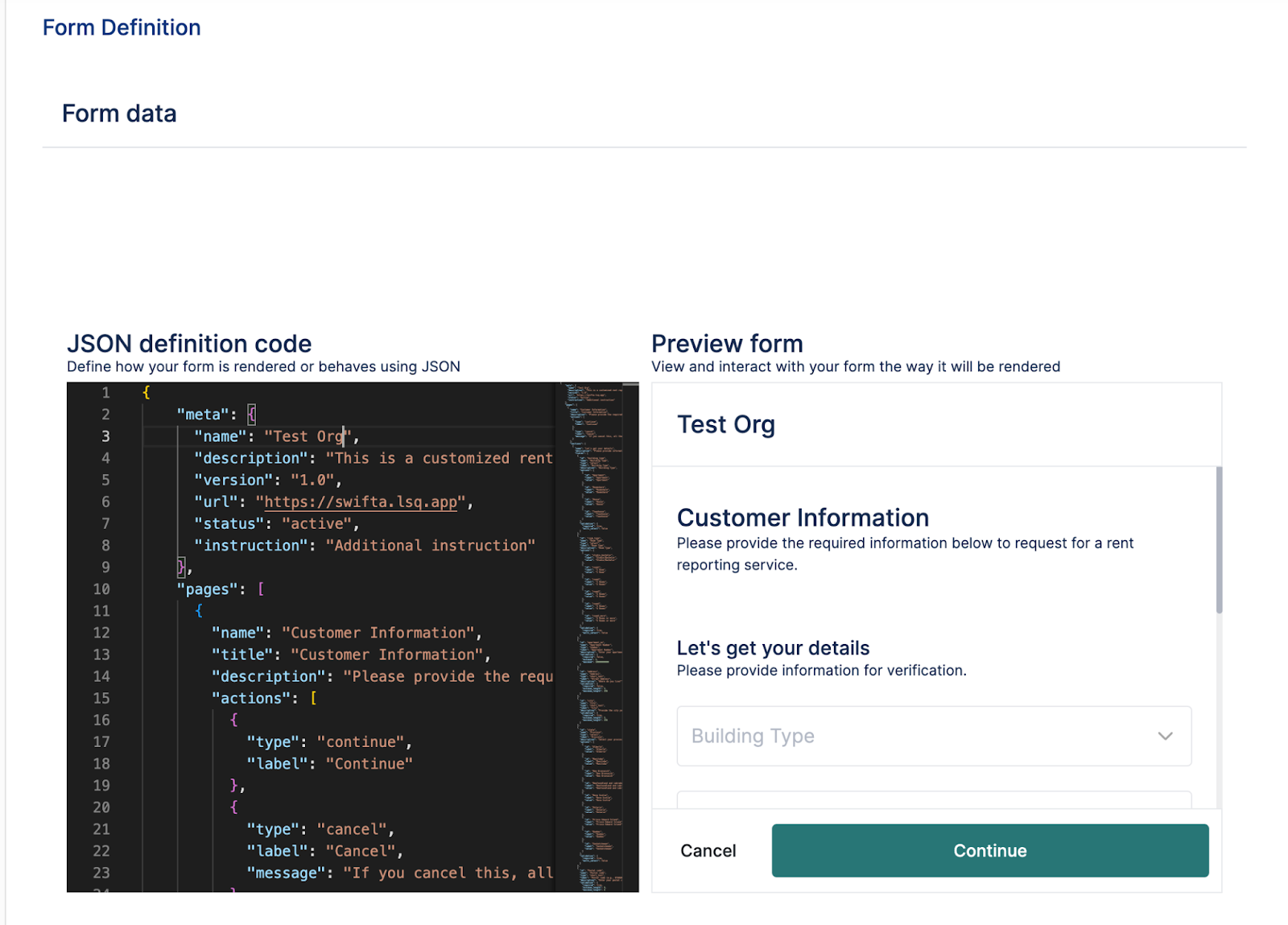
- Click Create to create the configurable service.
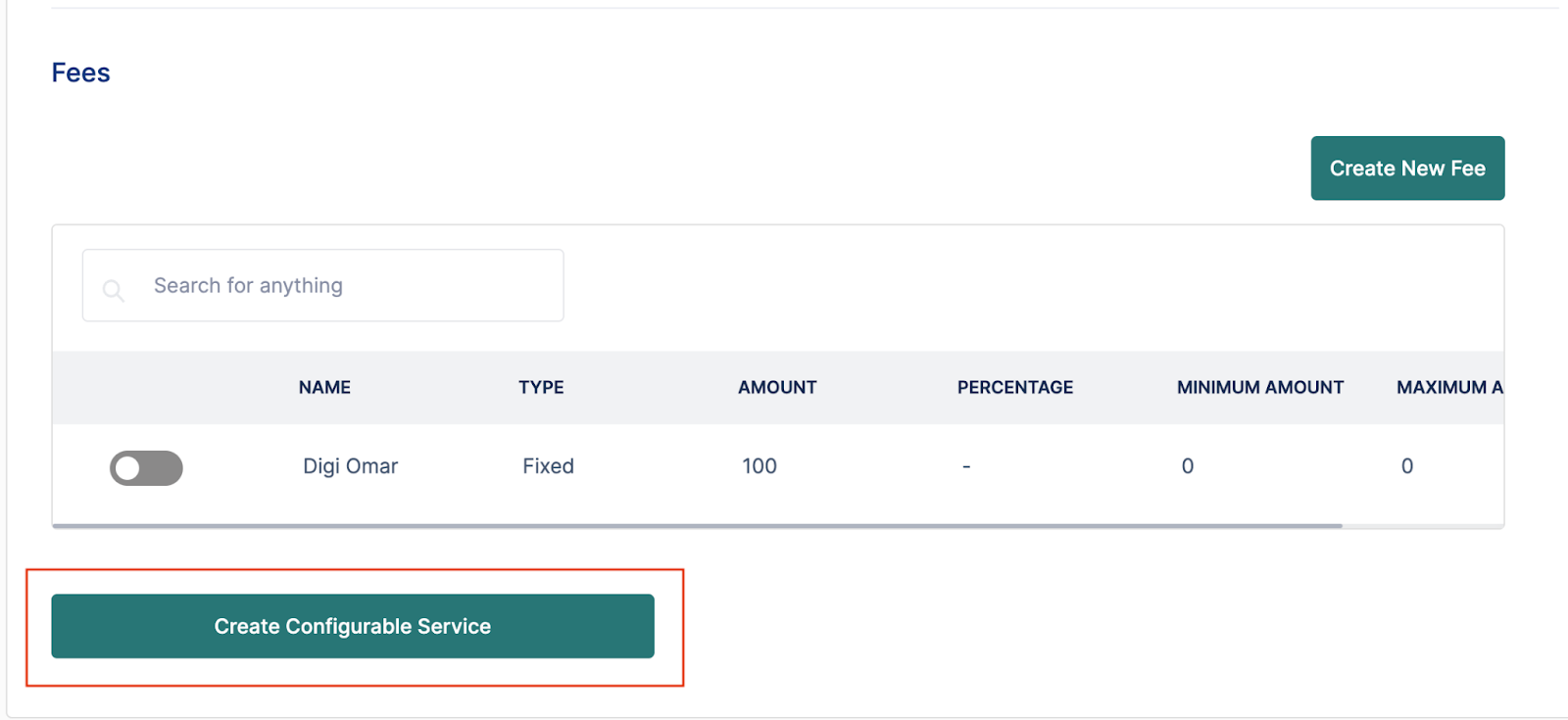
- A dialog box is displayed shortly after to indicate that the service has been created successfully.

Learn more about our platform here