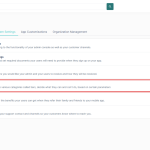The Lendsqr tiering system gives lenders better control and ensures only KYC-verified users receive higher access rights.
The Lendsqr lending platform makes use of a tiering system, and this is depicted as stars on users’ profiles. The system makes use of three tiers and users are automatically assigned to tier-one after onboarding. Each tier gives your app users specific rights and limits.
To change the tier of your customers, follow the steps below:
1. Click on “Customers” under the “Customer Management” tab, to view all your customers. Navigate to the particular customer you want to modify and click on the three dotted icon beside to view. Alternatively, click on the customer directly to view more details.
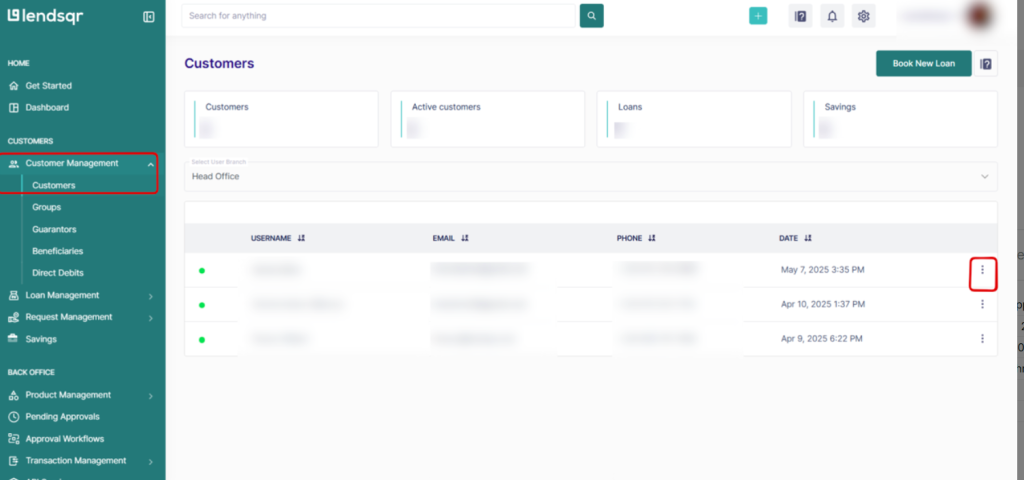
2. After that, click on the three dotted icon at the top right corner of your screen, and proceed to click on “Manage Tier“
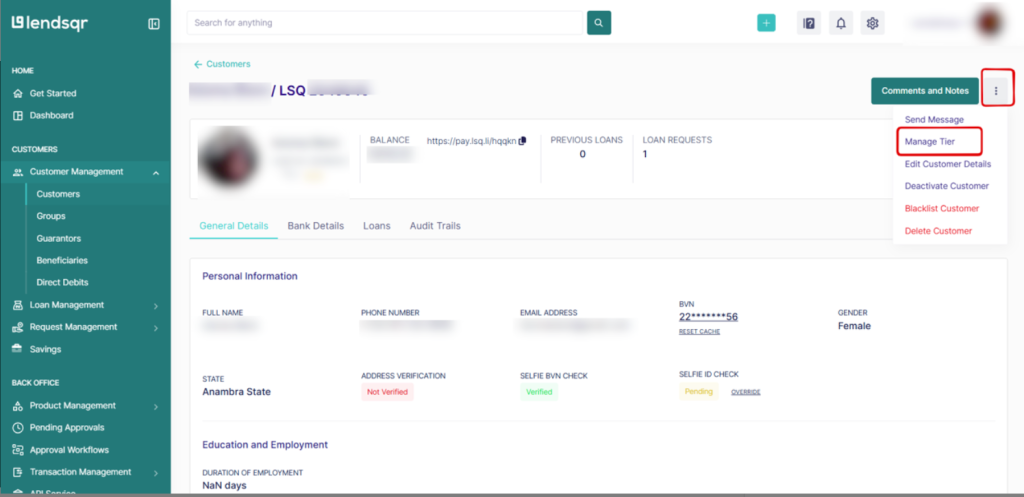
3. Proceed to fill in the preferred tier and add a comment. After which, click on the “Submit” button
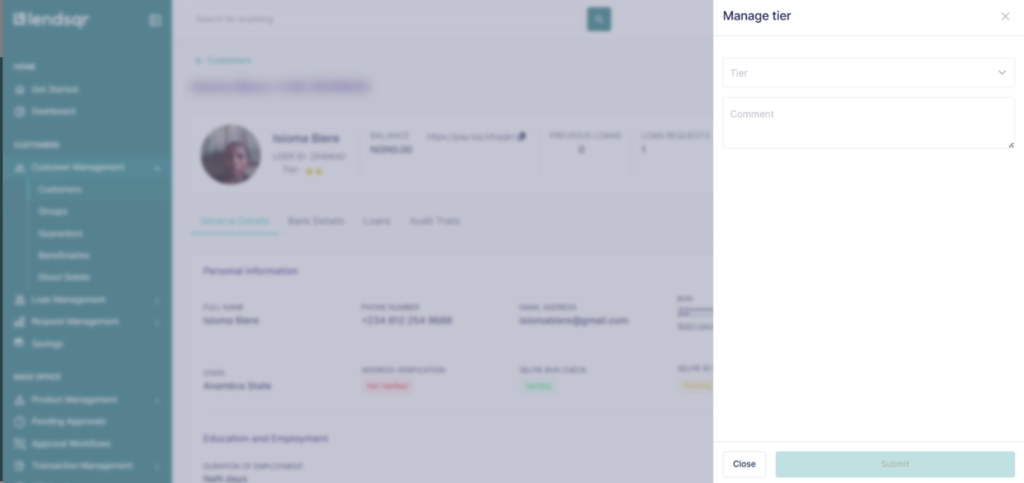
Also read : Expand your lending business with customer incentives