When a lender declines a loan, the status changes to “Declined“. There are various reasons why a Lendsqr lender may decline a loan.
The customer’s ID may look dodgy; the lender may not be comfortable with the borrower; etc.
To decline a loan, simply follow the steps below:
1. Click on “Loan Requests” under the “Request Management” tab. Navigate to the particular loan you want to decline, and click on it.
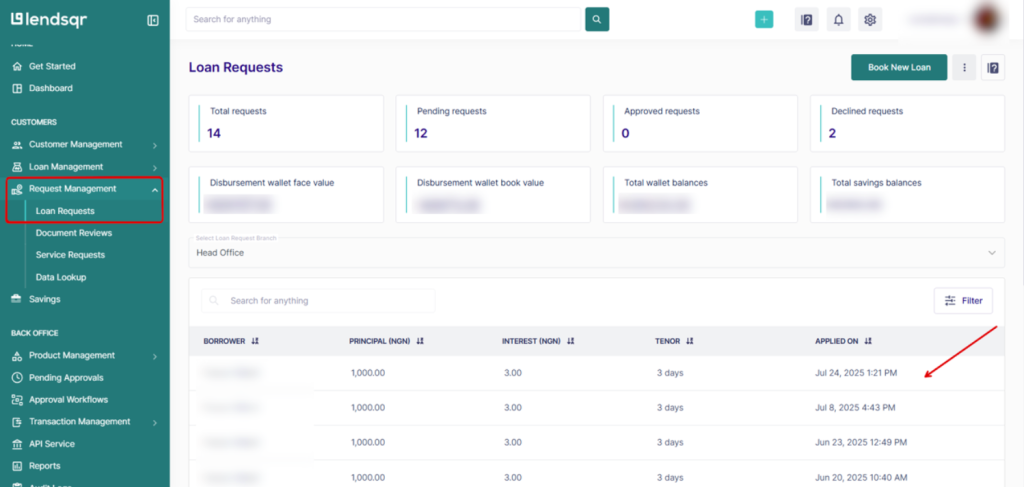
2. After clicking on it, click on the three dotted icon at the top right corner of your screen. After which, click on “Decline Loan“
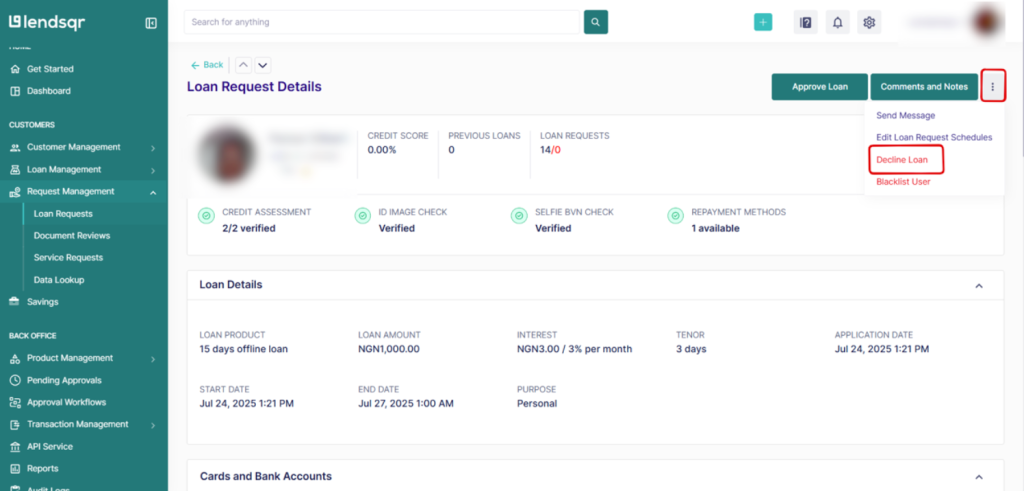
3. A modal will pop up, input the reason for declining the loan and click on “Submit“
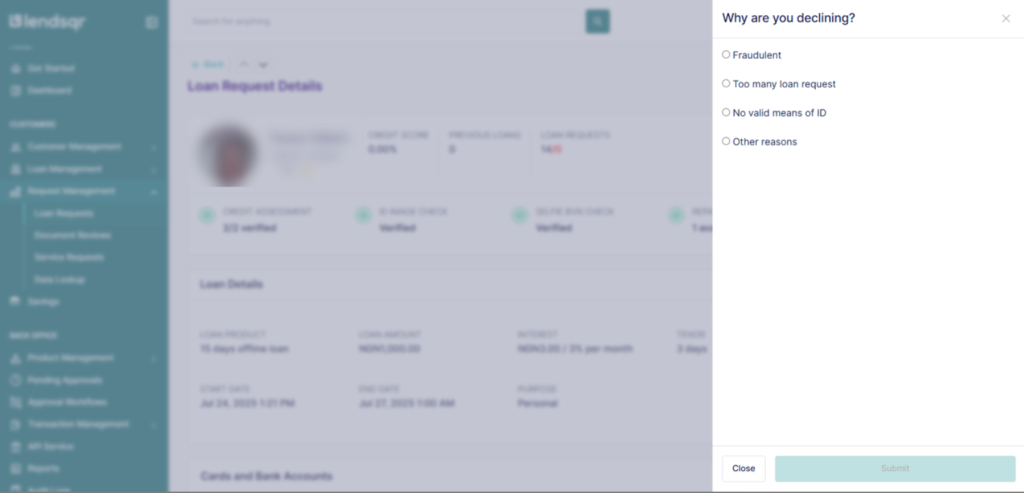
Also read: Word on the street: Loans are bad! Maybe not


