Lendsqr being the “plug-n-play” solution for all lending activities has integrated with payment service providers to support the process of transfers, collections, and recovery within the lending stack provided.
A lender’s disbursement account is the account where all the lender’s withdrawal transactions occur.
To ensure a seamless experience, your loan approvals cannot be processed if your disbursement account balance is below the amount you wish to disburse.
Funding the disbursement account
1. Lenders can locate the dedicated virtual account created for them within the Lendsqr admin console.
2. On the side panel, the “Disbursement transactions” sub-tab can be found under the “Transaction Management” tab in the “Back office” section.
3. Upon clicking the Disbursement Transactions page, the virtual account number can be found at the top right of the page.
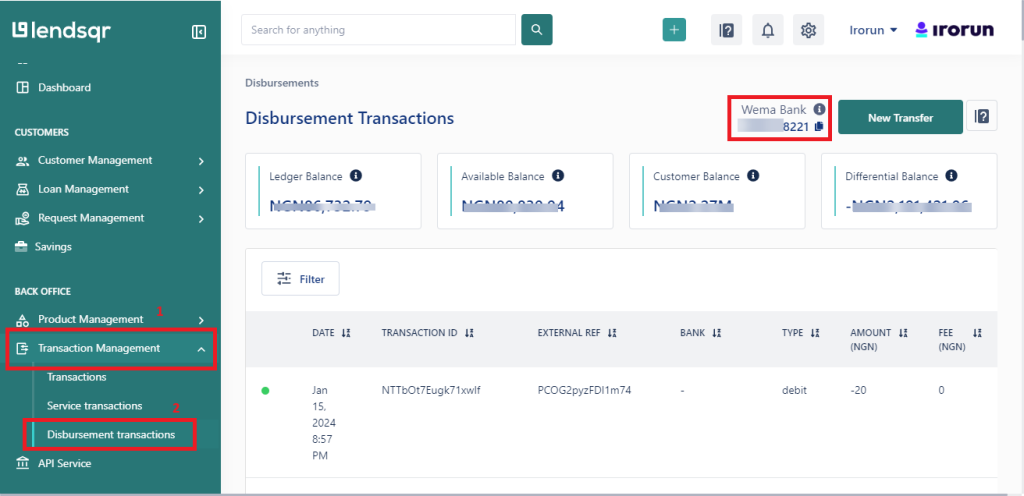
4. Click to copy the account number and transfer funds into the account details copied.
5. In a few minutes, the amount credited will reflect in the wallet balance.
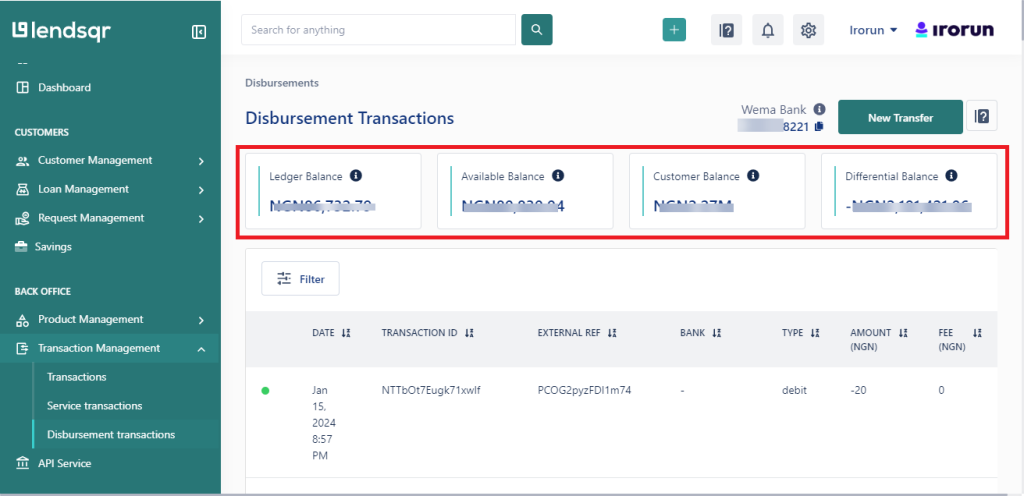
Withdrawing from your disbursement account
Withdrawing from your disbursements account is very simple and there are certain security steps to be taken.
1. Only those with the “Super Admin” role can have permission to withdraw from the account. Read this article to understand how to add a new role for your team members.
2. The Super Admin must have 2-factor authentication (2FA) enabled to perform this action as well. Read this article to understand how to set up your Two-Factor Authentication
3. Once the first two conditions are checked, the admin will be able to see the “Transfer” button at the top right of the disbursement transactions page.
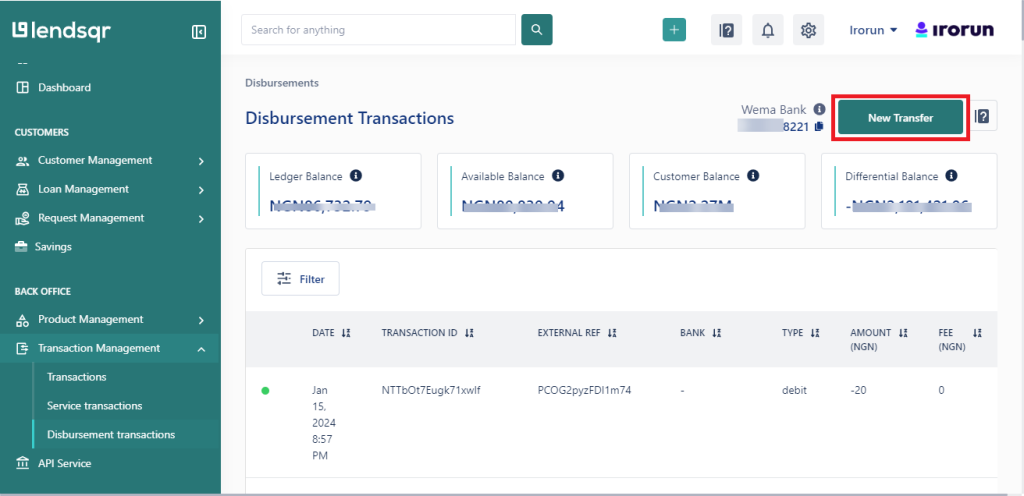
- Click on the “Transfer” button and fill out the requested details. This includes
- A narration or description of the transaction.
- Selecting the account you wish to make the transfer into
- The amount to be transferred
- Once this information has been submitted, the transaction takes place and the money is withdrawn from the disbursements account into the selected account.
- Watch the video below to understand how to withdraw money from your disbursement account.
Further Reading: 5 lending business activities to monitor daily


