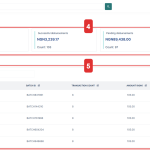The external loan feature is a powerful tool that enables you to easily send loan invites to your users directly from the Lendsqr admin console. This feature streamlines communication between lenders and borrowers while simplifying the loan application process.
Read more here
Send personalized loan invites through multiple channels
You can send loan invites via SMS and email, reaching users with personalized offers or selecting from existing loan products. This multi-channel approach ensures maximum visibility and provides a hassle-free borrowing experience for your users.
Flexible invitation options for every need
The external loan feature supports both single and bulk entries, allowing you to invite users individually or send loan invites to multiple users simultaneously. This flexibility helps you save time and effort when creating large-scale loan campaigns or targeting specific user segments.
Streamlined loan management process
Once users apply for loans through your invitations, you can view all loan requests on the dedicated loan request page and approve applications directly through the platform. This centralized approach makes loan management more efficient and organized.
Customize offers for better results
Lenders can customize loan offers based on users’ specific needs and preferences, leading to higher acceptance rates and improved user satisfaction. Personalized loan invites perform significantly better than generic offers.
Why choose this feature for your lending business
The loan invite feature is essential for lenders looking to expand their loan portfolio and provide seamless borrowing experiences. With support for SMS, email, and both single and multiple entries, this versatile tool helps increase loan applications, improve user engagement, and streamline your loan origination process.
Transform your lending business today by leveraging Lendsqr’s external loan feature to boost your loan portfolio growth.
Learn more about Lendsqr here