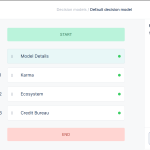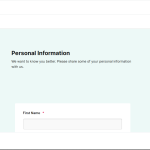You can easily modify or edit any of the decision models used to implement your risk acceptance criteria or risk control. Examples include Karma, Ecosystem, Loci, etc.
To add, remove, or modify a decision module which is part of a decision model, p
- Navigate to the “Decision Models” tab under the Product Management grouping.
- On the existing model of your choice, click on the options button (represented by the 3-dots) and select “Edit”.
- Make the changes to the settings.
- You could also remove a field completely if required (e.g. removing the age field in the ecosystem module). Again ensure you save changes before proceeding to the next check.


Removing values in a module
Because decision models and their settings are currently implemented as JSON rules, they can be a little complex for the non-techy lenders. If you need help with designing and creating custom rules for your loans, please contact support@lendsqr.com for assistance.