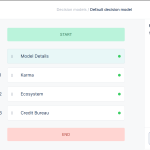Modifying a Decision Model and its Settings
Modifying a decision model and its settings is easy. After reviewing the decision data for your loans, you may wish to make some modifications to your decision model. On the Lendsqr admin console, you can;
- modify a decision models setting to remove a module entirely from the main settings, reorder the sequence of checks, change the requirement of a check.
- modify variables and values in a module/setting.
The Decision Settings, Offer Settings and Decision Settings Modules are in separate segments. Be sure to save each segment before you proceed to the next one. In the same way, you can also edit just the name and description of your model.
Read more: How we built Oraculi to help lenders make informed decision
Read more on JSON: Understanding the decision model language