The audit logs section on the admin console records all activities carried out by admin users and end-users within the system.
It displays the actions performed by you on the Lendsqr admin console, as well as those carried out by your users on the app, and by your admins.
The audit logs help you keep track of what was done on the admin console by an admin. Typical entries include;
- Loan management; approval and declining
- KYC management; documents approval and declining
- User management; viewing user details etc.
You can also view user activities as well. Typical entries include;
- Log in
- Loan application
- Card management
- Wallet management etc.
To access this feature on your admin console, kindly follow these steps:
1. Having logged into your admin console dashboard, scroll down to the “BACK OFFICE” section on the menu to your left. After that, click on “Audit Logs“.
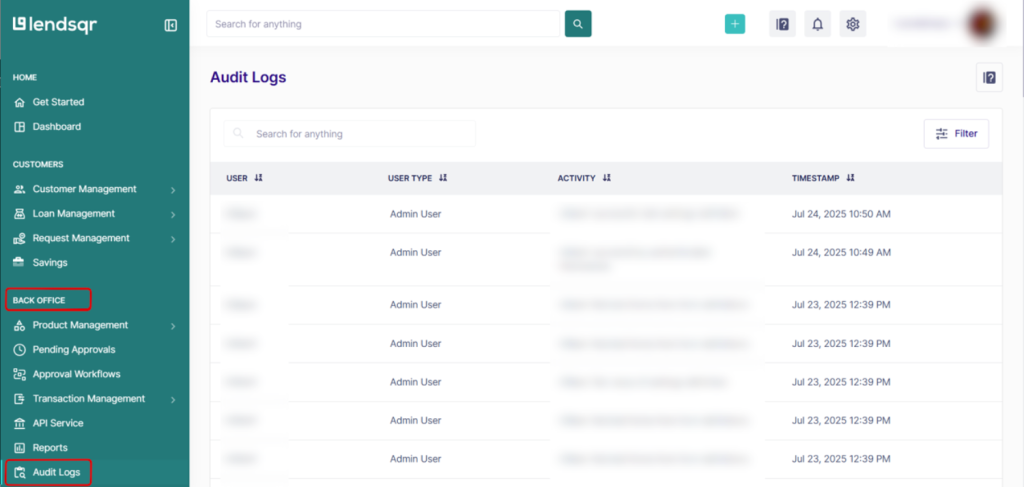
This will enable you view all activities that has been carried out by both other admins on your admin console, and end users on the app.
Also read: 8 signs a borrower would default


