Tracing a transaction
In digital finance and customer support, the ability to trace a transaction quickly and accurately is crucial. Whether you’re verifying a payment, resolving a customer complaint, or auditing financial records, knowing how to locate a specific transaction saves time and reduces errors.
To learn how to view a transaction read the guide here.
The admin console typically offer multiple ways to search for transactions either by transaction ID, date range, or transaction amount. This guide explains how to use each method effectively so you can streamline your transaction tracing process.
There are three different methods to tracing a user’s transactions. You can trace a transaction by using the transition ID, using a date range and using the a transaction amount.
1. Using transaction ID
The best way to filter a transaction is by using the unique transaction ID as the result would be exact transaction you are looking for.
- Navigate to ‘Transactions’ on the side navigation pane
- Click on ‘Filter’
- Input the transaction ID
- Click ‘Filter’
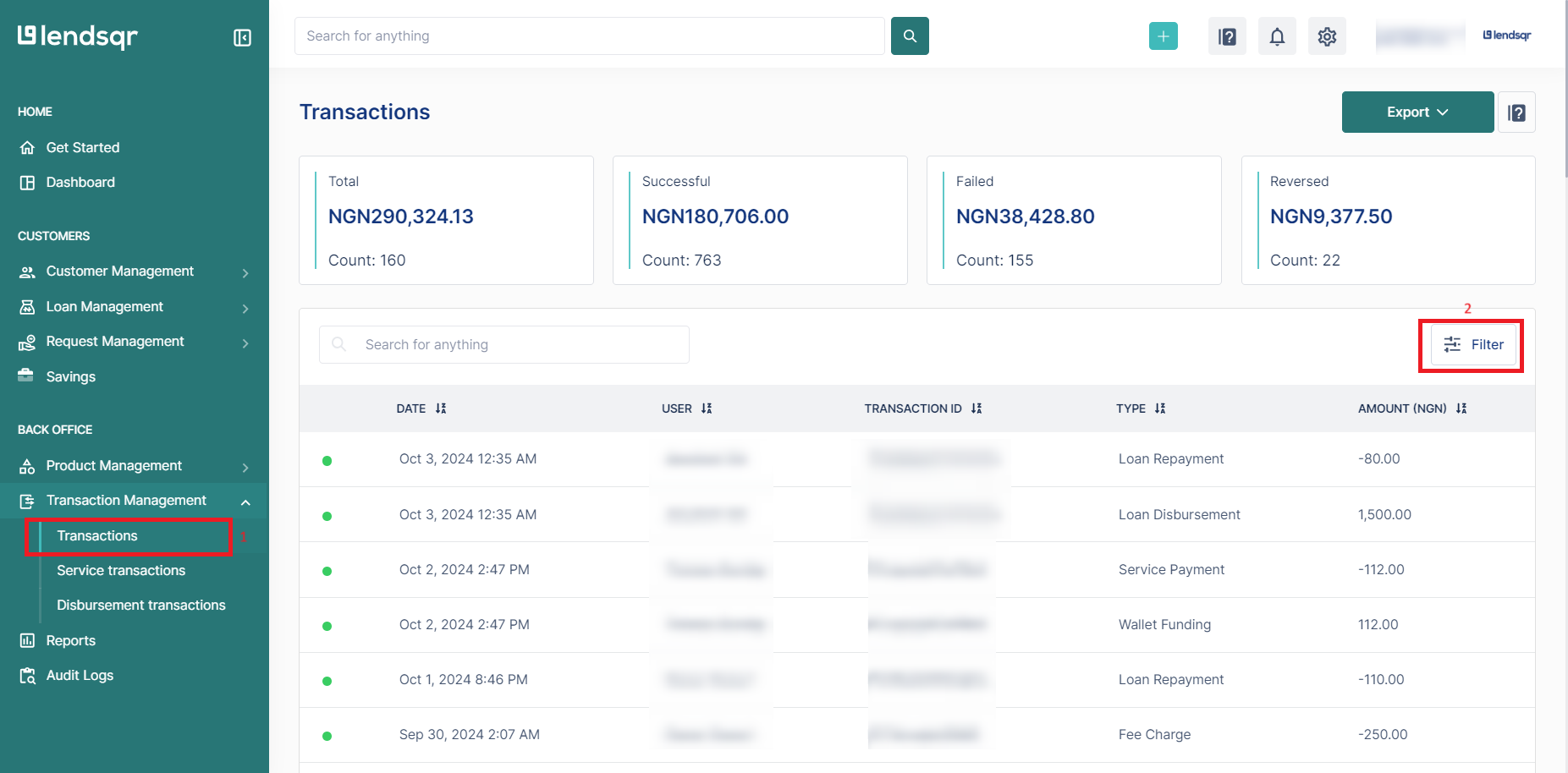
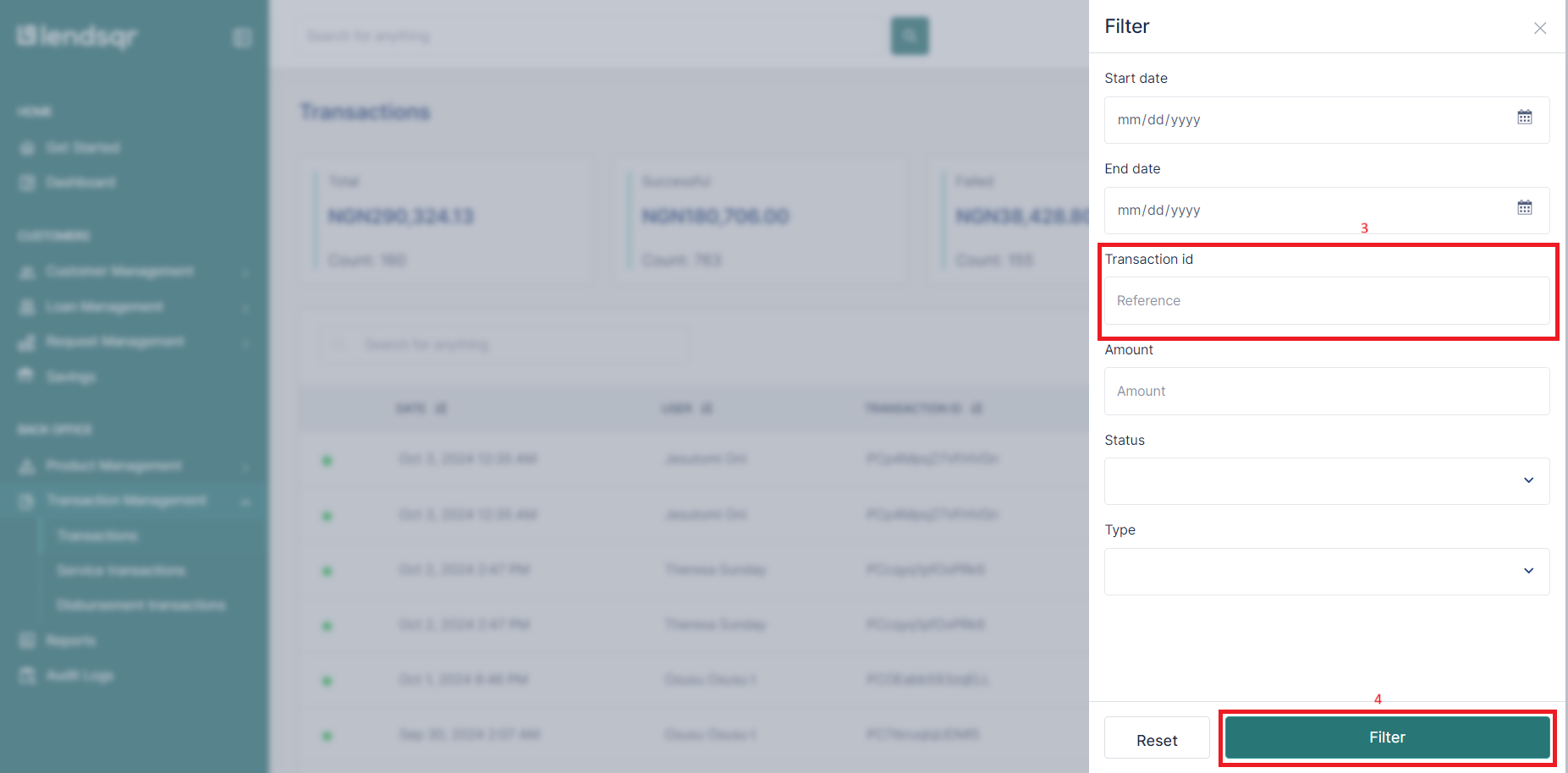
Filtering transaction using transaction ID
2. Using date range
- Navigate to ‘Transactions’ on the side navigation pane
- Click on ‘Filter’
- Enter the start date
- Enter the end date
- Click ‘Filter’
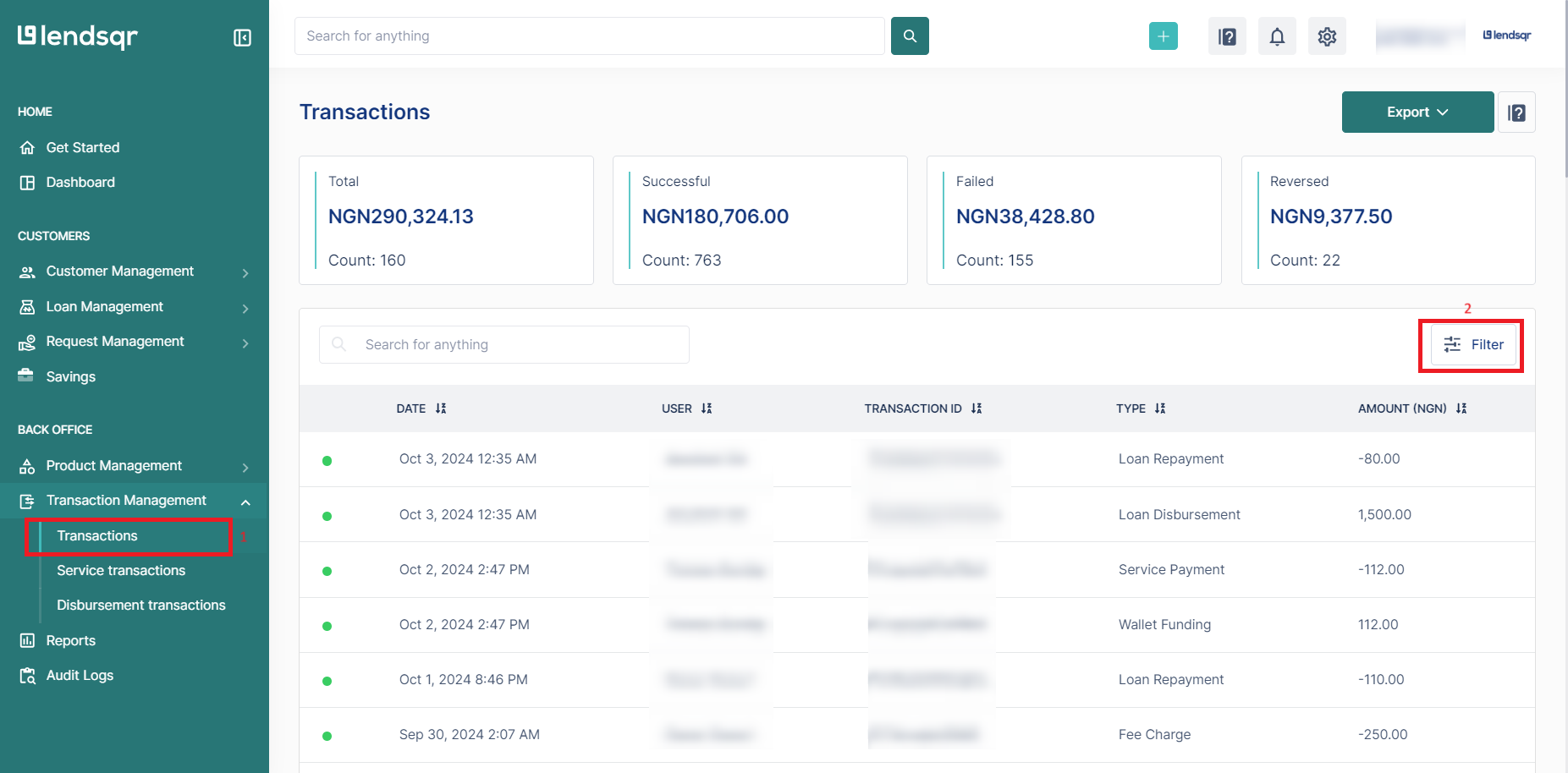
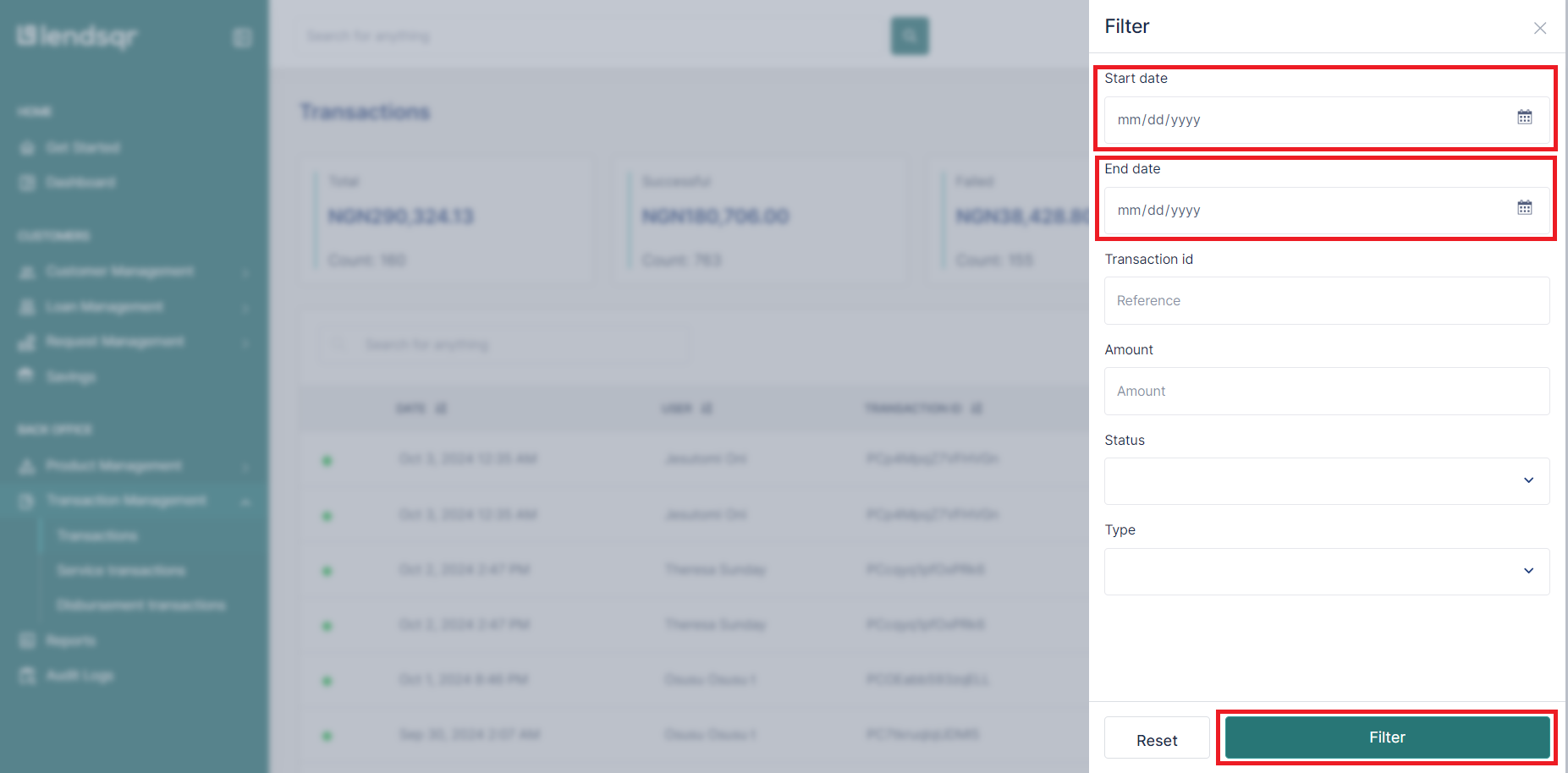
Filtering transaction using date range
3. Using amount
- Navigate to ‘Transactions’ on the side navigation pane
- Click on ‘Filter’
- Input the transaction amount
- Click ‘Filter’

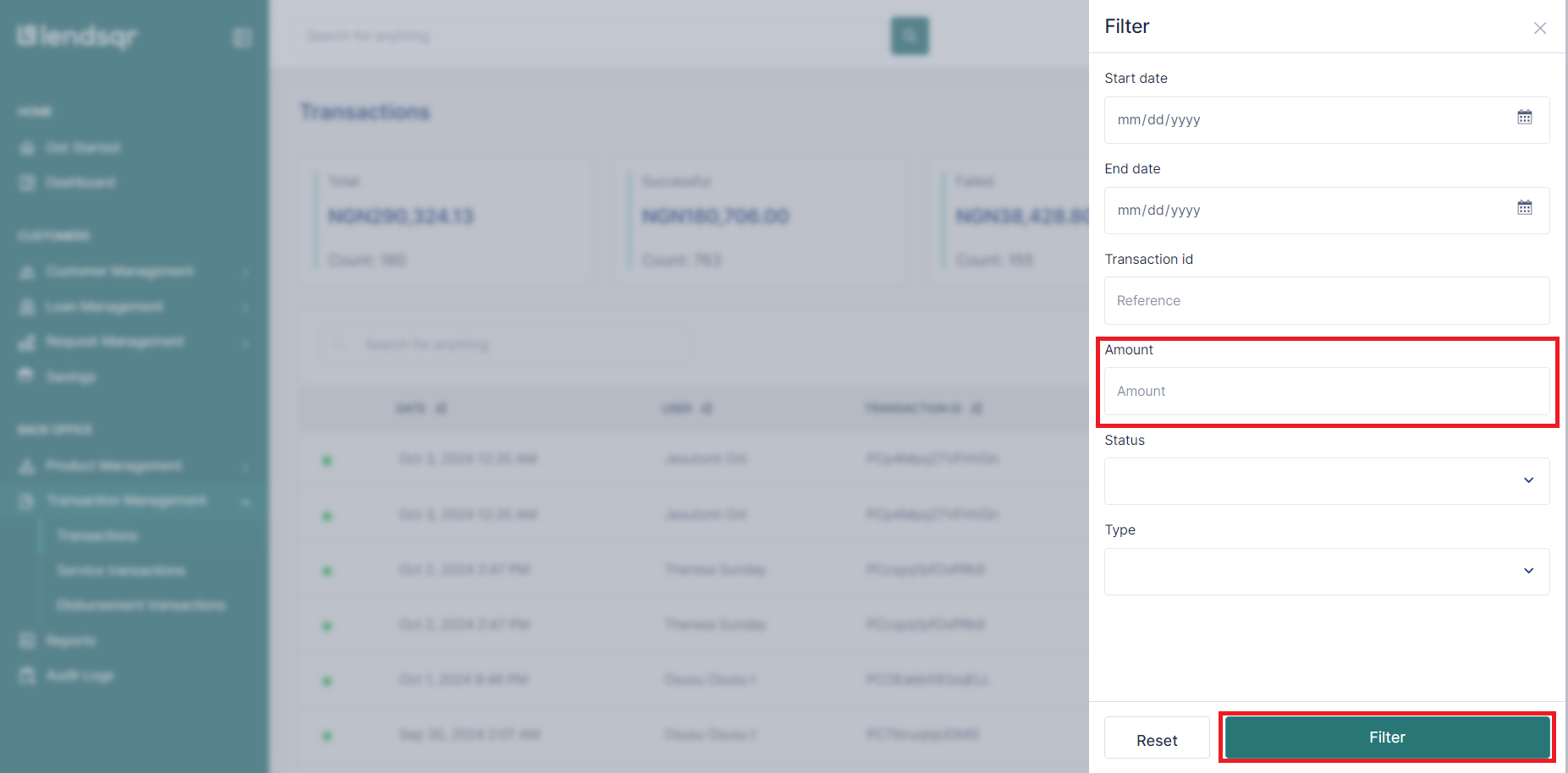
Filtering transaction using amount
Transaction details
After filtering a transaction, below details are seen:
- Transaction ID
- User’s Details – full name, selfie, email address, user ID, phone number.
- Transaction Information – transaction ID, external reference, amount, type, transaction type, etc.
- Transaction Insight – date, time, processor, status.
Clicking on the user’s selfie from here takes you directly to the user’s profile page
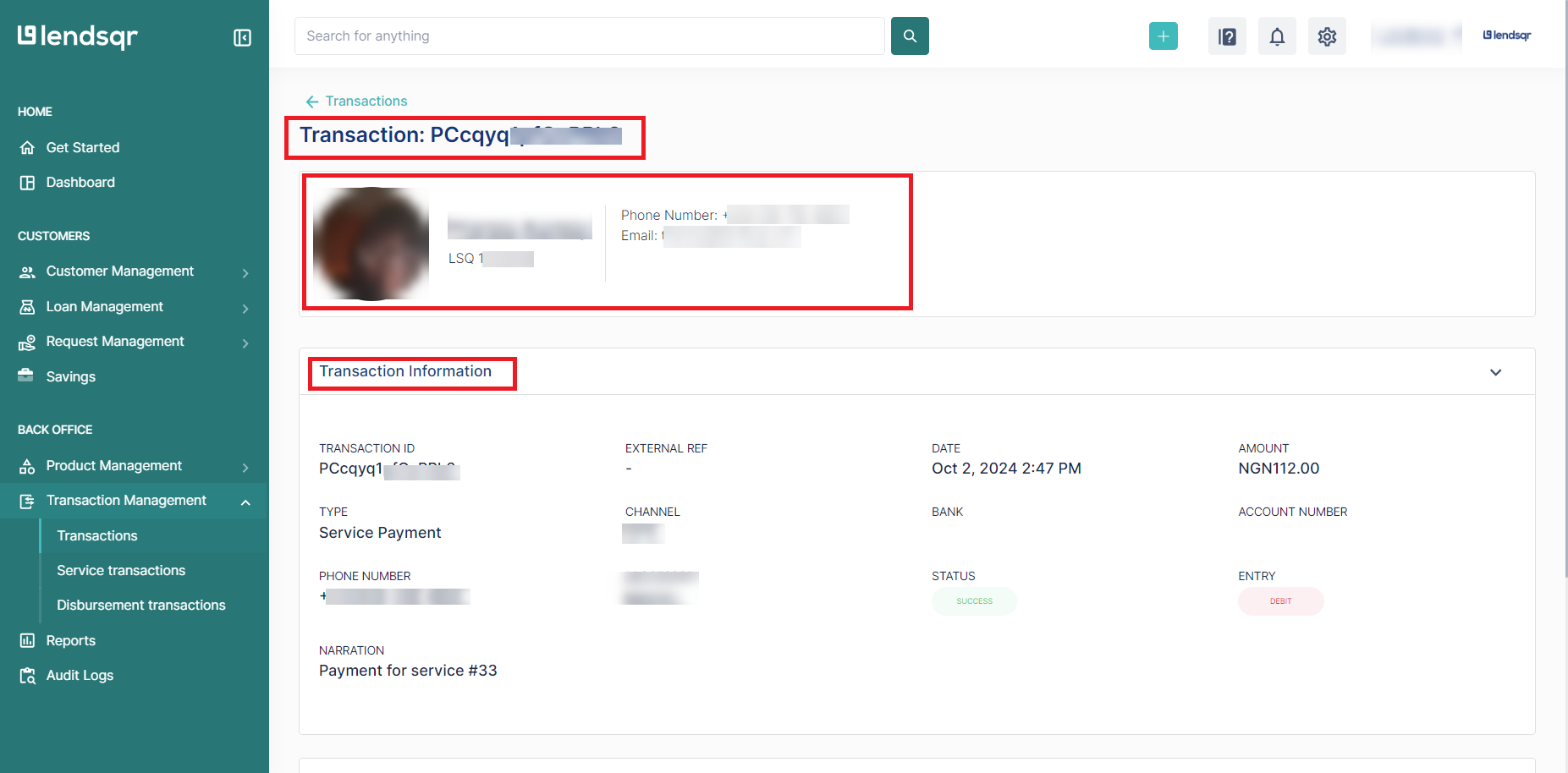
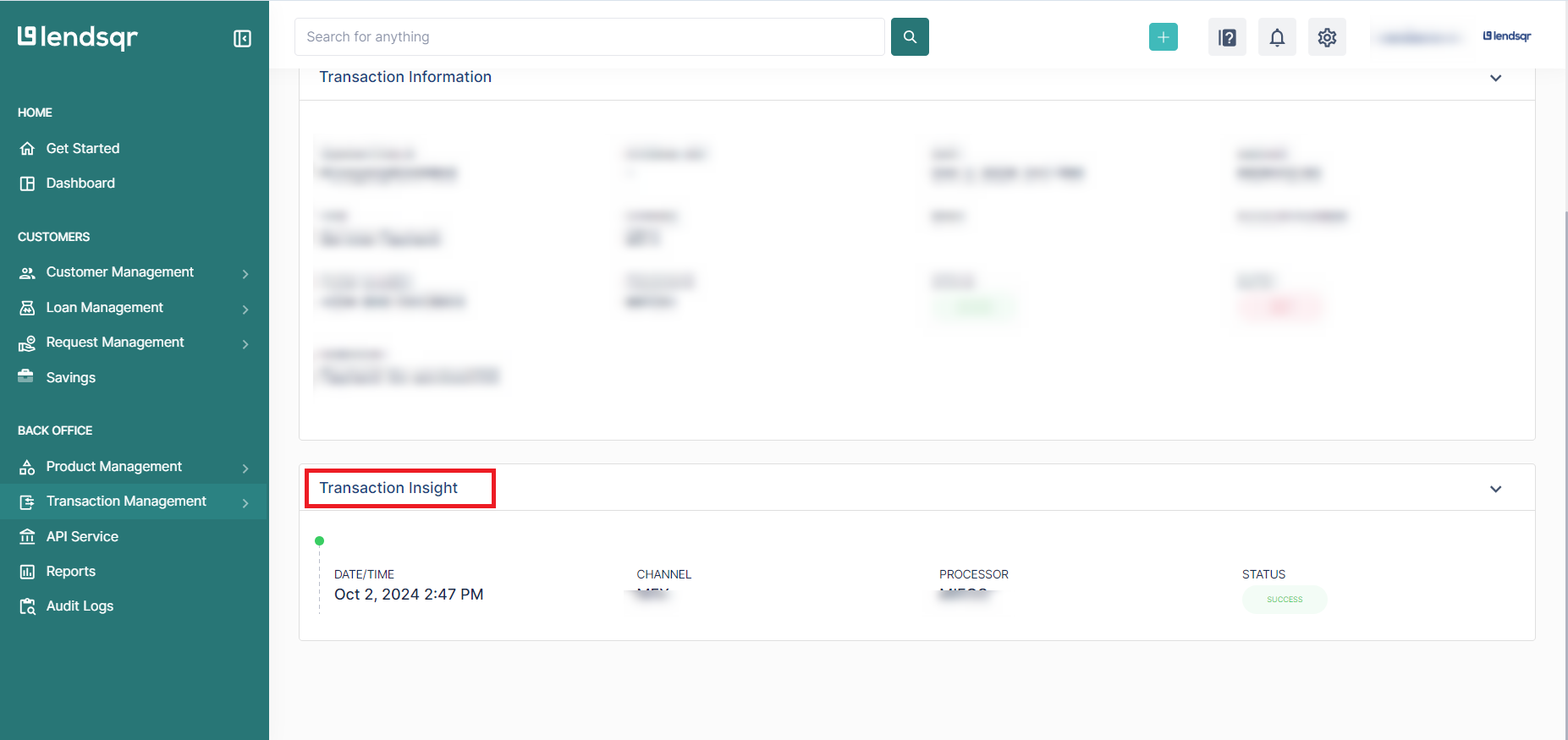
Transaction details
Learn more about our platform here.


