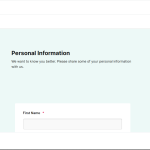As a lender on the Lendsqr admin console, you can manually modify and update a loan status from your dashboard. To know more about loans, click here.
This process is usually initiated when a borrower faces difficulties meeting their repayment obligations or when both the lender and borrower agree on new terms that better suit the borrower’s current financial situation.
Kindly follow the steps below to modify or perform any of the above actions:
1. Navigate to the user’s loan
2. Click on the three-dot icon beside the “Comments and Notes” button, and select the option that applies. Either “Terminate Loan“, “Reverse Loan“, or “Settle Loan”.
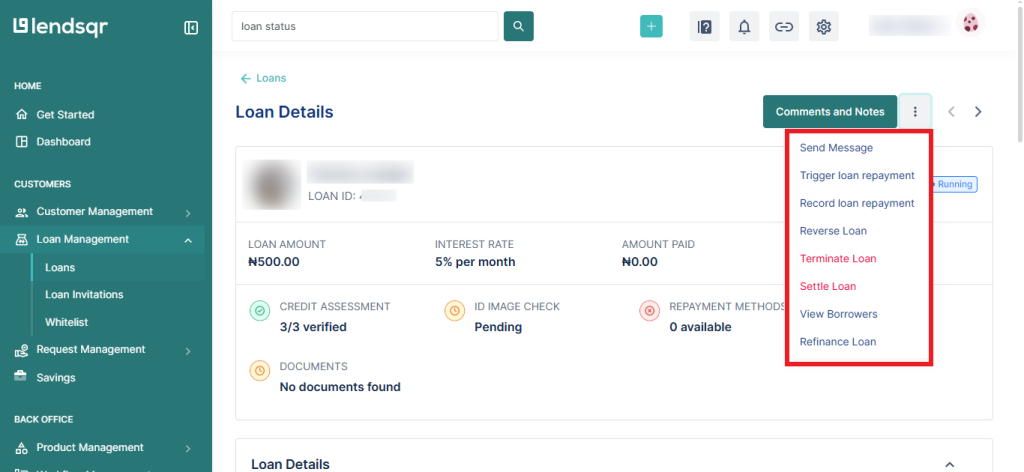
Modifying a loan
Also read: Categories of low-risk borrowers lenders should target