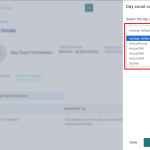As your lending strategy evolves, you may need to update existing loan products to reflect new policies, pricing models, customer segments, or regulatory requirements. Lendsqr makes this easy by allowing administrators to edit loan products directly from the Admin Console without needing to recreate them from scratch.
In this guide, you’ll learn how to edit a loan product step-by-step, when it makes sense to do so, and how to ensure changes are properly saved and applied.
When should you edit a loan product?
Here are common scenarios when editing a loan product becomes necessary:
- You want to adjust interest rates, loan tenors, or repayment schedules.
- Your compliance team has updated credit policy parameters, such as risk tiers or scoring thresholds.
- You’re adding new fees, such as processing or late repayment charges.
- You’re launching a special offer or pilot and want to tweak existing product settings.
- You’ve noticed errors in the original configuration of the product (e.g., wrong disbursement method or target audience).
Example Use Case
Imagine you launched a loan product called FastCash 1.0 with a tenor of 30 days and an interest rate of 5%. Based on customer behavior and market feedback, you decide to extend the tenor to 60 days and reduce the interest rate to 3.5% to boost uptake. Instead of deleting and recreating the loan product, simply edit the existing product settings and save the changes — all within minutes.
Step-by-Step: How to edit a loan product on Lendsqr
Follow the steps below to update a loan product:
1. On the left navigation panel, click on the “Product Management” tab under Back Office.
- Click on the “Loan Product” sub-tab under Product Management.
2. You’ll be taken to a page listing all your existing loan products.
- Find the product you wish to edit and click on its row. This will open the loan product detail page.

3. At the top-right corner of the detail page, click the “More” button and select “Edit Product”.


4. This takes you to the product edit screen, where you can make changes to any of the seven configuration sections as described in the steps to creating a new loan product.
5. After making your desired updates, click “Save Changes” to apply the edits.
✅ Note: All changes take immediate effect for new loans created under the product. Existing disbursed loans will retain their original settings.
Read further: How to Sell Your Loan Products