Let’s say your customer reaches out, claiming that their repayment hasn’t been deducted as expected. Before escalating to the support team, you can quickly check the status of the mandate on your Lendsqr Admin console to confirm if it’s active or if there’s an issue. This helps you resolve customer complaints faster and avoid unnecessary back-and-forth.
Lendsqr allows you to view the status of any direct debit mandate, whether it was created by you or automatically by a customer during loan application. This helps you track repayment readiness and follow up on mandates that are yet to be activated.
You can check the status of any mandate created by yourself or your customers. To do this, take the following steps:
1. Log in to your your Lendsqr Admin console
2. Scroll to the Loan management page and click Direct Debits
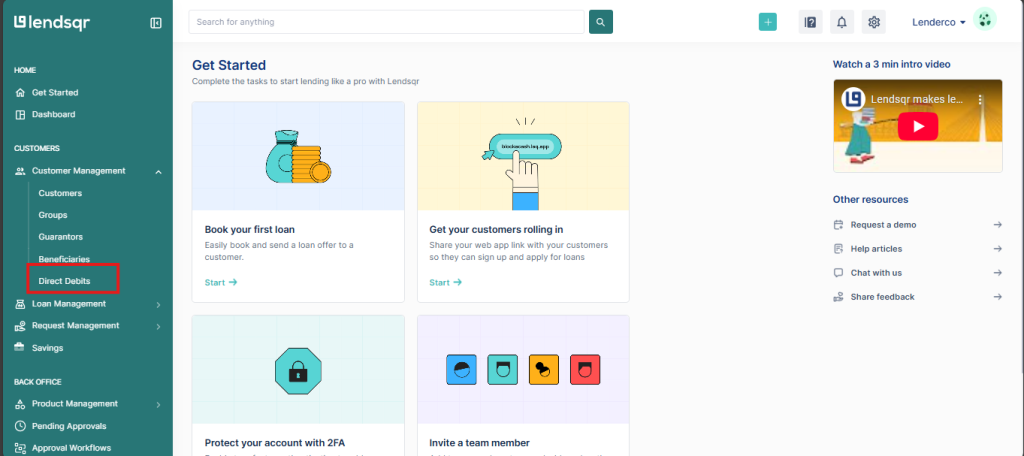
3. Click on the affected direct debit mandate
4. The mandate status is at the top of the mandate details page
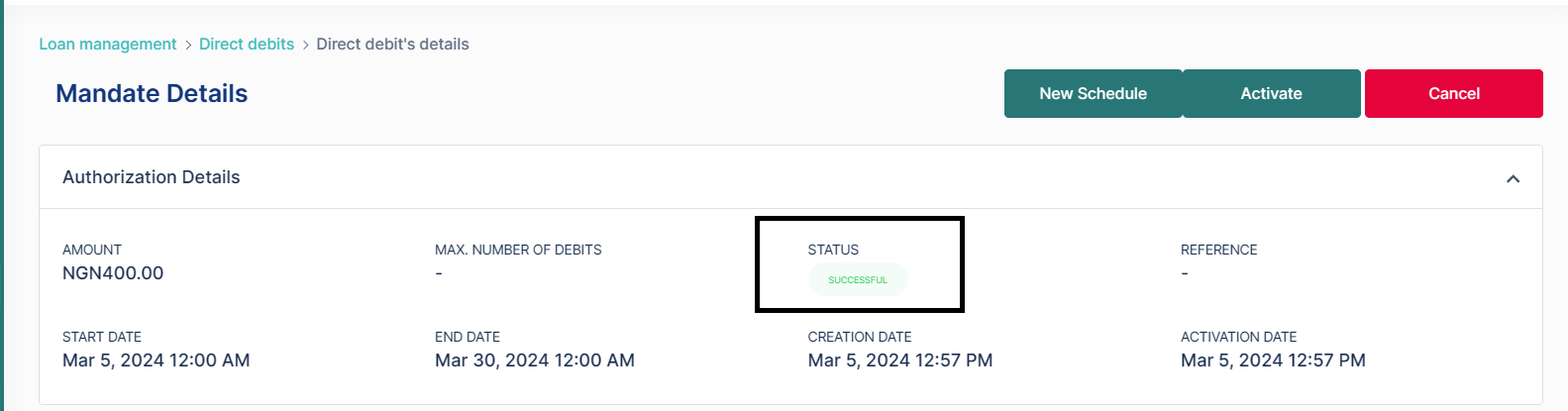
NB: Kindly note that the mandate is expected to be activated after two hours of creation.
Read further: How to cancel a direct debit mandate
Also read: Why Lendsqr is Africa’s most affordable loan management software


