As a lender on Lendsqr, you have the flexibility to configure your card provider to better match your unique operational and financial goals. This feature empowers you to choose from supported card payment processors, enabling greater control over how loan disbursements and repayments are handled on your platform. Whether you’re aiming for lower transaction fees, faster settlement, or improved success rates, selecting the right provider ensures your payments infrastructure is aligned with your business needs.
You can read more on payments with debit cards here
Why Choose Your Own Card Processor?
Selecting a processor that best suits your operational and financial preferences can enhance payment success rates, reduce processing fees, and streamline your lending workflow.
- Navigate to the settings section
- Select the “system settings” tab and
- Select “System configurations”
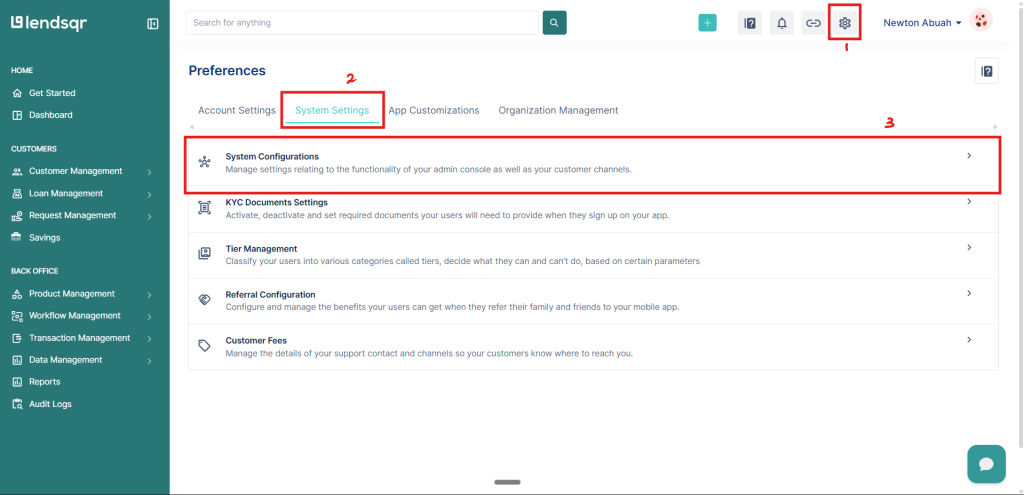
4. Select “Payments and Collection”
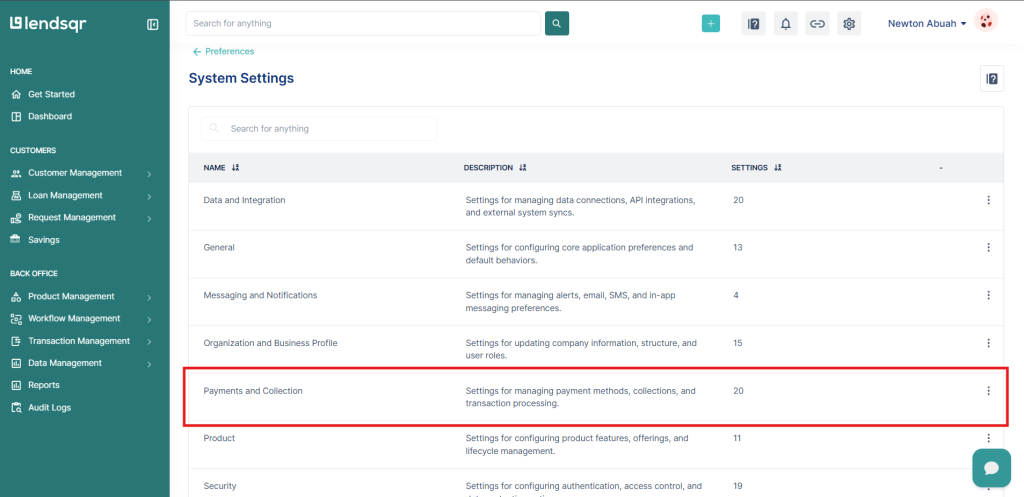
5. Navigate to the next page
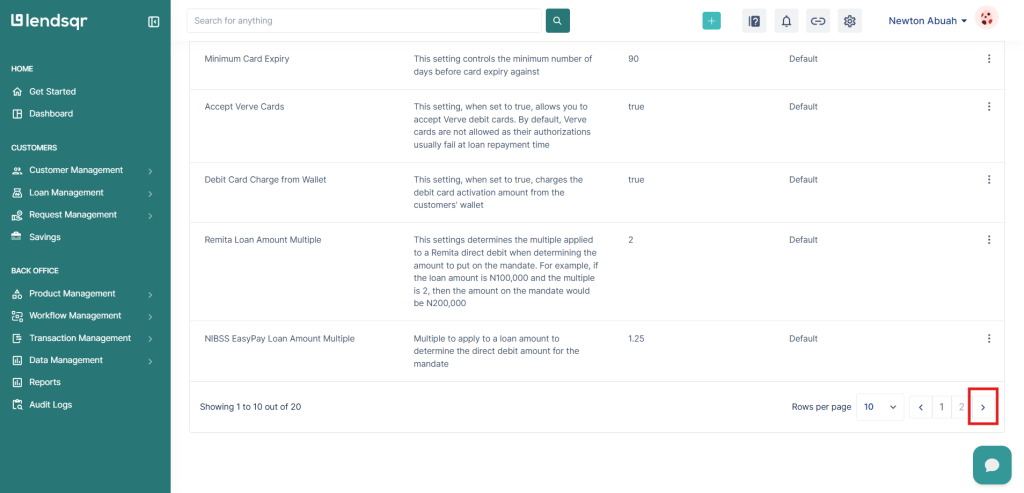
4. Select “Card Processor Provider”
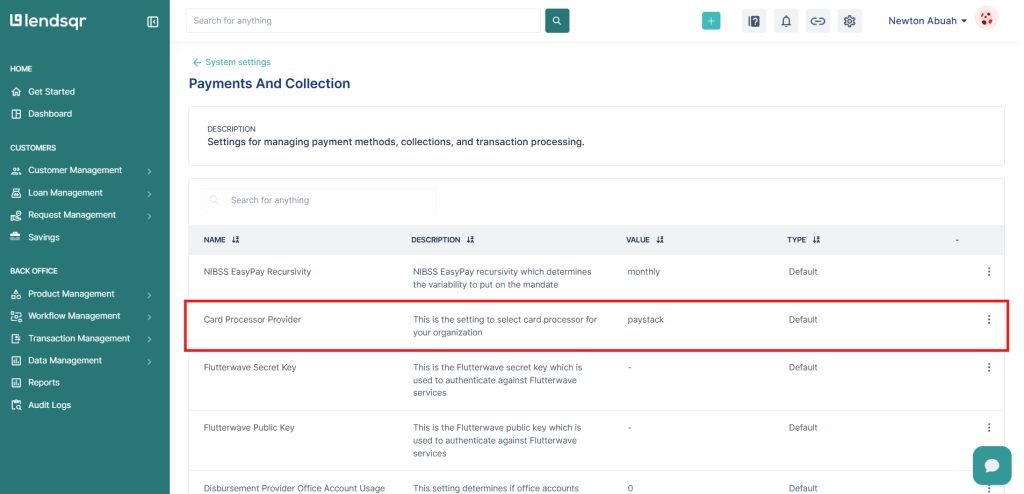
5. Select either Paystack, Seerbit or Monnify as your preferred card processing provider.
6. Save the settings
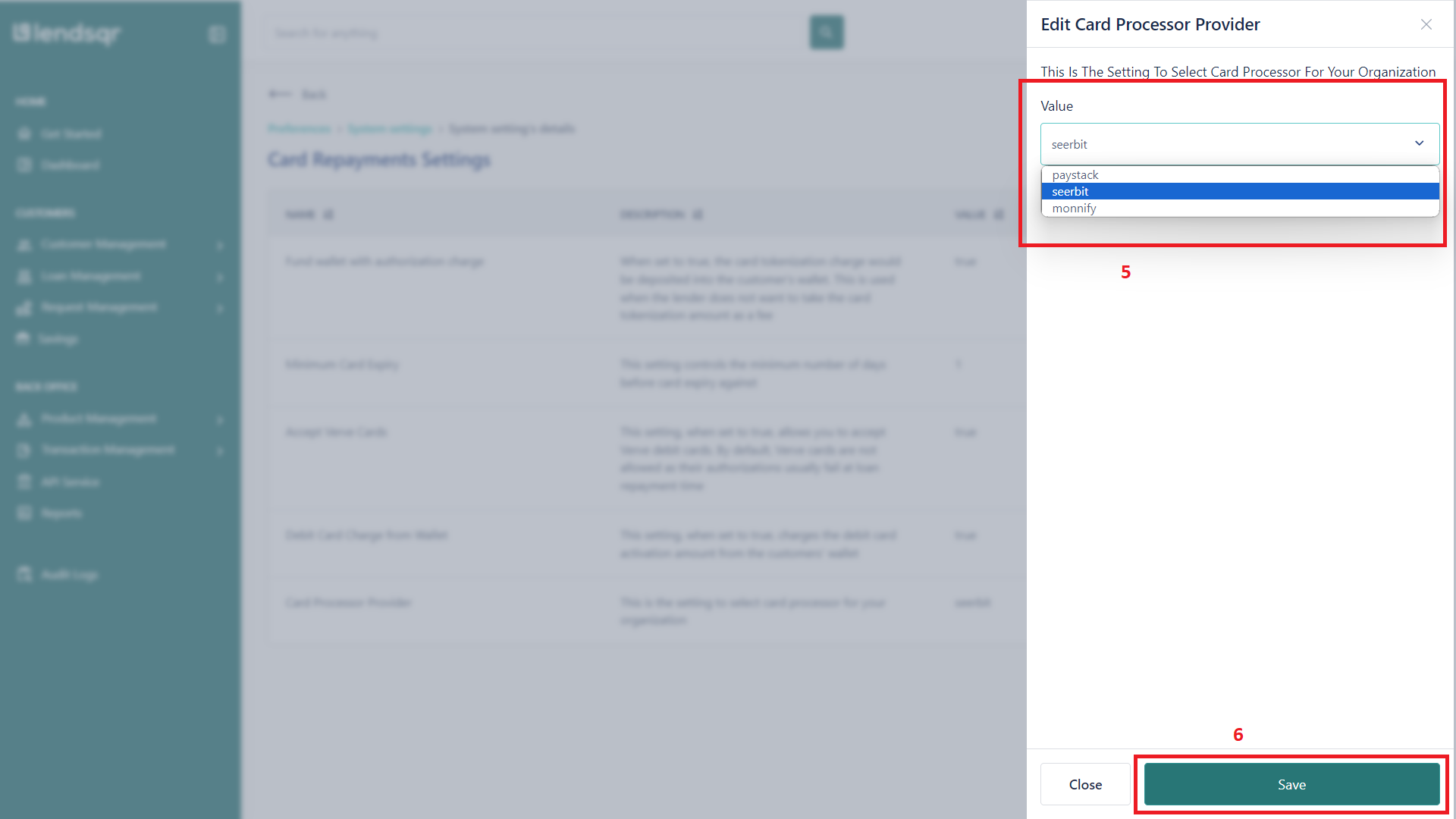
Read more on card providers here.


