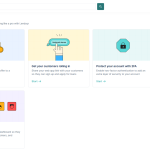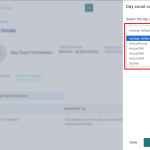Introduction
Loan installments sometimes fall on weekends or public holidays, when payments may not be processed. To avoid confusion and ensure repayments are realistic, you can configure skip days on your loan product. This lets you automatically push repayment dates forward so they never fall on weekends or holidays.
Use Case Example
- If repayments are scheduled monthly and the due date lands on a Saturday, you can configure the system to skip Saturdays, so the due date moves to the next valid day (e.g., Monday).
- If a repayment date falls on Christmas Day (25th December), enabling Skip public holidays ensures the repayment is automatically moved to the next business day.
Step-by-Step: Configuring Skip Days
Step 1: Open the Loan Product Settings
- Log in to the Admin Console.
- Navigate to Product Management > Loan Products.
- Select an existing loan product or create a new one.
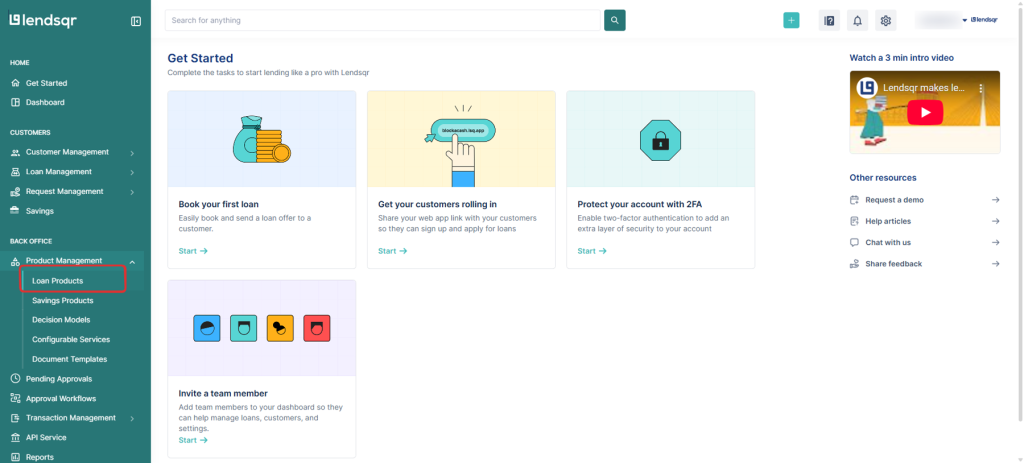
Step 2: Open Skip Days Configuration
- Go to the Product Settings section.
- Click on Skip Days to open the configuration window or edit next to the setting to update.

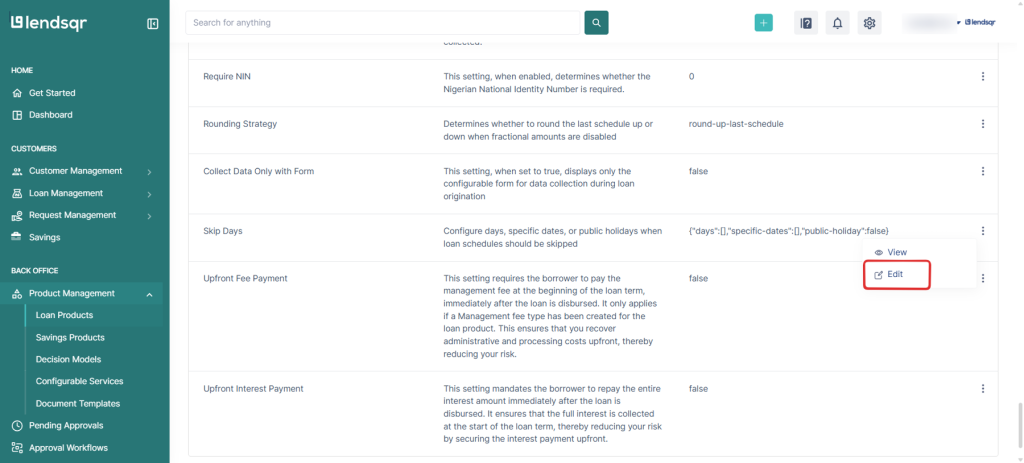
Step 3: Configure Days of the Week
- Under Days of the Week, select which days repayments should be skipped.
- Example: Choose Saturday and/or Sunday to skip weekends.
- The system will automatically adjust repayment schedules to the next valid day.
Step 4: Configure Specific Dates
- In the Specify exact dates to skip field, enter any fixed dates in the format
YYYY-MM-DD.- Example:
2025-12-25,2025-12-31
- Example:
- These dates will be skipped each time they occur in repayment schedules.
Step 5: Configure Public Holidays
- Tick the checkbox Skip public holidays.
- The system will automatically adjust repayment dates that fall on any configured public holiday.
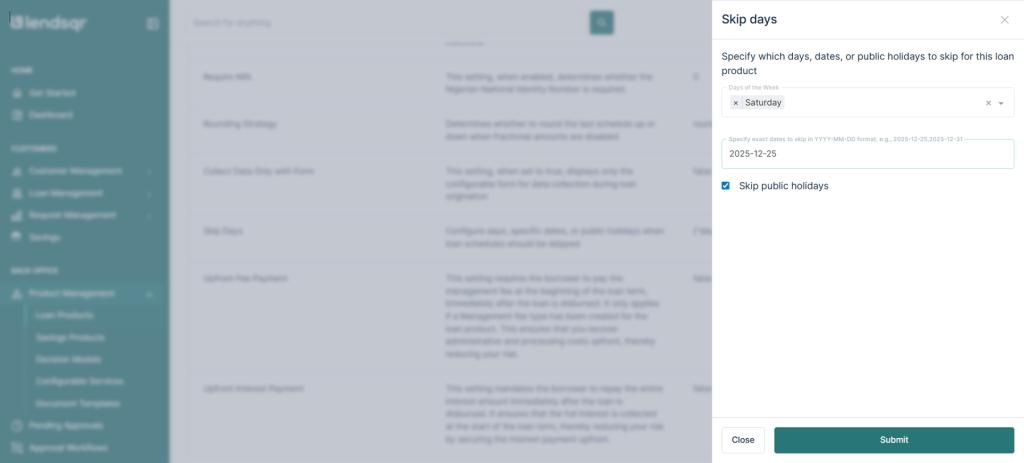
Step 6: Save Changes
- Once all skip days are configured, click Submit.
- The repayment schedule for all loans created under this product will now automatically avoid the selected days.
Best Practices
- Always configure both weekends and public holidays for customer-friendly repayment schedules.
- Update the skip days list yearly to reflect official holiday calendars.
- Clearly communicate to borrowers that repayments due on skipped days will be moved to the next valid working day.
⚠️ Note: Skip day configurations must be set at the loan product level during setup. If not configured, repayment dates will remain fixed, even if they fall on weekends or holidays.