By default, Verve cards are not accepted on our platform due to their frequent need for re-authorization which can hinder automatic loan repayments and other known issues. However, if your organization determines that a significant percentage of your customer base utilizes Verve cards, you have the option to activate acceptance of Verve cards. For example, one lender operating in a semi-urban part of Nigeria noticed that many of their borrowers used Verve cards issued by local banks. Several loan applications failed at the repayment setup stage because the platform did not accept these cards. After enabling Verve card support via the admin console, the lender experienced fewer failed transactions and a smoother repayment process for that customer segment.
This guide will walk you through the necessary steps to enable this feature:
- On the top menu on any page on the Lendsqr admin console, click the settings icon
- Locate and click on “System Configurations” under “System settings”
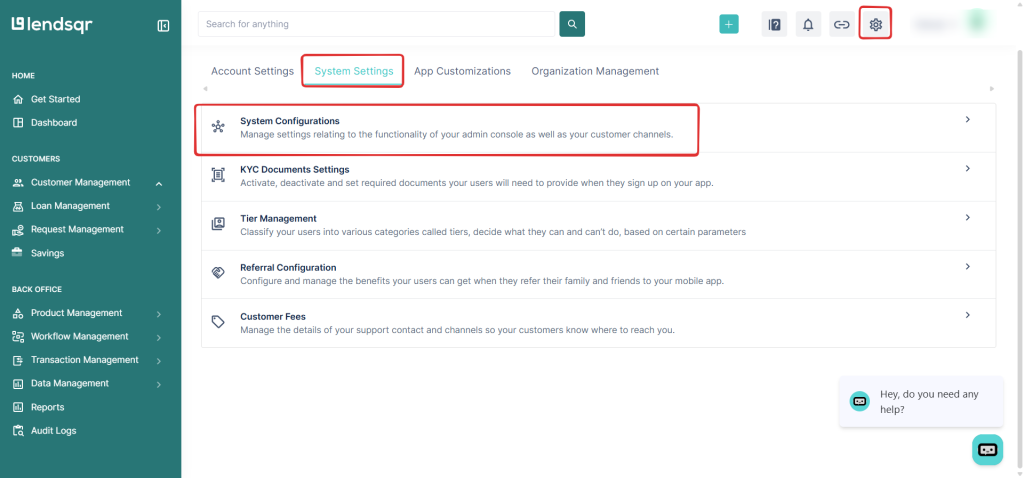
- Click on “Payments and Collection”
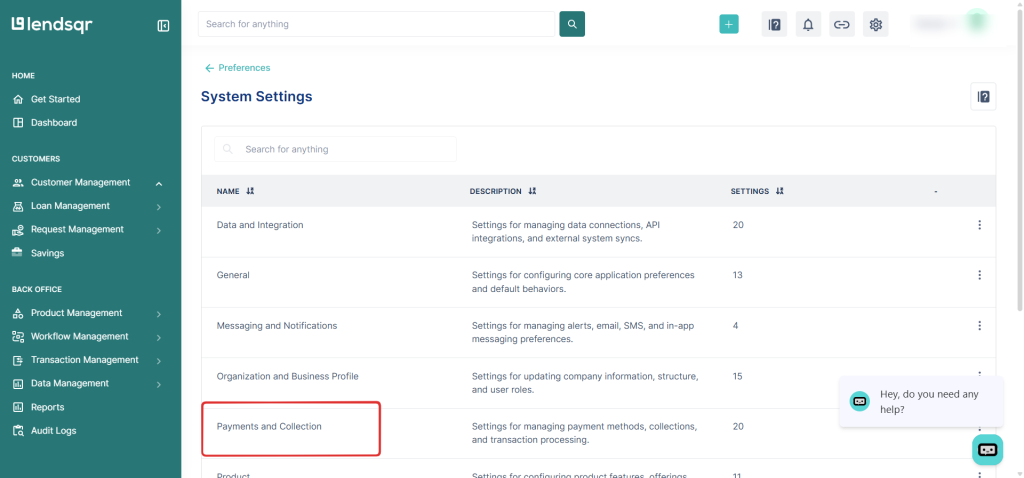
- Click on “Accept Verve cards”.
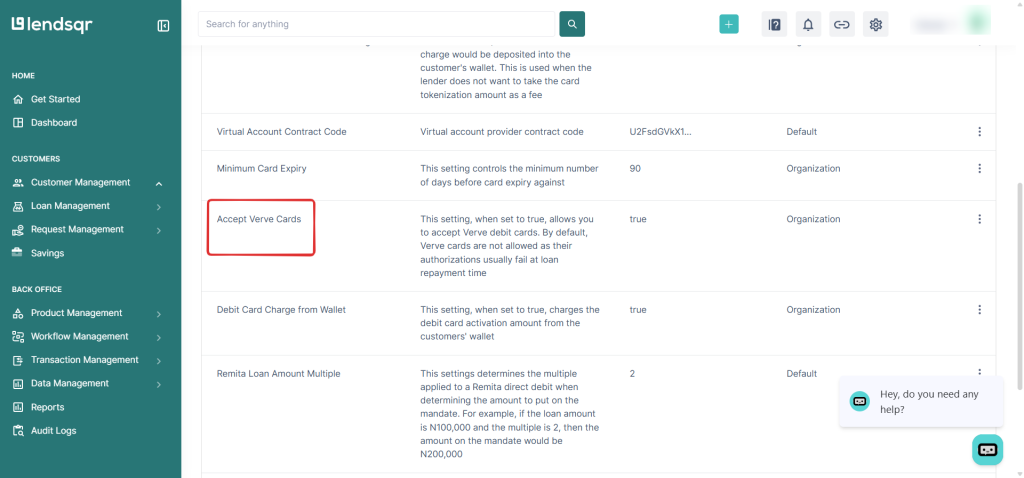
- Check on the “Edit” button

- Click the checkbox to accept verve card
- Click on Save

Also read: How to use Paystack for your loan repayments on Lendsqr – Lendsqr

