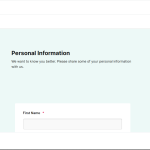When you create a new savings product in the Lendsqr admin console, it starts off in a deactivated state, which is it’s default.
This gives you time to finalize your configuration before making it available to your customers. You can activate the product when you’re ready, or deactivate it later if you want to pause it temporarily or make changes.
Here’s how to manage the status of your savings products:
Step 1: Go to the savings products section
Log into your Lendsqr admin console.
From the sidebar, click on “Product Management”, then select the “Savings Products” sub-tab. This section lists all your existing products.
Step 2: Select the product
On the “Savings Products” page, locate the product you want to manage. Click anywhere on its row to open the product details page.
Step 3: Update product status
In the top-right corner of the product details page, click the three-dot “More” icon.
Depending on the product’s current state, you’ll see an option to either activate or deactivate it.
If the product is currently inactive, you’ll see “Activate Product.”
If it’s already active, the button will show “Deactivate Product.”
Clicking this button will immediately update the status of your product.
Why this matters
Activating a savings product makes it available for customers to use, while deactivating it temporarily removes it from their view. Use this feature to control when products go live or need to be paused.


Also read: Why Lendsqr is Africa’s most affordable loan management software