Most services on Lendsqr are free but a few are charged and there are some only available to customers with a paid plan.
There are currently 5 plans a lender can subscribe to on Lendsqr. These are:
1. Free
2. Starter
3. Pro
4. Business
5. Enterprise
When you’re on a free plan, there are several key features you won’t have access to, some of which can significantly enhance your loan management and customer experience. For instance, features like “Guarantors“, which allow borrowers to secure their loans with third-party support, and “Direct Debits“, which automate repayments and reduce default risk, are only available on paid plans. You also miss out on having a “Customized App“, which gives your business a professional edge and makes it easier for customers to interact with your platform.
To get a clearer understanding of what each plan offers and find the one that best suits your needs, you can explore the full list of features and corresponding pricing here.
You can also view your service charges by doing the following:
1. Login to Lendsqr admin console.
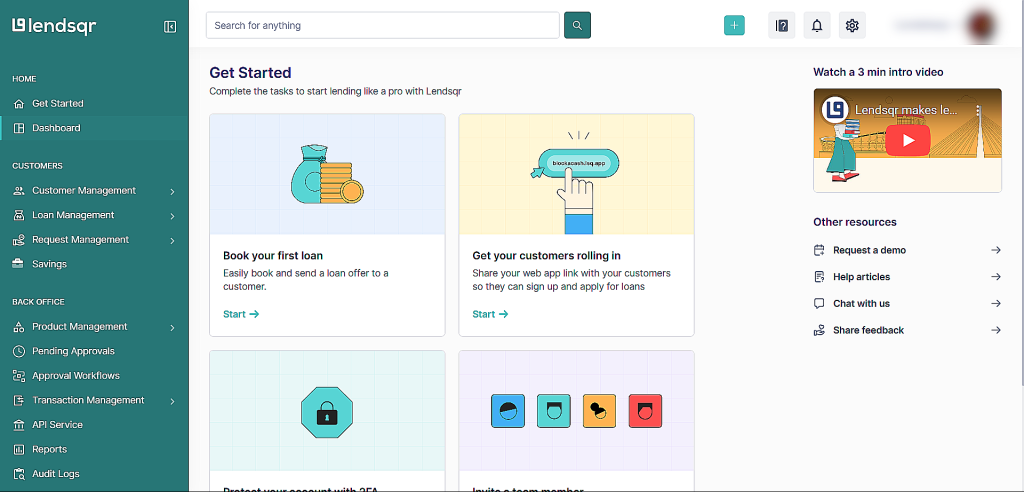
2. Scroll down and click on the drop down icon besides “Transaction Management” on the side menu. Click on “Service transactions“.
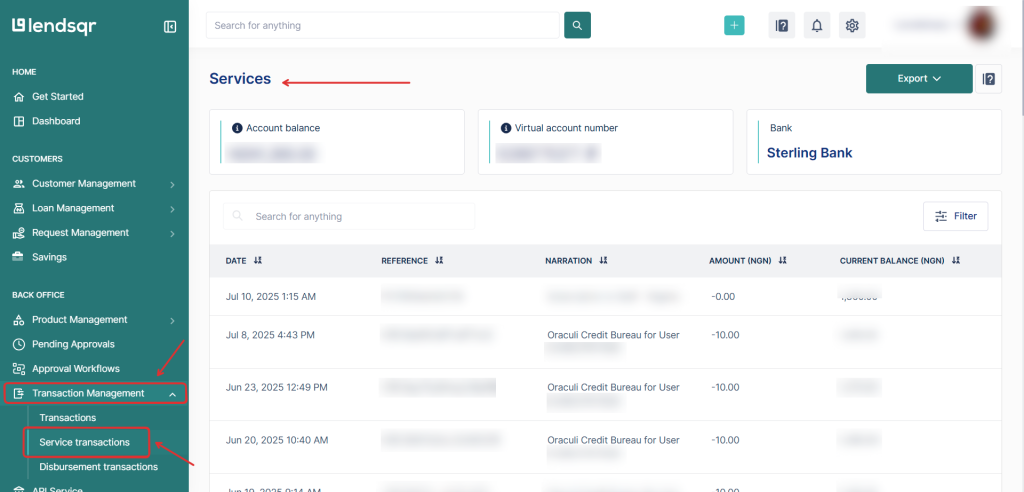
Once you’ve followed the steps above, you’ll be able to clearly see the services you were charged for through the Admin Console.
Also read: Why Lendsqr is Africa’s most affordable loan management software


