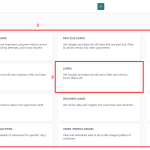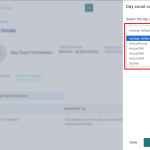Lendsqr lets you easily download user report. This is ideal when you need to access or analyze your users information offline.
To download these data, kindly follow the steps below:
1. Login to the “Lendsqr admin console“.
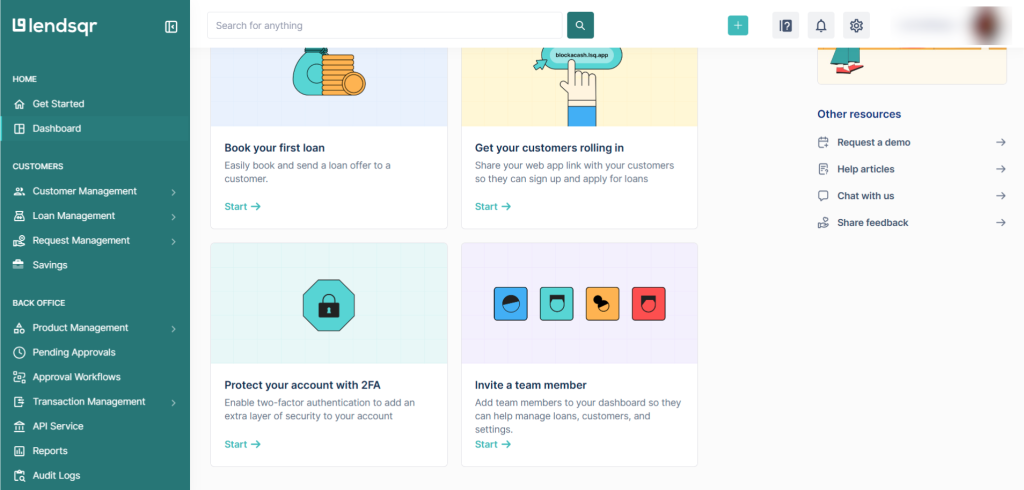
2. Scroll down on the side menu by your left and click on “Reports“. Click on “Users” to view and download your user report.
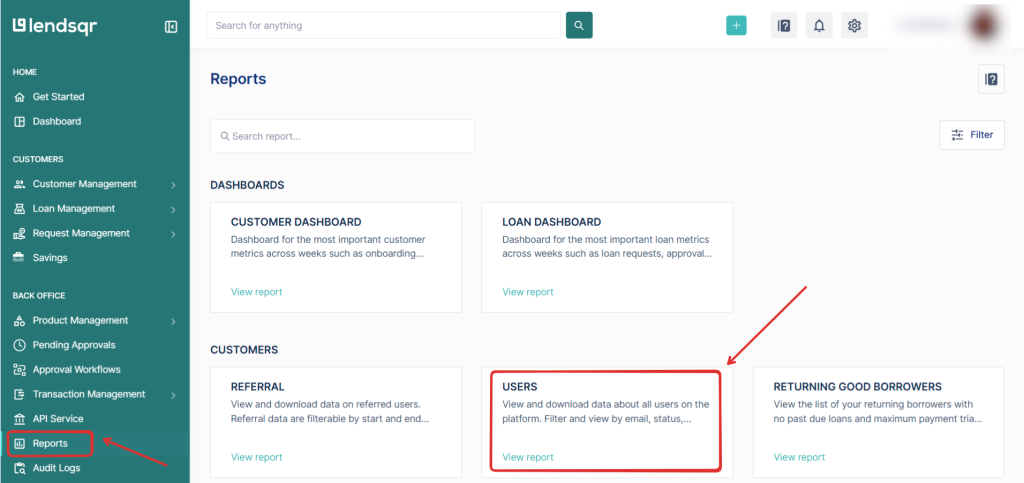
Having gone through the steps above, you will be able to view and download your users’ data.
Also read: Let’s help you separate sheep from wolves!