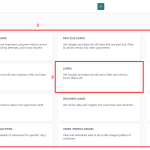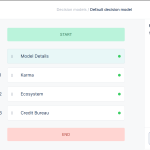The Lendsqr admin console platform gives you a vast array of reports on your portal which you can export to different formats like .csv, .xlsx, and .json, making it easy to work with them in external tools or share with stakeholders. You can view and download various reports about your users, loans, transaction business, etc.
For instance, a lender may use the transaction report to investigate failed disbursements or repayment issues. By filtering the report by email, date, or status, they can quickly identify the root cause of a failed transaction and take timely corrective action.
To export these data, kindly do the following:
- Login to the Lendsqr admin console with your admin access.
- On the side menu, scroll down and click on the “Reports” tab in the back office section.
- Click on the desired report to view and download the data in these reports.
Learn more about reports here
Watch this video to understand how to download reports
Also read: How we use Metabase to power our internal reporting