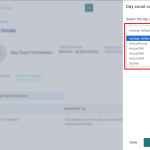A Lendsqr lender can view their settlement account on Lendsqr as long as they have nominated their disbursement account to be their settlement account as well. In this instance, the Lendsqr Operations team would settle the amount collected the previous day into the account.
You are able to view your settlement history by going to your reports section on the Lendsqr admin console, where you have the option to either see your settlement summary or settlement transaction history.
Read more on how to Manage Settlements
Lenders who have chosen to nominate an external account for settlements can view this directly from their own bank accounts.
For more on how to understand the service charges at Lendsqr, watch this video
Read further: Introducing third-party disbursement: A game-changing feature for lenders