Disbursing a loan to a third party is a feature that lets a lender send the loan amount directly to someone else on behalf of the borrower.
To disburse a loan to a third party, follow the steps below:
1. On the admin console, first, navigate to “Loan Requests” and select an existing loan request. Once selected, the system will then display all the details of that specific loan request.
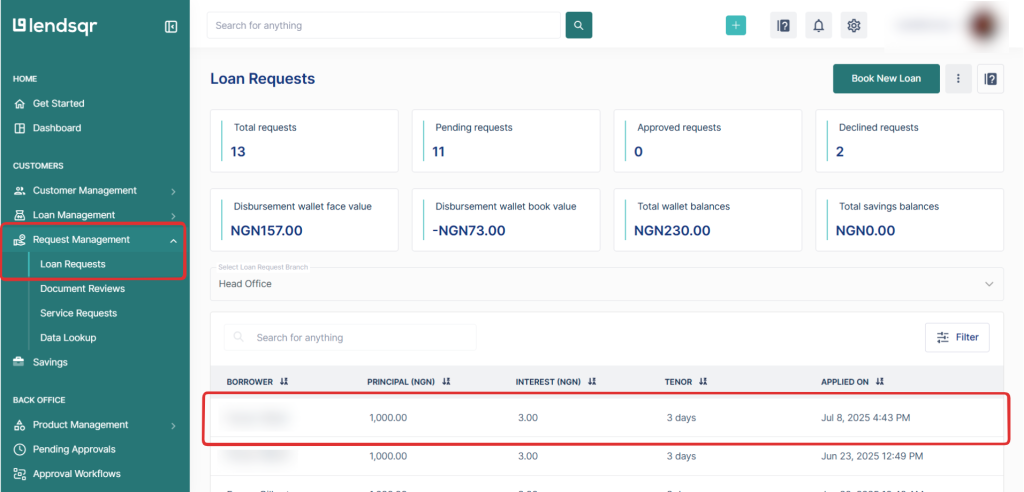
2. Next, click on the “Approve Loan” button, and a modal will be displayed informing you that you are about to make a transfer to a third party. To proceed, click on “Continue” to confirm.
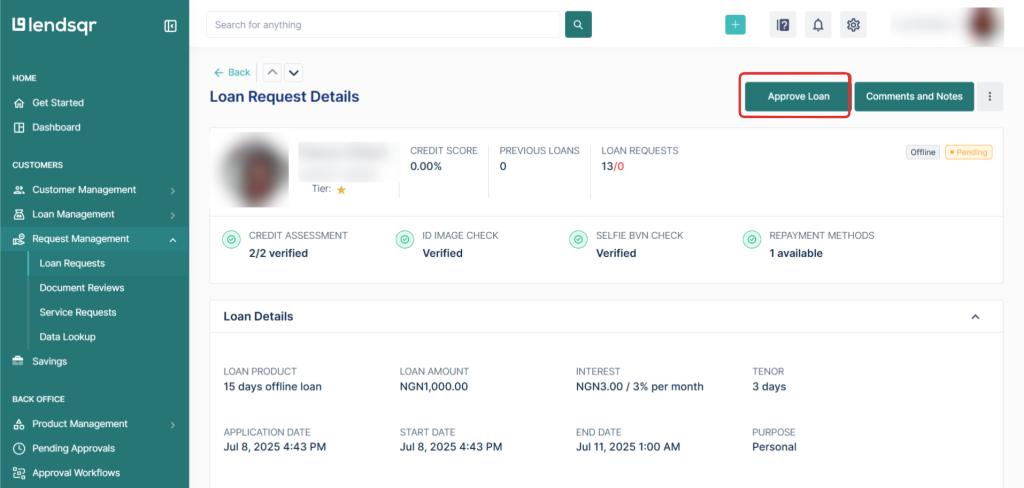
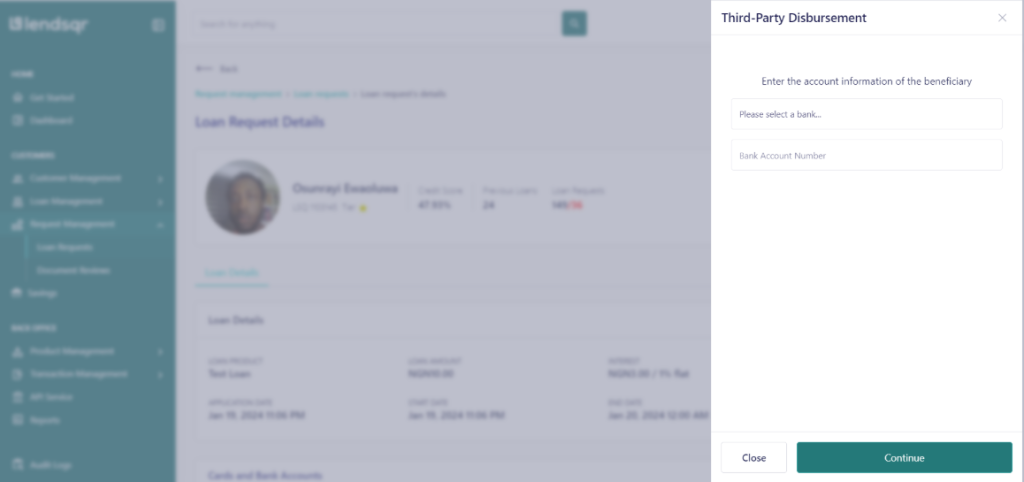
3. After that, you can select from a list of already existing beneficiaries or click on the “+” sign to add a new beneficiary.
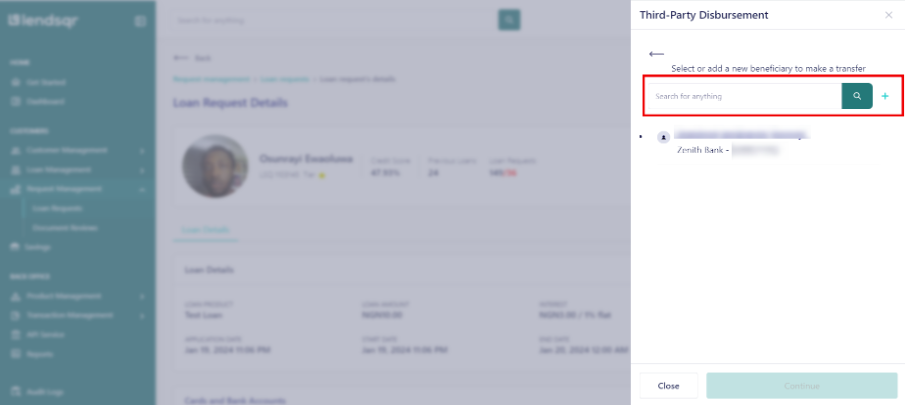
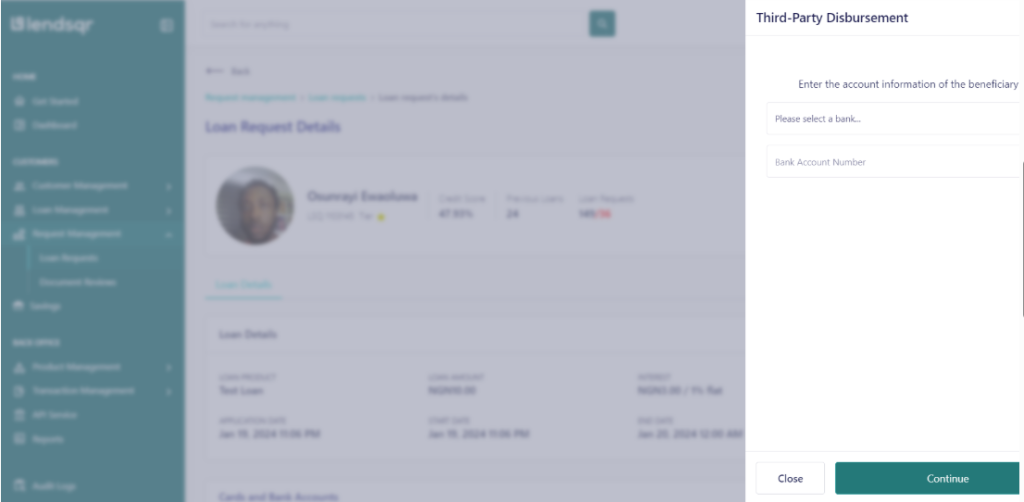
4. Once you’ve confirmed the details displayed, click on “Continue” and then on “Confirm” payment. At this point, the loan will be disbursed to the third party on behalf of the borrower. Finally, a modal displaying the status of your transfer will also be shown.
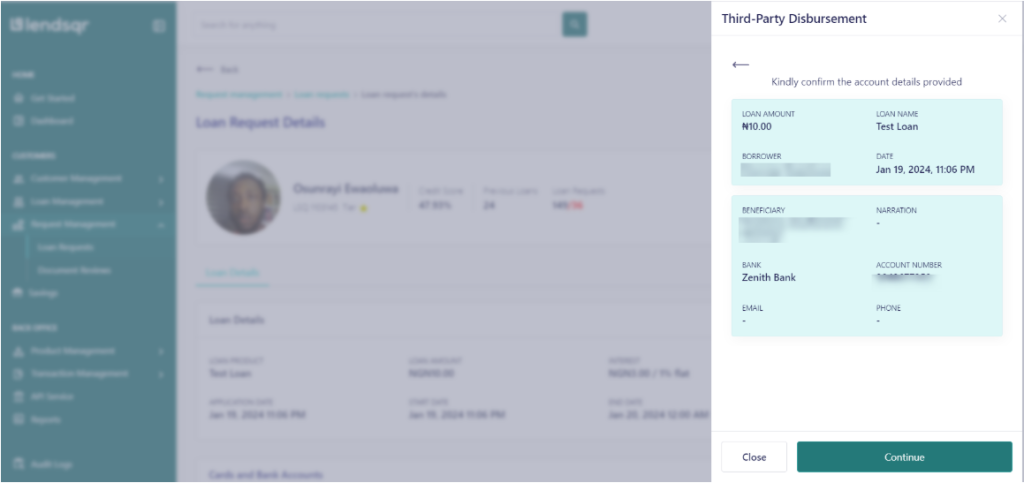
5. After confirmation of the details displayed, click on “Continue” and “Confirm” payment. The loan will be disbursed to the third party on behalf of the borrower. A modal displaying the status of your transfer will also be displayed.
6. Once the disbursement has been completed successfully, an email notification of the loan as well as a second email with a PDF copy of the transaction receipt is sent to the borrower.
After following these steps, you have successfully completed the process of disbursing a loan to a third party.
Also read: Use multiple credit bureaus to double your protection


