Approving and declining a loan request is an important part of managing loans in the Admin Console. This allows you to carefully review loan information and make informed decisions directly from your dashboard. For instance, if a borrower does not meet your set criteria on approving loans, you may decline them, and vice versa. This guide will show you the steps to complete this process.
For more information: Understanding a User’s Decision Data
To approve or decline a loan:
1. Log in to your lender admin console
2. Navigate to the “Loan Request” tab under the “Request Management” section of your Admin Console dashboard.
3. Pick any loan on your requests queue.
4. Review the loan profile and decision data as explained in the sections above.
5. Navigate to the top right corner of the page and approve or decline the request as you see fit.

Locating the loan profile of a user
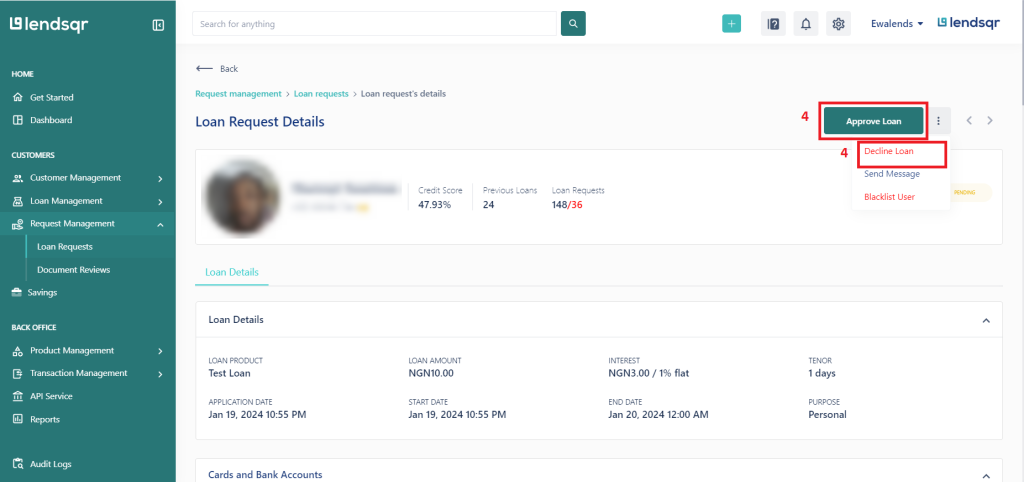
Approving or declining a loan request
Further Reading: 6 practical tips to reduce loan processing times


