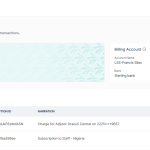Resetting your API key on Adjutor allows you to generate a new, secure key if the original one is lost or compromised. This ensures uninterrupted access to your application while keeping your integration secure.
In the case where a developer accidentally deletes their saved API key or suspects it’s been exposed. Instead of losing access to the app, they quickly reset it from the dashboard and continue operations securely.
For example, an organization using Adjutor to power their financial services loses internal documentation containing their API key. To avoid service disruption, the team resets the API key through Adjutor and updates their integration with the new credentials immediately.
Read further: Creating an app on Adjutor and retrieving API keys
6 steps to reset your API key on Adjutor
- Login to Adjutor via https://app.adjutor.io then from the dashboard, navigate to the “App” section.

- Click on the three dot menu Icon of the app that you want to reset its API key
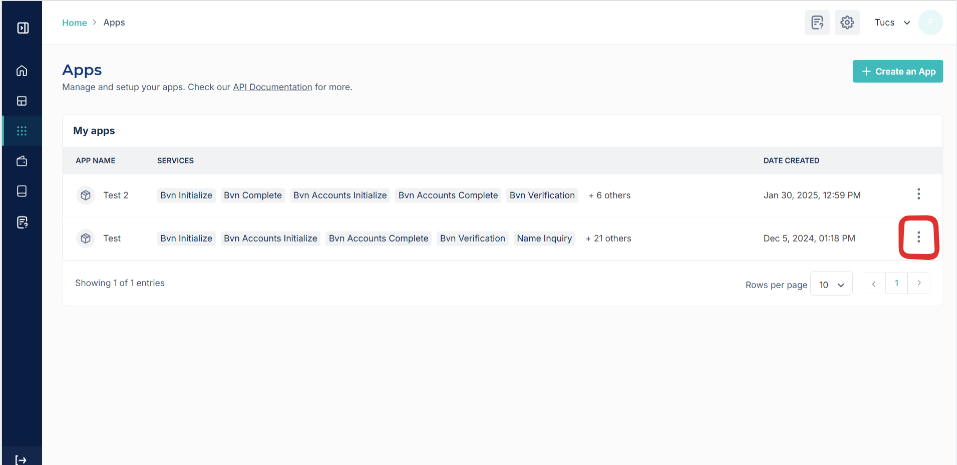
- Click on “View Details”
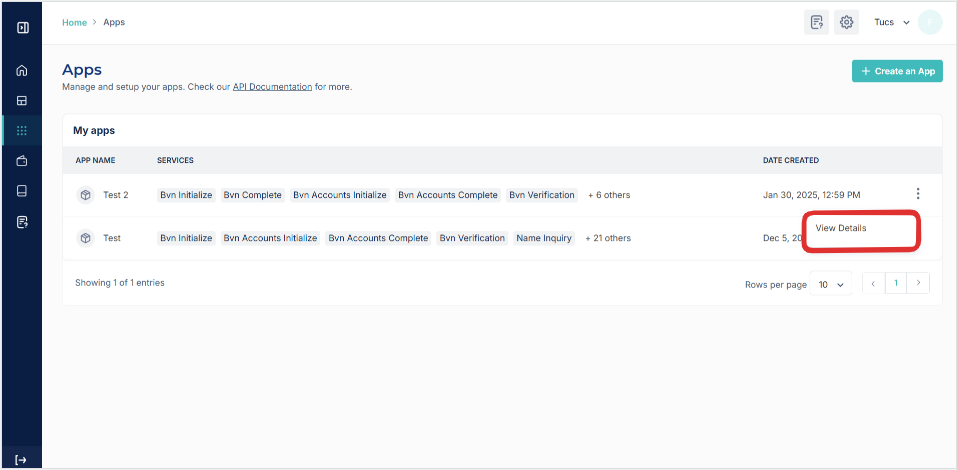
- When you have accessed the app and can see the details click on the three dot menu beside the green “edit” button then click on the “Reset API key”
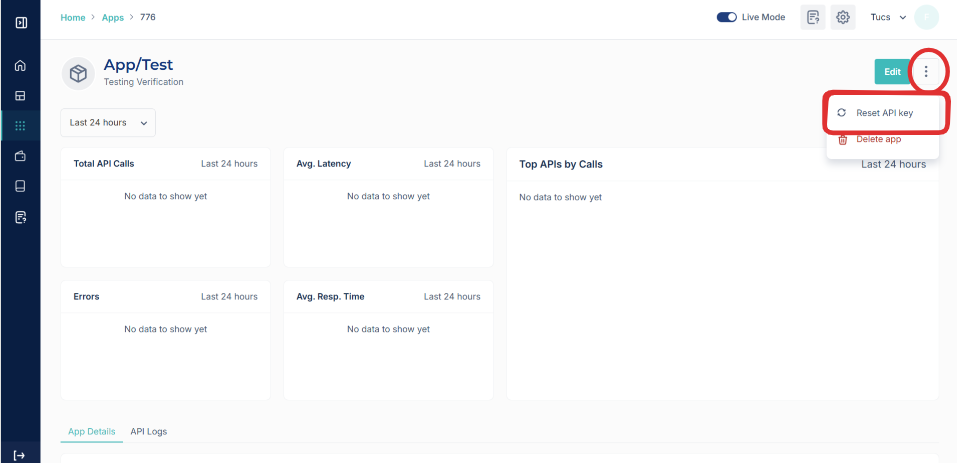
- Confirm the action by clicking on “Yes, Reset”
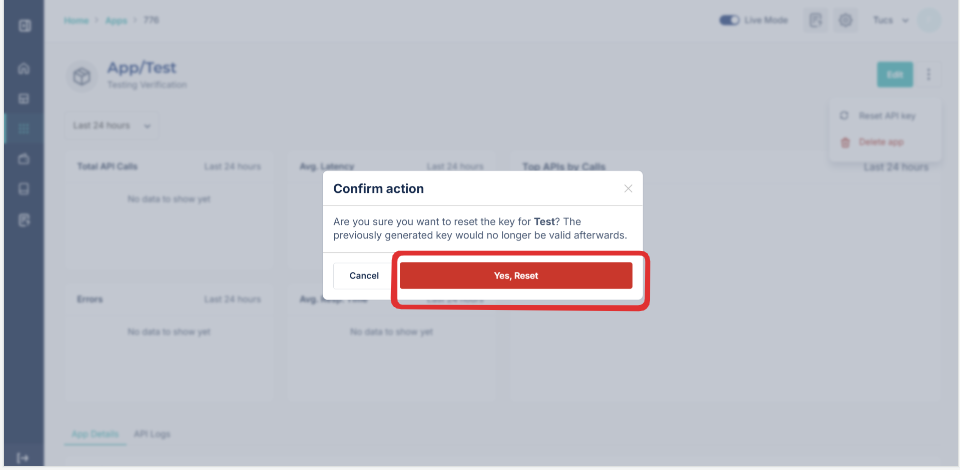
- A modal then appears containing your new API key, click on the copy key and paste your API key somewhere safe. Click on done when you have saved your API key
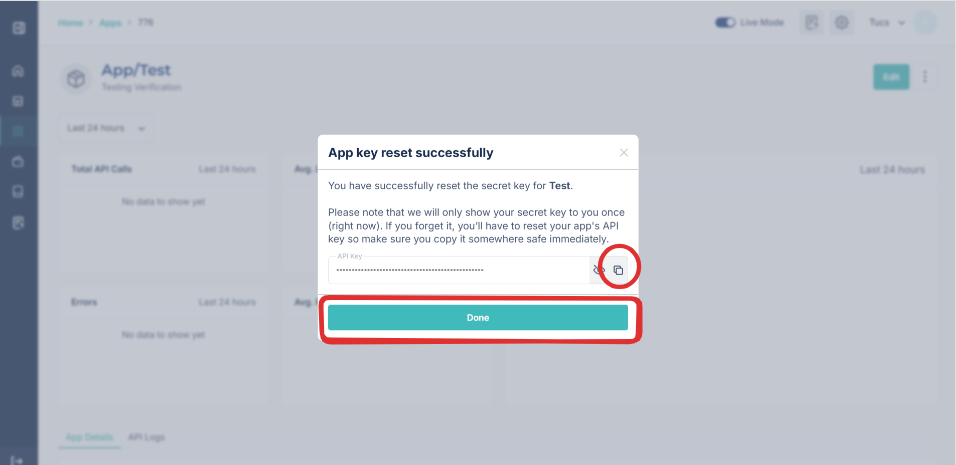
Read further: Meet Adjutor: Your critical support for making better credit decisions