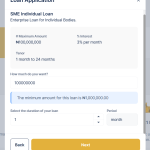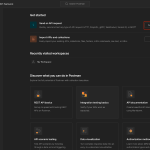Adjutor is the secure API engine from Lendsqr. It lets your platform perform important operations like verifying customer identities, checking credit scores, or pushing transactions, all through controlled API calls. Because it deals with sensitive financial data, Adjutor does not allow just any system to connect.
To control this, Adjutor uses a model of apps. Each app represents a unique API identity with its own credentials. You can create multiple apps under your organization for better security and to keep integrations tidy.
For example, you could create one app that your core loan platform uses. This app would have full access to approve loans, manage repayments, and handle disbursements. Then you might create a separate app just for your CRM, which only needs to read customer contact details and repayment status so it can send reminder emails. Keeping these identities and keys separate means if the CRM credentials ever leak, they cannot be used to disburse loans or approve new accounts.
This guide shows you how to create these apps on Adjutor, get your client ID and client secret, and keep them secure.
Sign in to your dashboard
Go to your Adjutor dashboard and sign in with your organization credentials. This is usually the same admin account you use across your Lendsqr environment.
Once signed in, locate the Apps section in the sidebar. This is where all your API identities live. You will see a list of any existing apps your organization has already created.
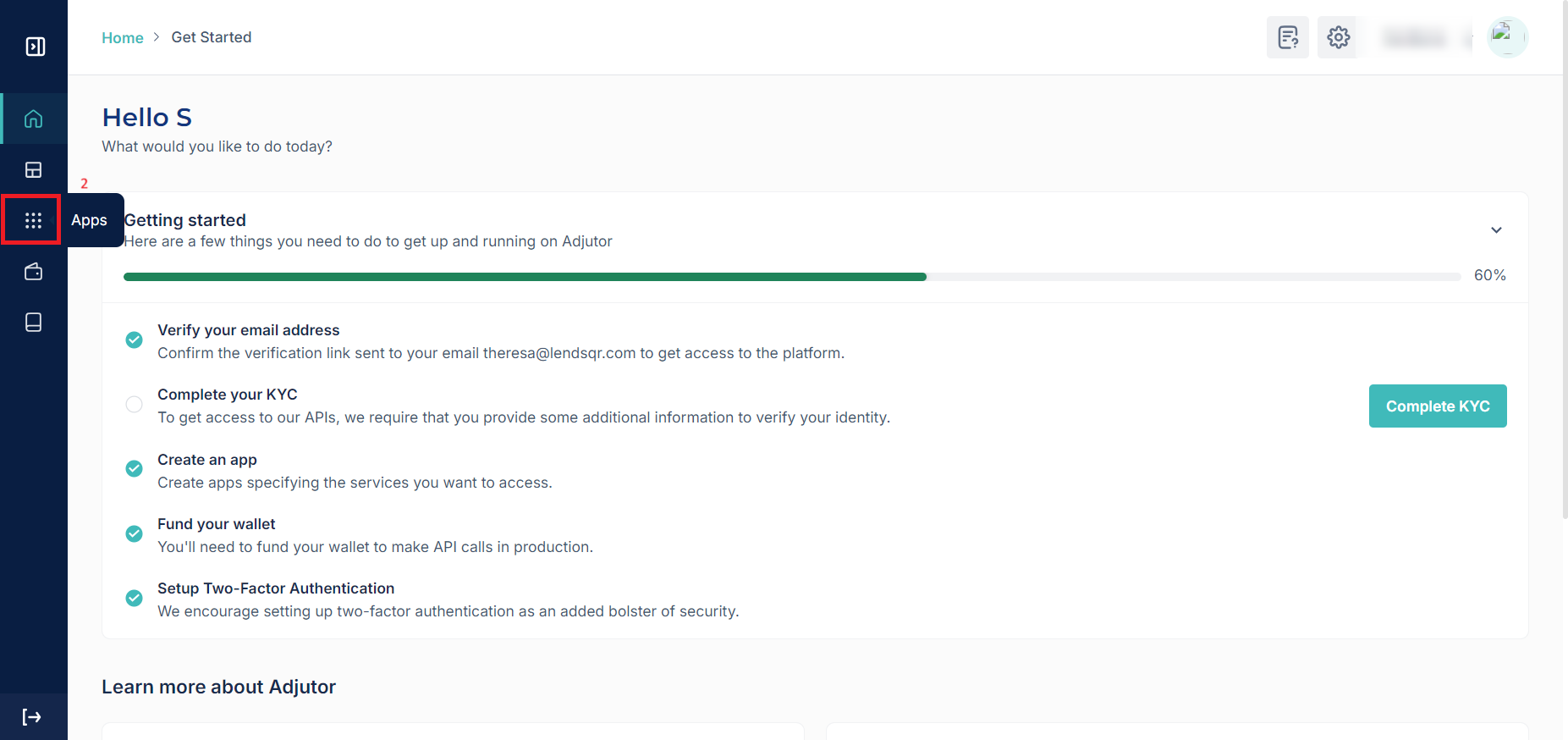
Create a new app
Click the Create App button. You will be asked to enter a name and an optional description. Use a name that clearly identifies what the app is for. For example, LoanPlatformAPI might be your primary loan system, while CRMReadOnly might be an app that only needs to pull customer data for marketing.
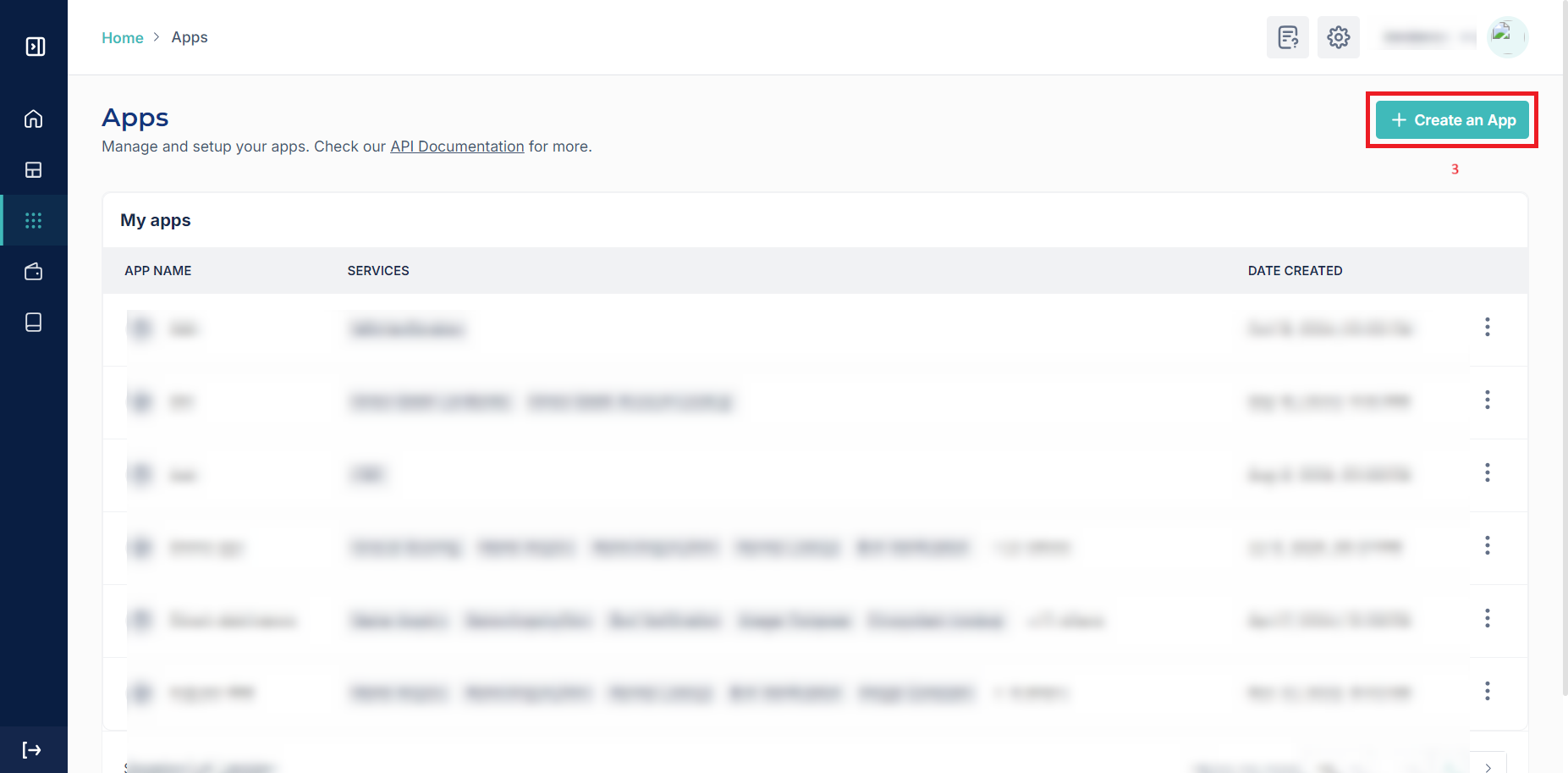
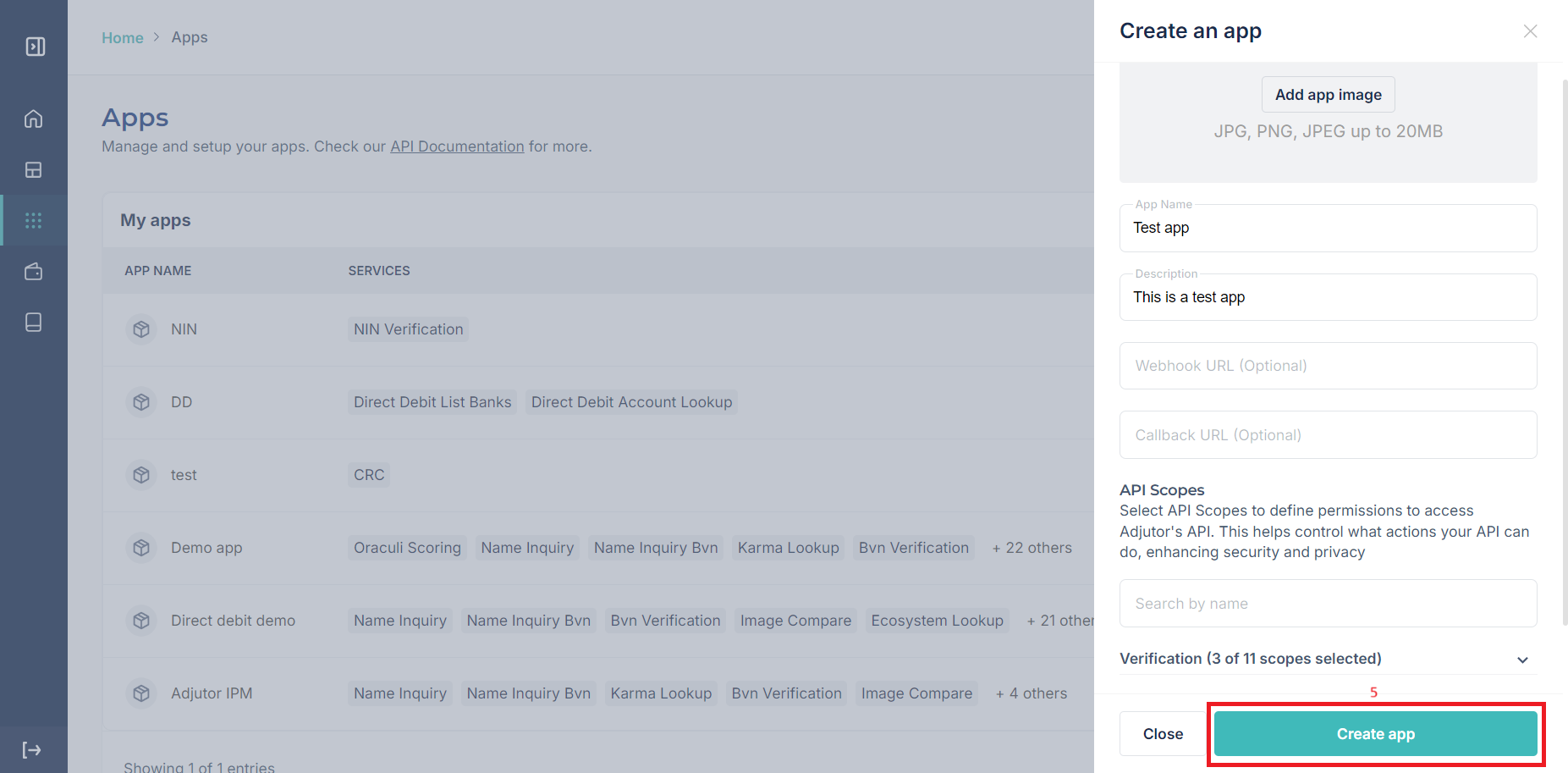
After you submit the form, Adjutor will generate a new app.
Getting your client ID and secret key
Right after creating the app, Adjutor displays two critical values: Right after creating the app, Adjutor displays two critical values, and Client Secret is your private key that proves your app’s identity when it makes API calls.

Copy these somewhere secure immediately. Adjutor will not show the client secret again. If you lose it, you will have to create a new app.
Store your client secret securely
Keep your client secret in a secure location such as AWS Secrets Manager, Azure Key Vault, or any secure store your infrastructure uses. Never put your client secret in frontend code or commit it to version control. This keeps your system protected if your source code is ever exposed.
For further assistance, please reach out to our support team or refer to additional resources available on the Adjutor platform.
Also read: How we used AWS to build our identity and liveness system