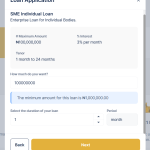Team Management on the Lendsqr admin console allows lenders to seamlessly manage the people who help run their lending operations. These team members—also known as fellow admins—can be invited to assist with managing users, loans, and transactions directly from the console.
Key Features of Team Management
As a lender, you have full control over how your team operates within the admin console. You can:
- Invite new team members to join your admin workspace
- Assign roles and permissions based on responsibilities (e.g., support, finance, loan approval)
- Activate or deactivate access as needed
- Delete team members who no longer need access
This ensures that only the right people have access to sensitive data and actions, improving security and accountability.
Role-Based Access Control
When inviting a team member, you can assign specific roles that determine what parts of the console they can access and what actions they can perform. This makes it easy to:
- Limit access to financial data
- Allow only certain users to approve loans
- Restrict user or transaction management to specific roles
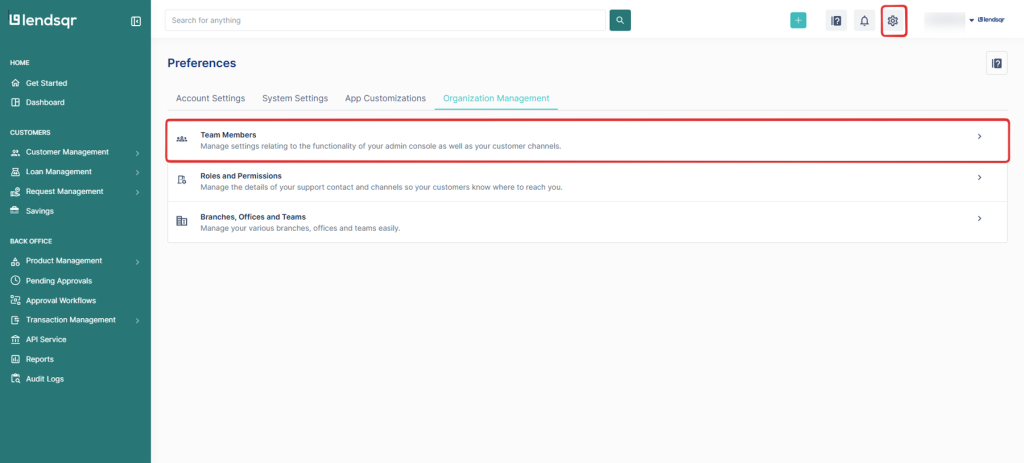
For more information on how to invite a team member, kindly click here.
Read further: 5 Freshworks features to improve your customer support team’s productivity