A Direct Debit is a payment method where a customer’s account is authorized via a mandate. When dealing with defaulting customers, Direct Debit aids in repayment even if borrowers block their cards, since money is taken directly from their bank accounts.
As a Lender, you are able to create a mandate to collect funds that were booked outside the Lendsqr ecosystem. This can be done by creating a mandate on the Lendsqr Admin console for the customer’s account.
Further Reading: How to activate direct debit with NIBSS emandate
Steps to create a mandate:
1. Log in to your lender admin console
2. Navigate to Direct Debits under the Customer Management tab.
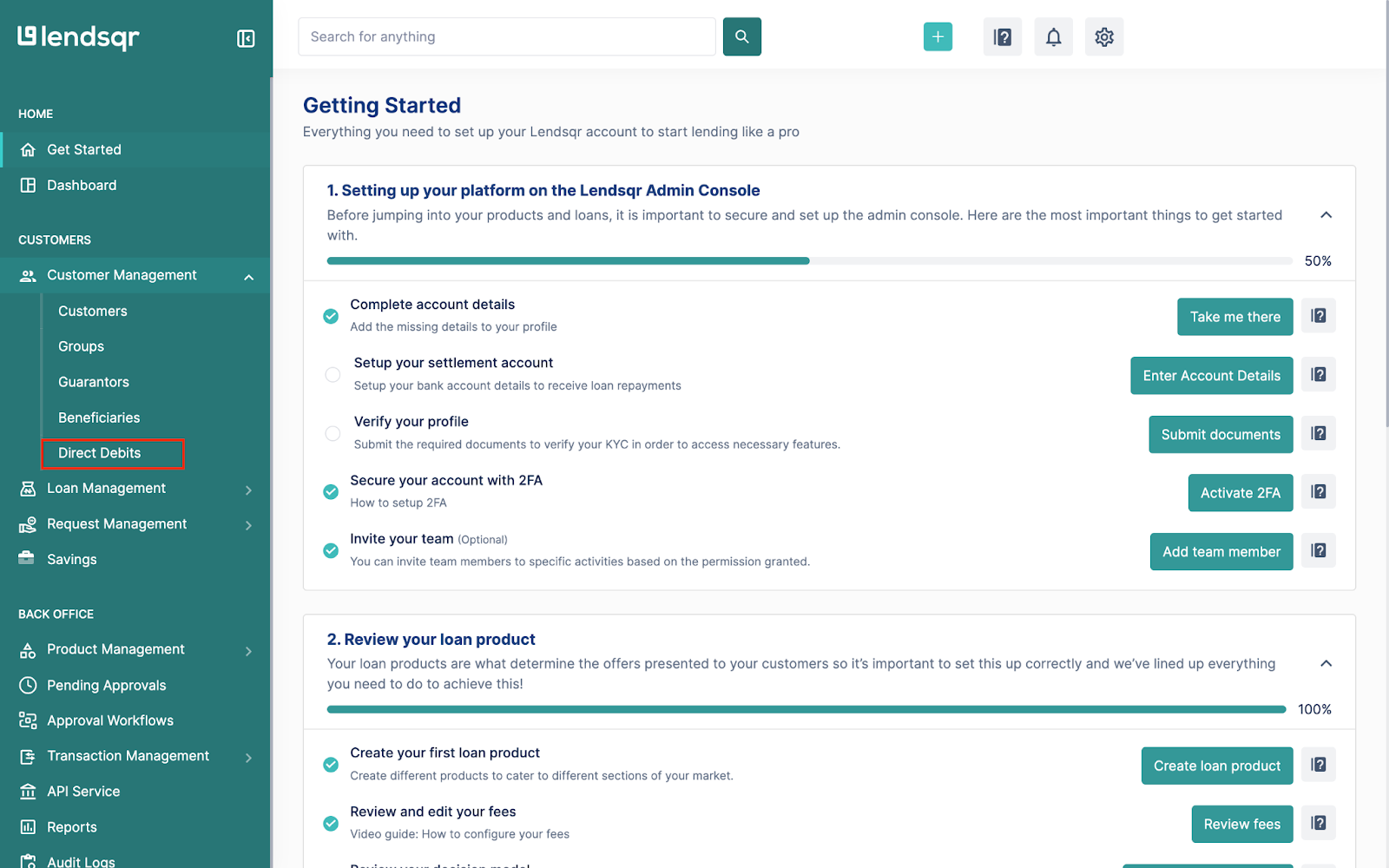
3. Click on New Mandate
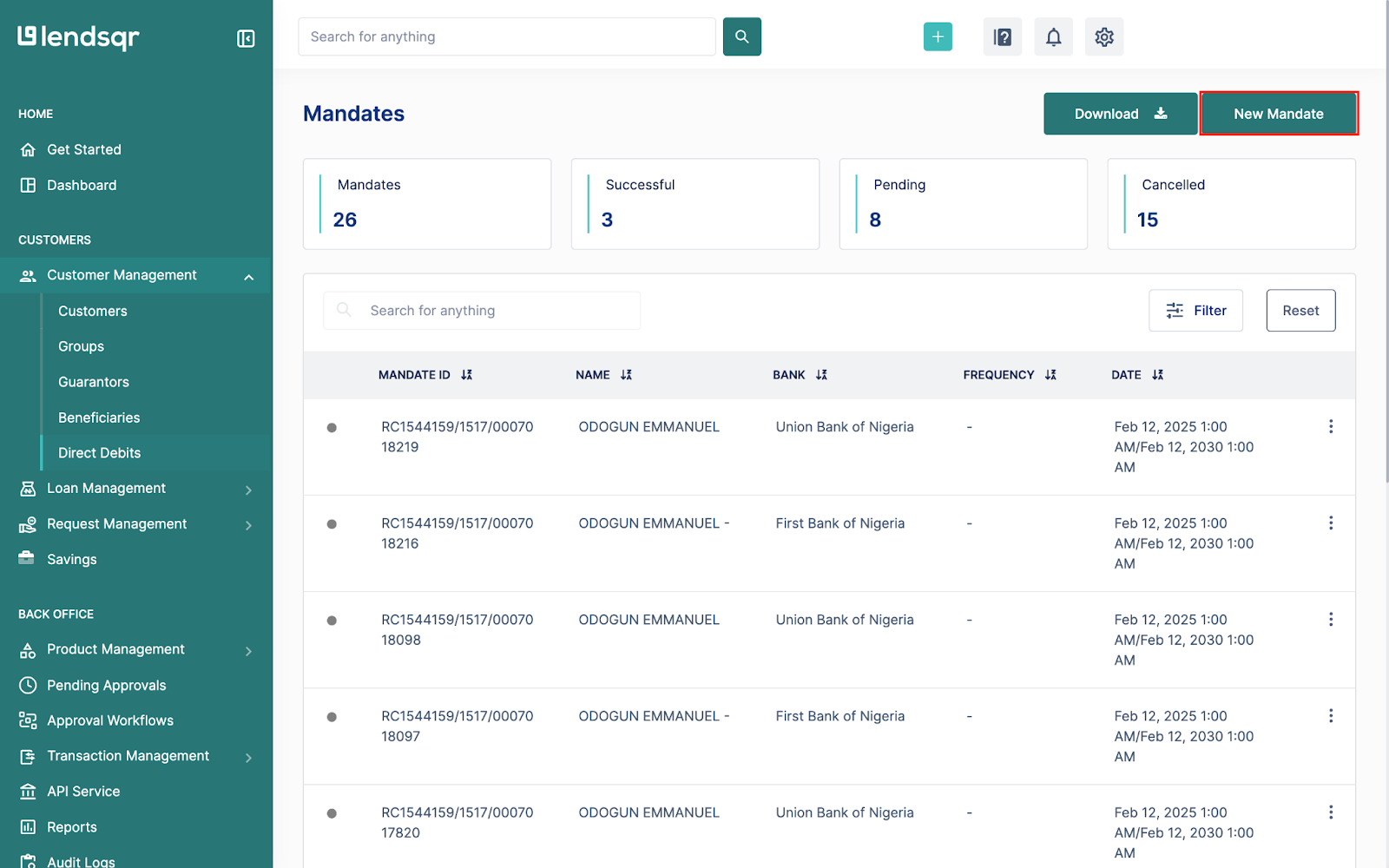
4. Select your mandate activation type. For this example, we would choose the Emandate Activation.
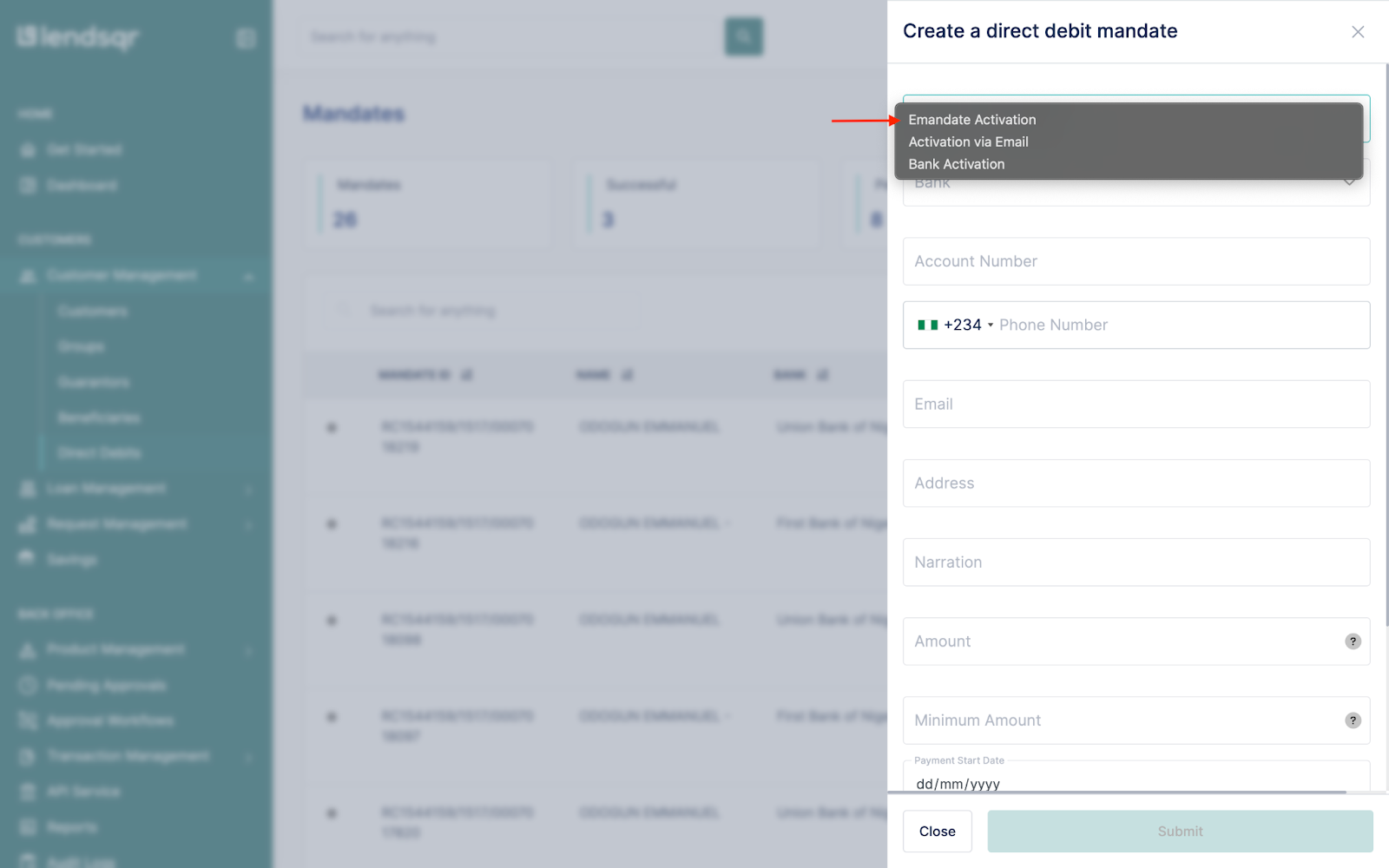
5. After selecting the activation type from the dropdown, proceed to fill in the required information and submit.
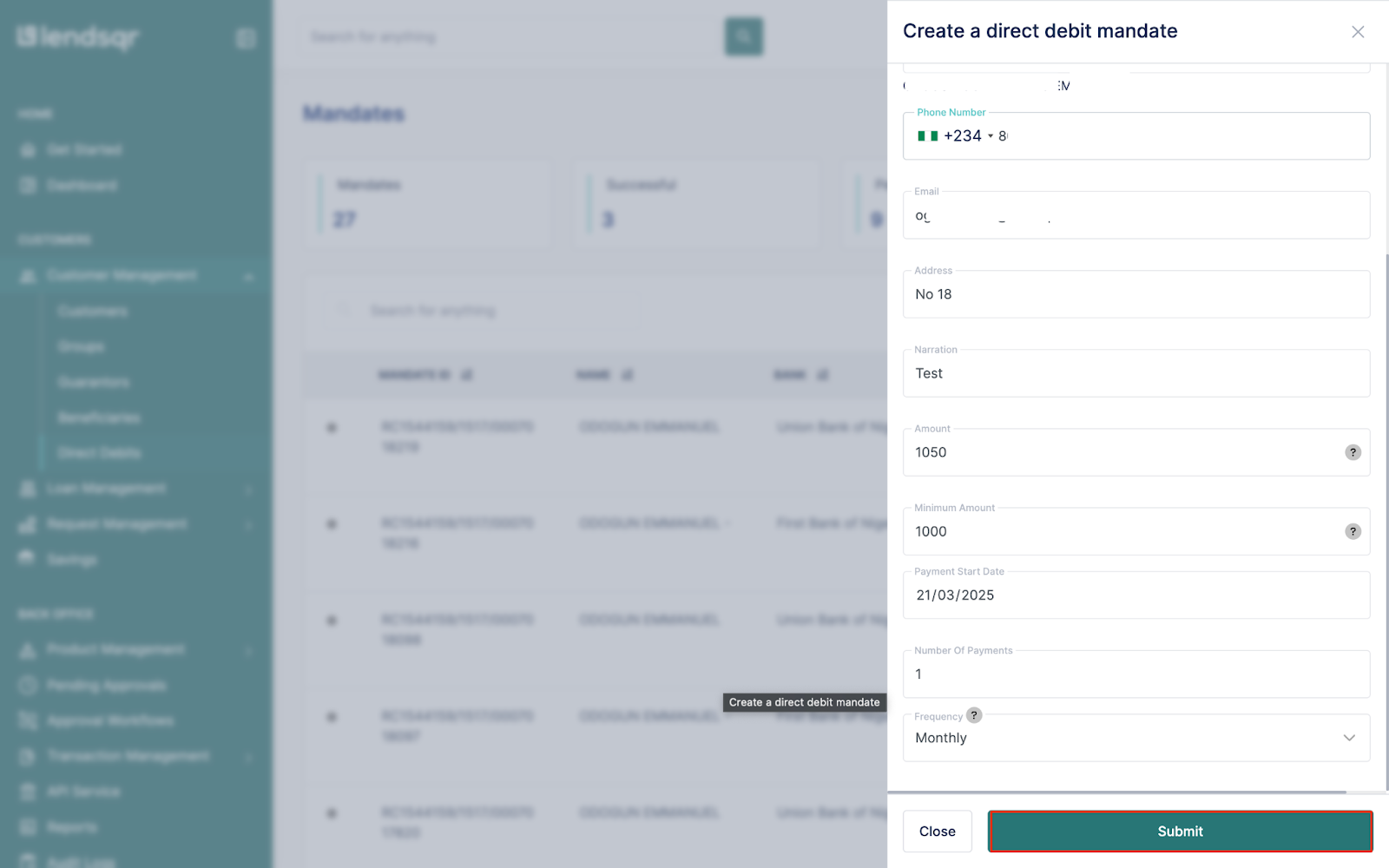
6. You would see a confirmation for the successful creation of the mandate
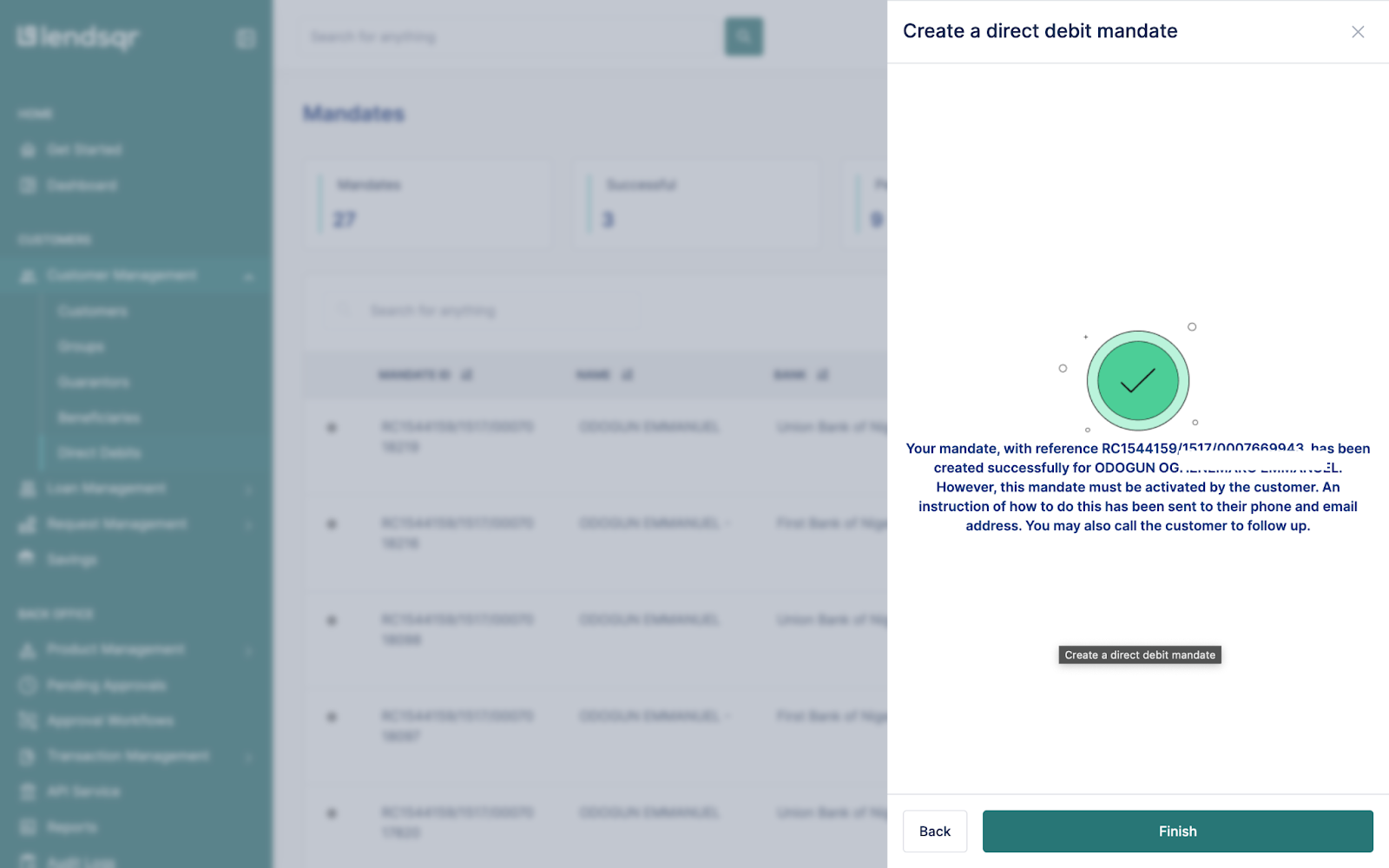
A video walkthrough can be found here


