As a lender, there might arise a situation when you need to delete a user’s account or details. These reasons may include data cleanliness, delete requests from customers, etc. You can easily do this on the Lendsqr admin console.
Once a user has been deleted from the admin console, they will no longer be able to access their accounts on the Web app or Mobile app.
To delete a user on the Lendsqr admin console,
- Navigate to the “Customers” sub-tab under the “Customer Management” tab on the admin console
- Filter to search for the user using either their phone number, email address, or BVN.
- Click on the user to be deleted
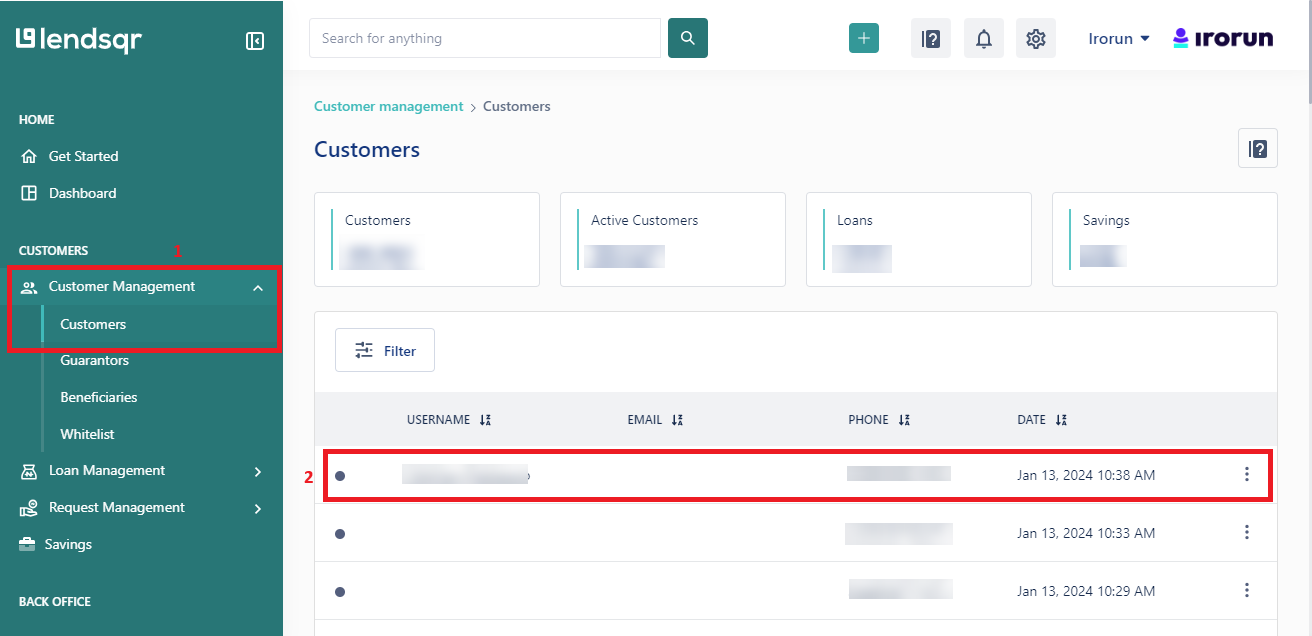
- Next, click on the “More” button at the top right corner of the console
- Click the “Delete user” option.
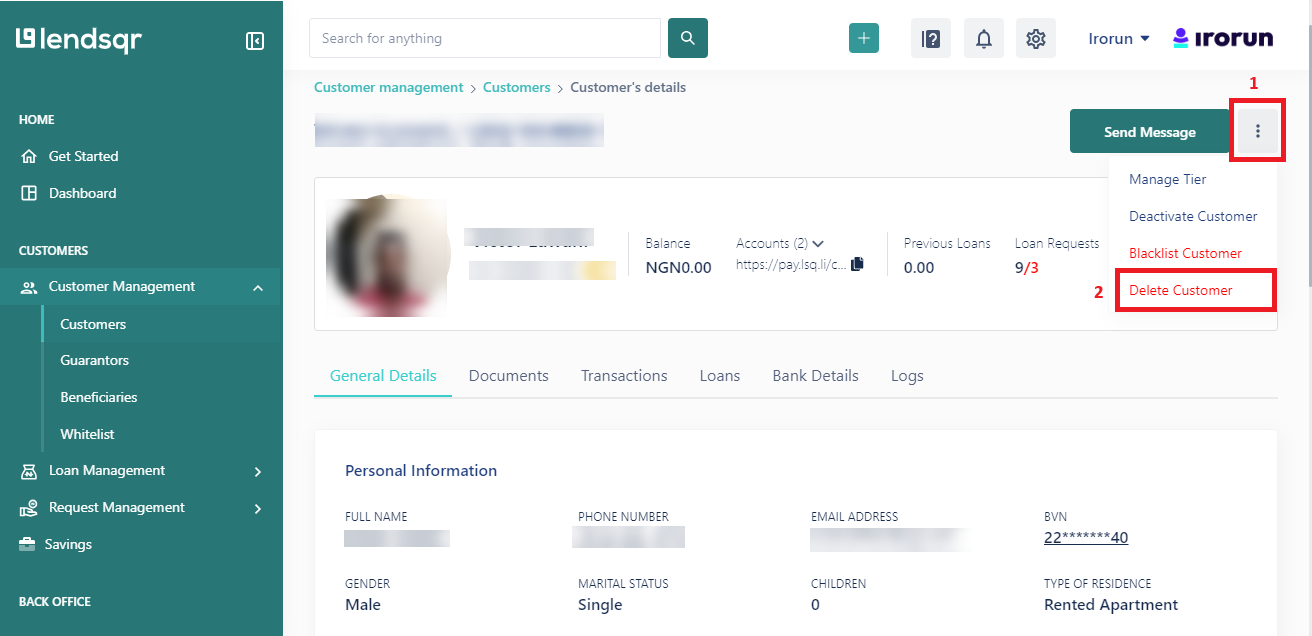
- To confirm the action, you will be required to input the email address of the user and click on the “Yes Delete Customer” button to delete the user.
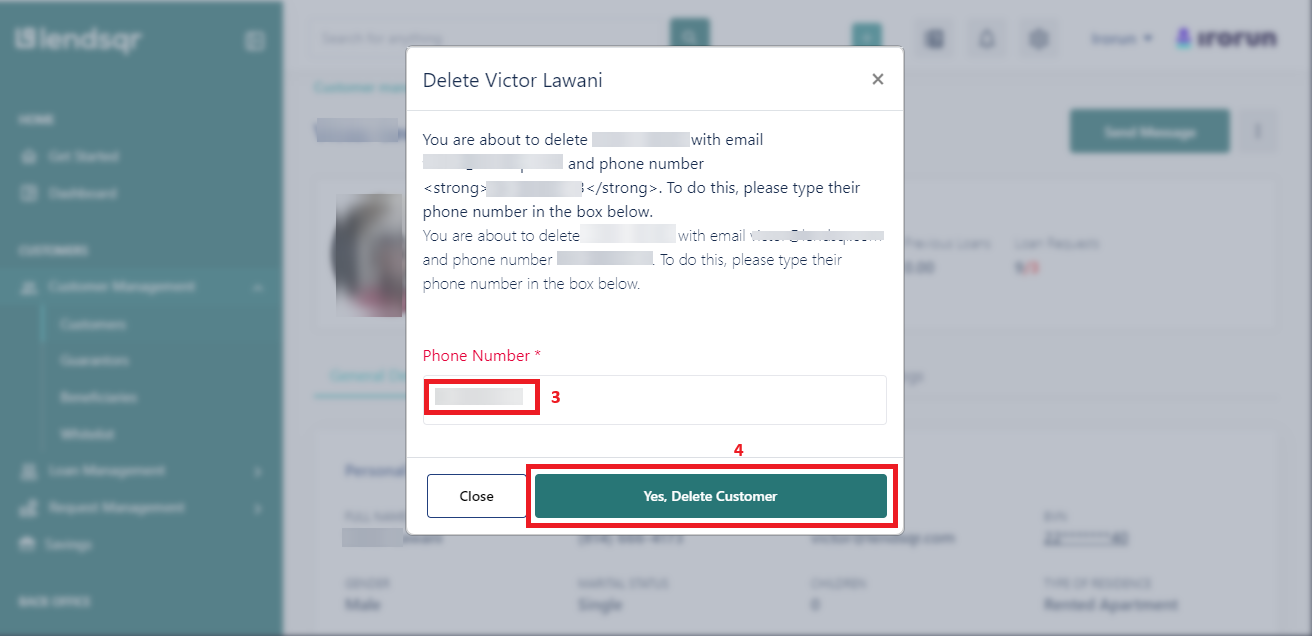
- For security reasons, the next step will be to input a 2FA code.
- If 2FA has not been enabled, you will be redirected to the 2FA setting to set it up).
- Once this has been done, the user will be successfully deleted and will no longer be able to log in to their account.
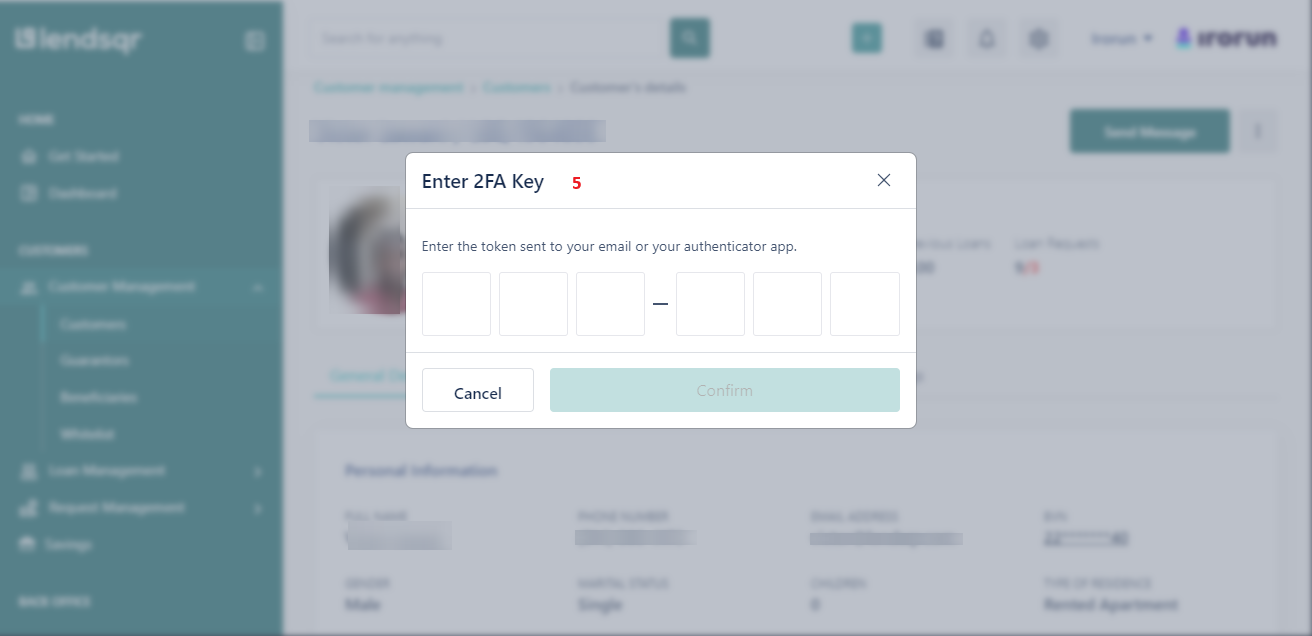
Please Note: you cannot delete users who have a running loan, past due loan, or funds in their wallet.
