To turn off BVN validation on a customer’s added accounts, you would typically need to adjust the settings related to BVN checks in your admin console. Here are the steps you would generally follow to manage these settings:
1. Access the Admin Console: Log in to the Lendsqr Admin console at app.lendsqr.com. Then click on the settings icon.
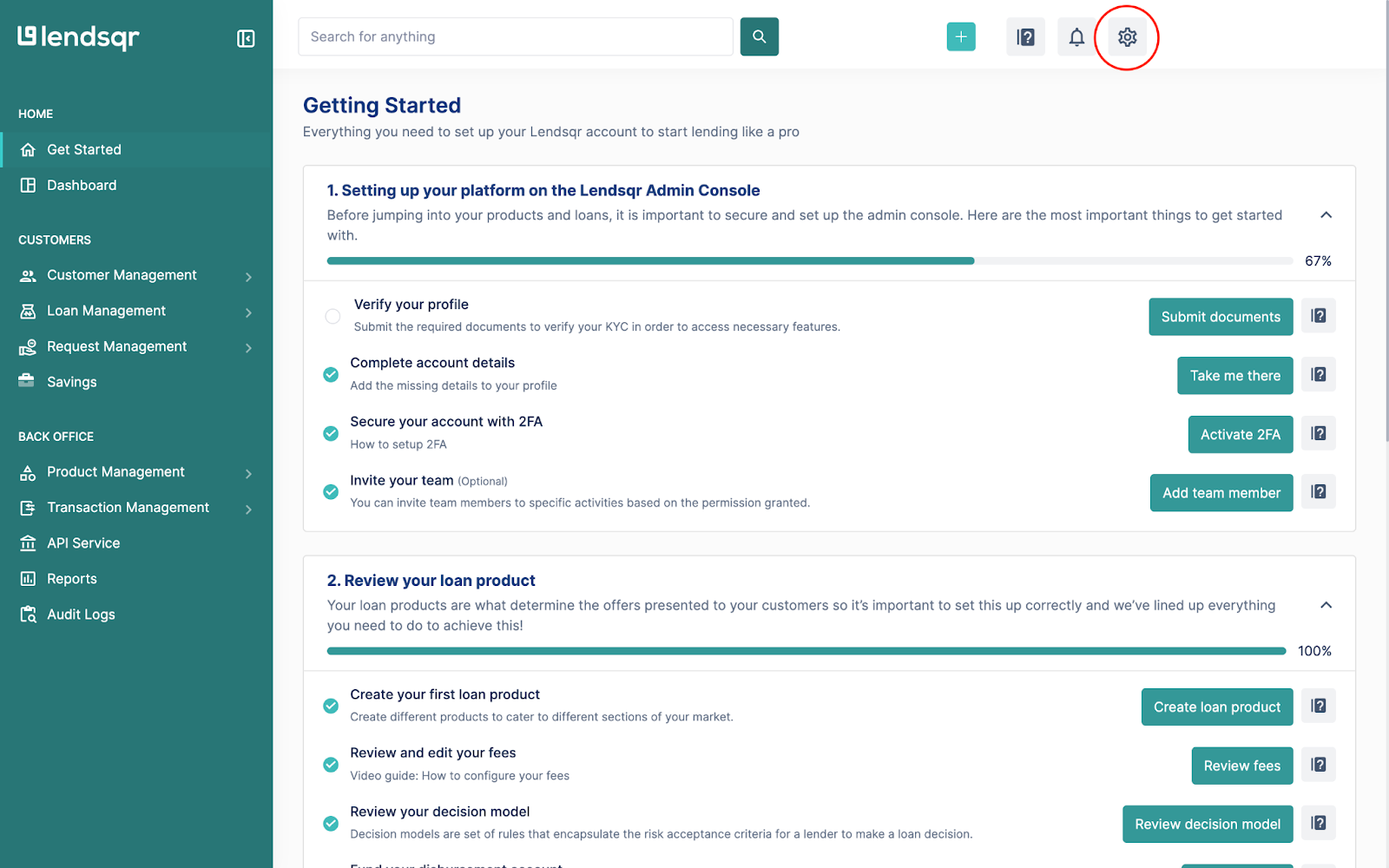
2. Navigate to System Configurations: Select System Configurations under the Systems Settings tab.

3. Locate Organization Settings: This allows for the modification of settings associated with lender organizations

4. Manage BVN Settings: Locate the specific setting related to BVN Verification Override. Click on the three-dot menu icon, and select edit.
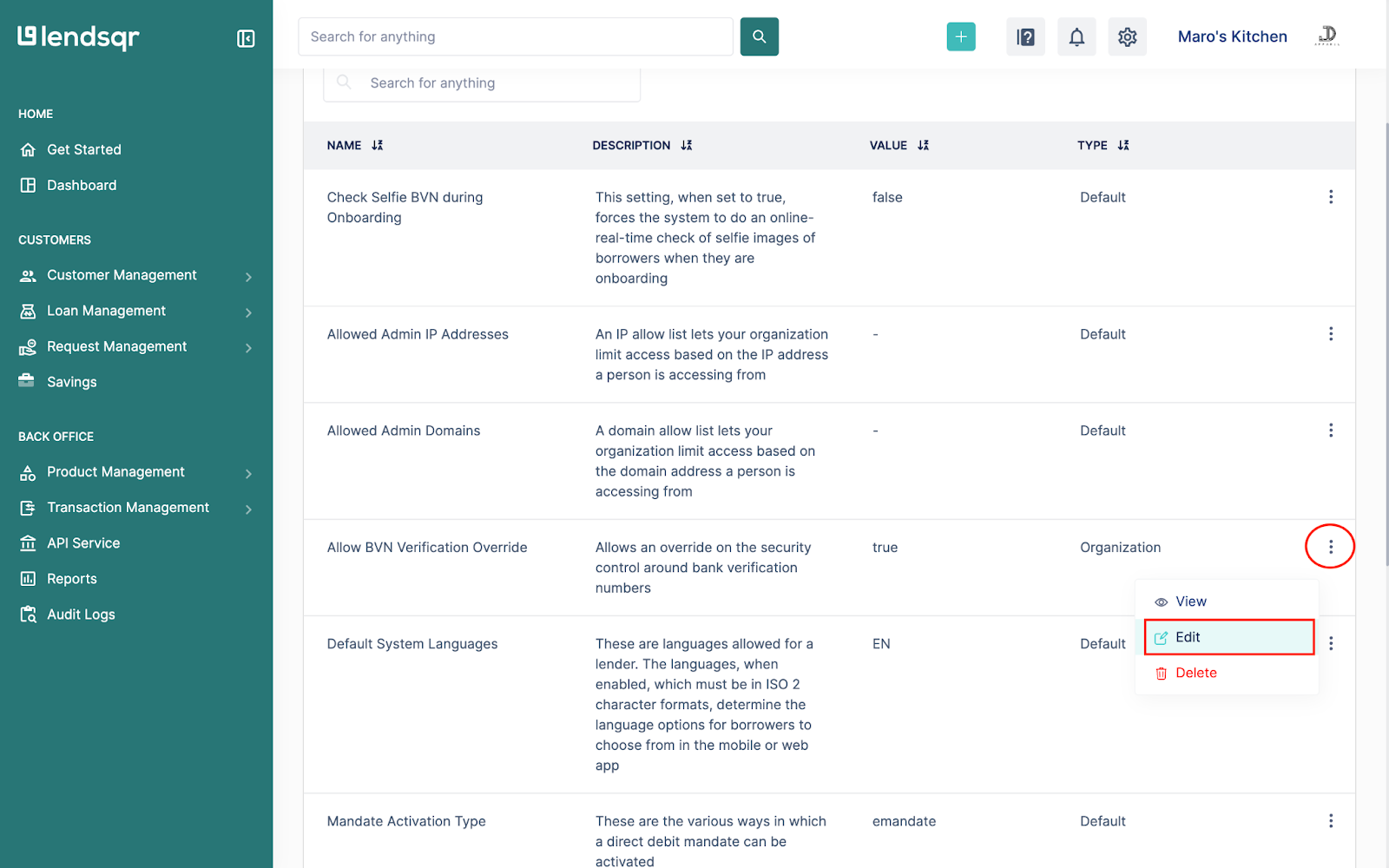
5. Adjust the Verification Settings: Set the ‘Allow BVN Verification Override’ setting to true and click on the update button to save your changes.

