To modify your system settings, follow the steps below:
- Click the settings icon at the top-right of the Lendsqr admin console
- Select “System Configurations” under the System Settings section
- On the systems page, select the specific setting you wish to change
- Once selected, you can click the Edit button.
- Depending on the fields expected for the respective settings, enter the value and save changes.
Kindly Note:
- Changing these values are sensitive and should not be shared publicly. Only with the designated support personnel.
- Carefully update the values of the setting as using incorrect values can affect the entire service the provider caters for.
- Preferably, kindly contact support personnel to assist with these checks.
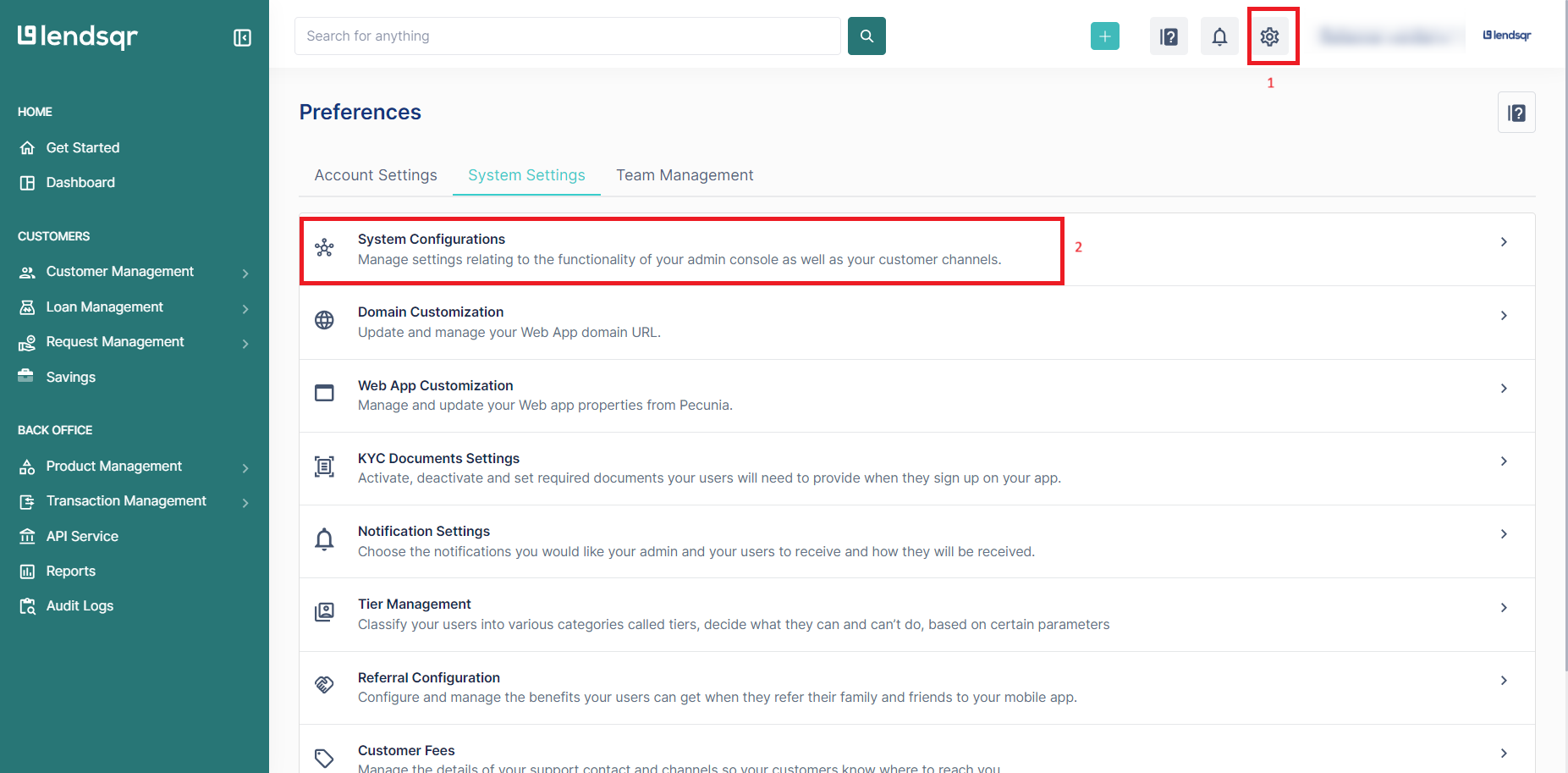
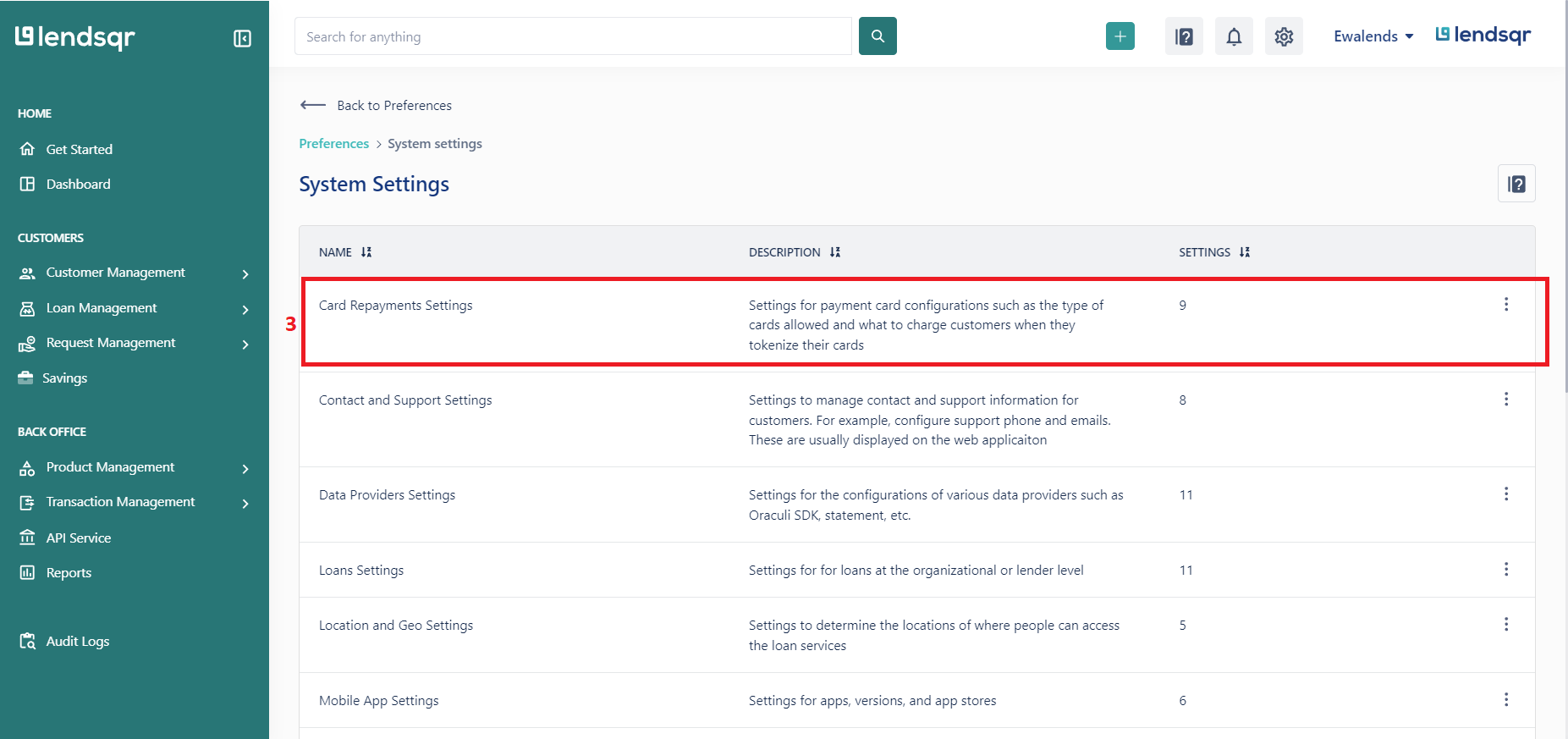
 Modifying the values of your system settings
Modifying the values of your system settings
