When a user makes repayments for a particular loan, you can see the loan repayment history under the Transaction History segment of the loan profile. This will give you a walkthrough of all repayments made by the user to completely pay off their loan.
To view the transaction history of a user;
- Follow the steps highlighted in the section to locate a loan.
- Navigate to “Transaction History” at bottom of the page.
- Click on a specific transaction to see more details of that transaction.
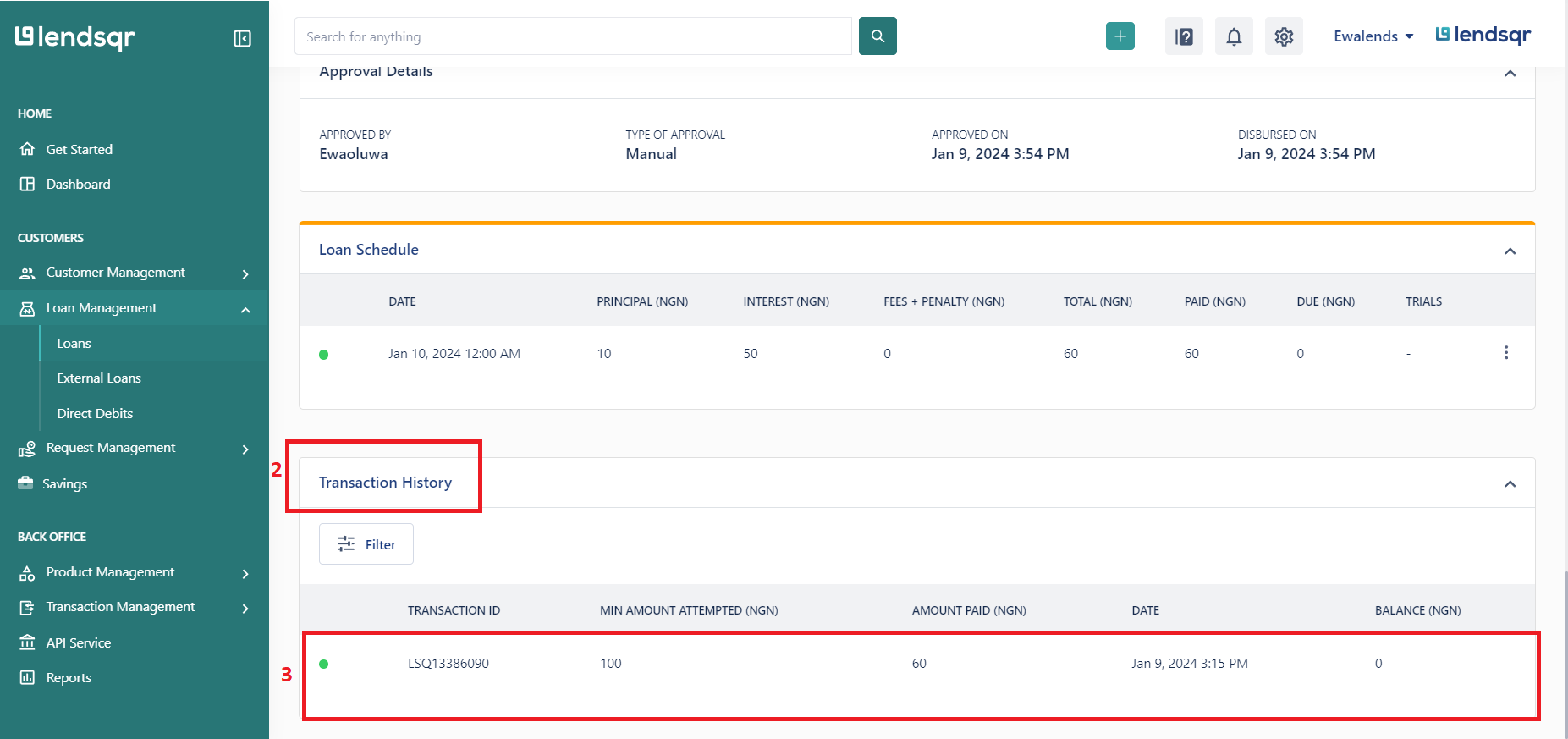
Viewing a user’s loan repayment transaction history
