Lenders can choose to turn off payment methods for a guarantor depending on their preferences for the loan application process. The steps listed demonstrate how to accomplish this
- Log into Pecunia and navigate to the Loan Products tab
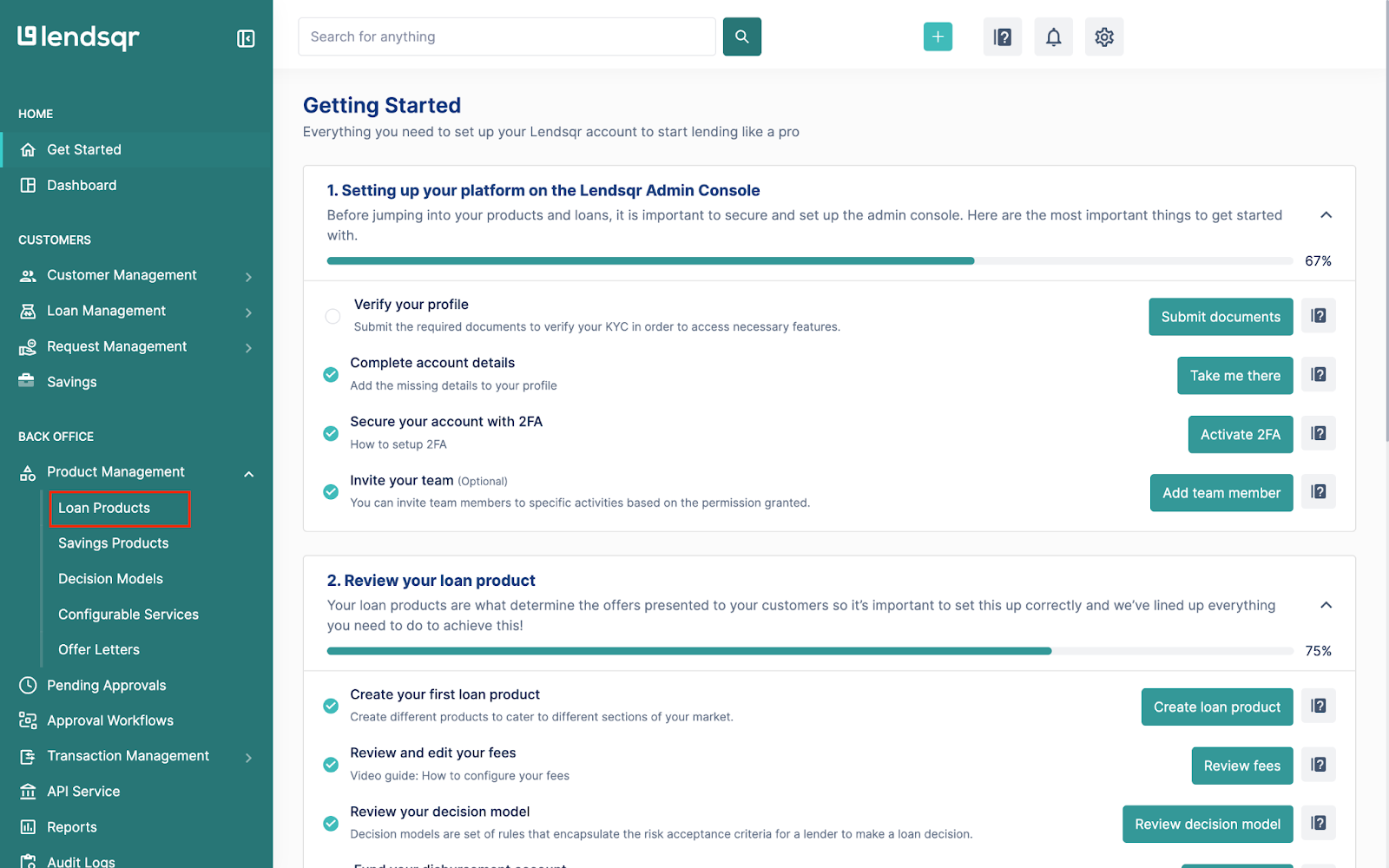
- Click to view any of the available loan products configured for your organization
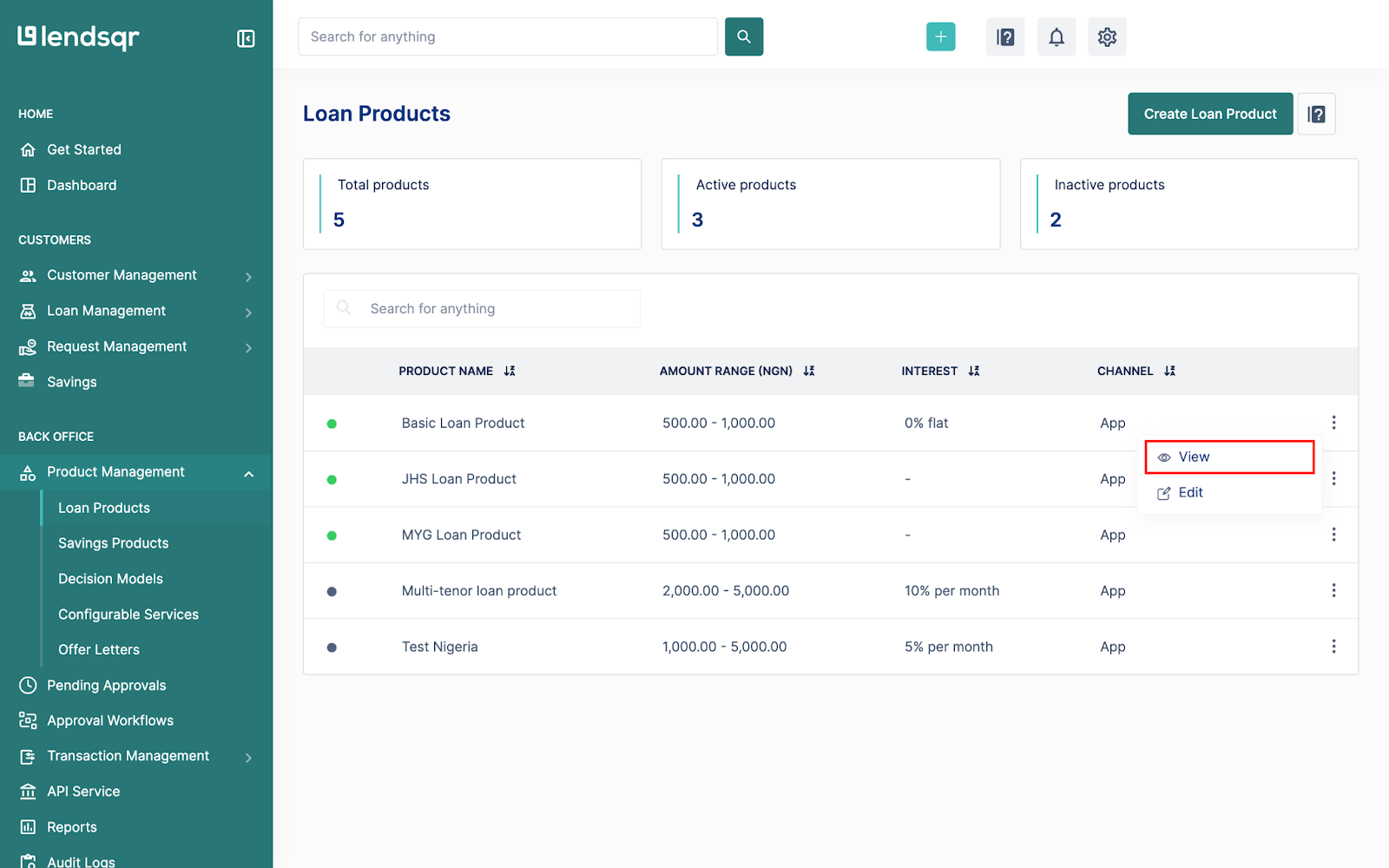
- Locate the ‘Require Guarantor Payment Method’ attribute Under the Product attributes tab and click to edit.
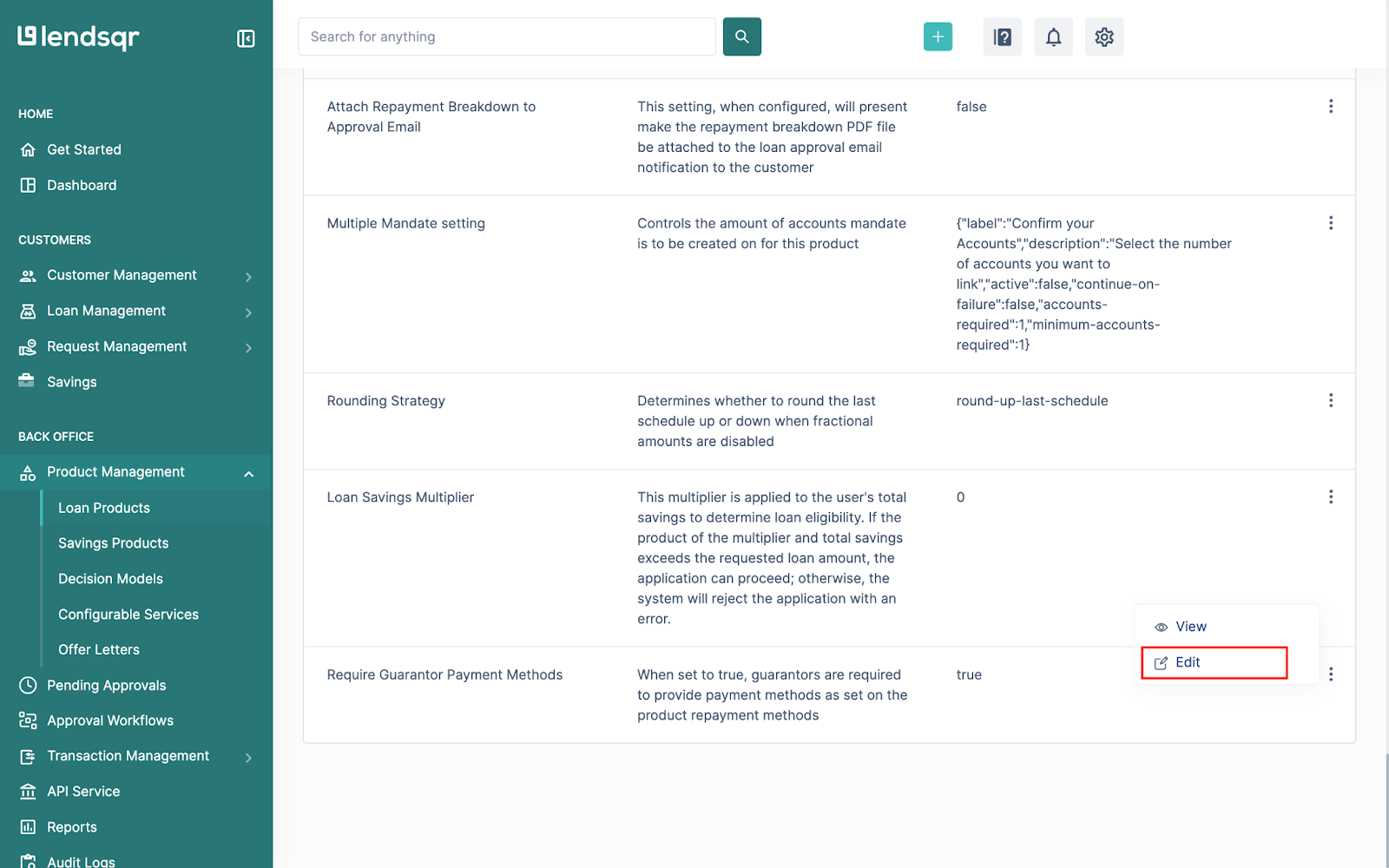
- Ensure the ‘Require Guarantor Payment Method’ box is unchecked and submit
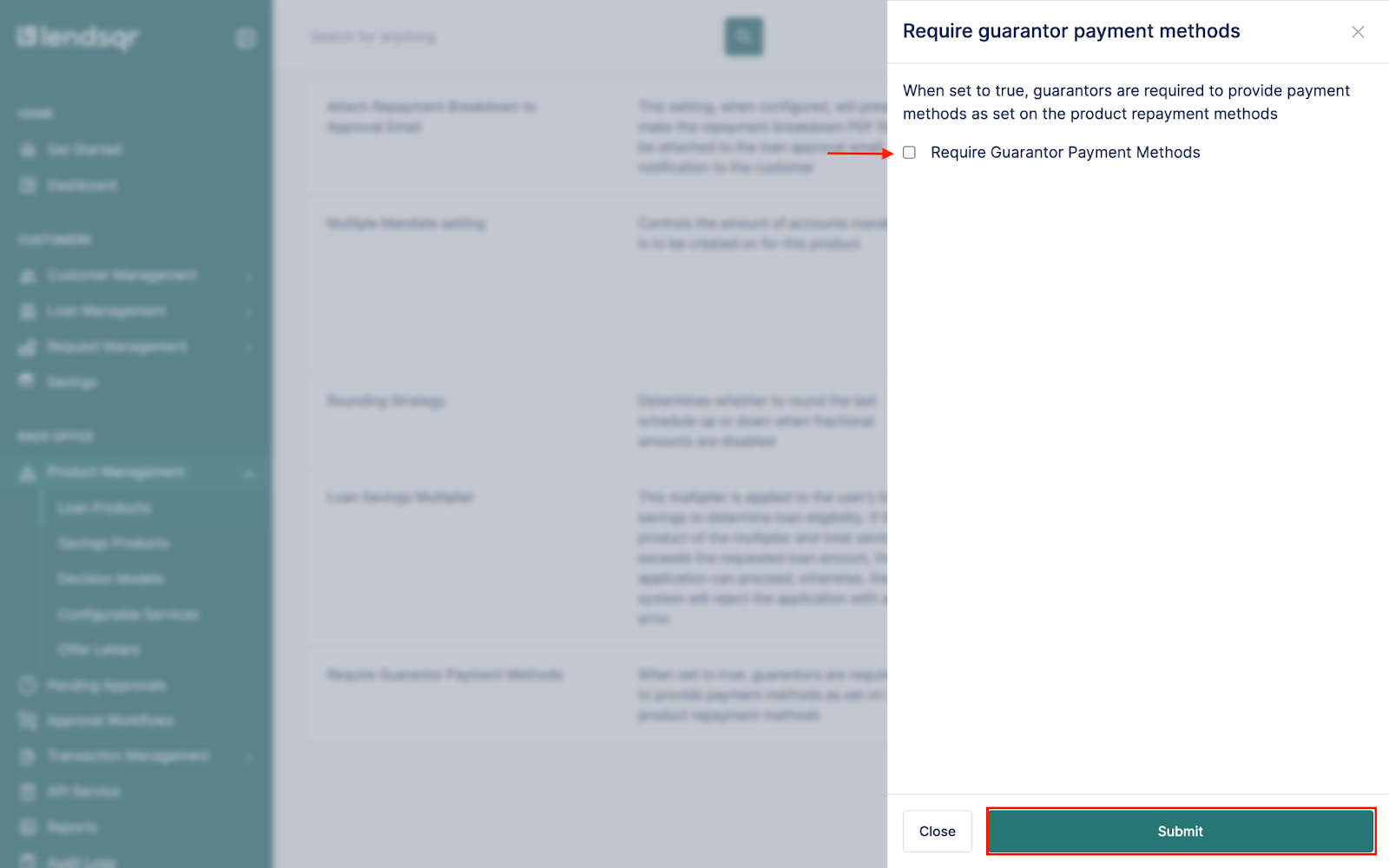
- Double-check to see if the attribute is set to false and confirm.
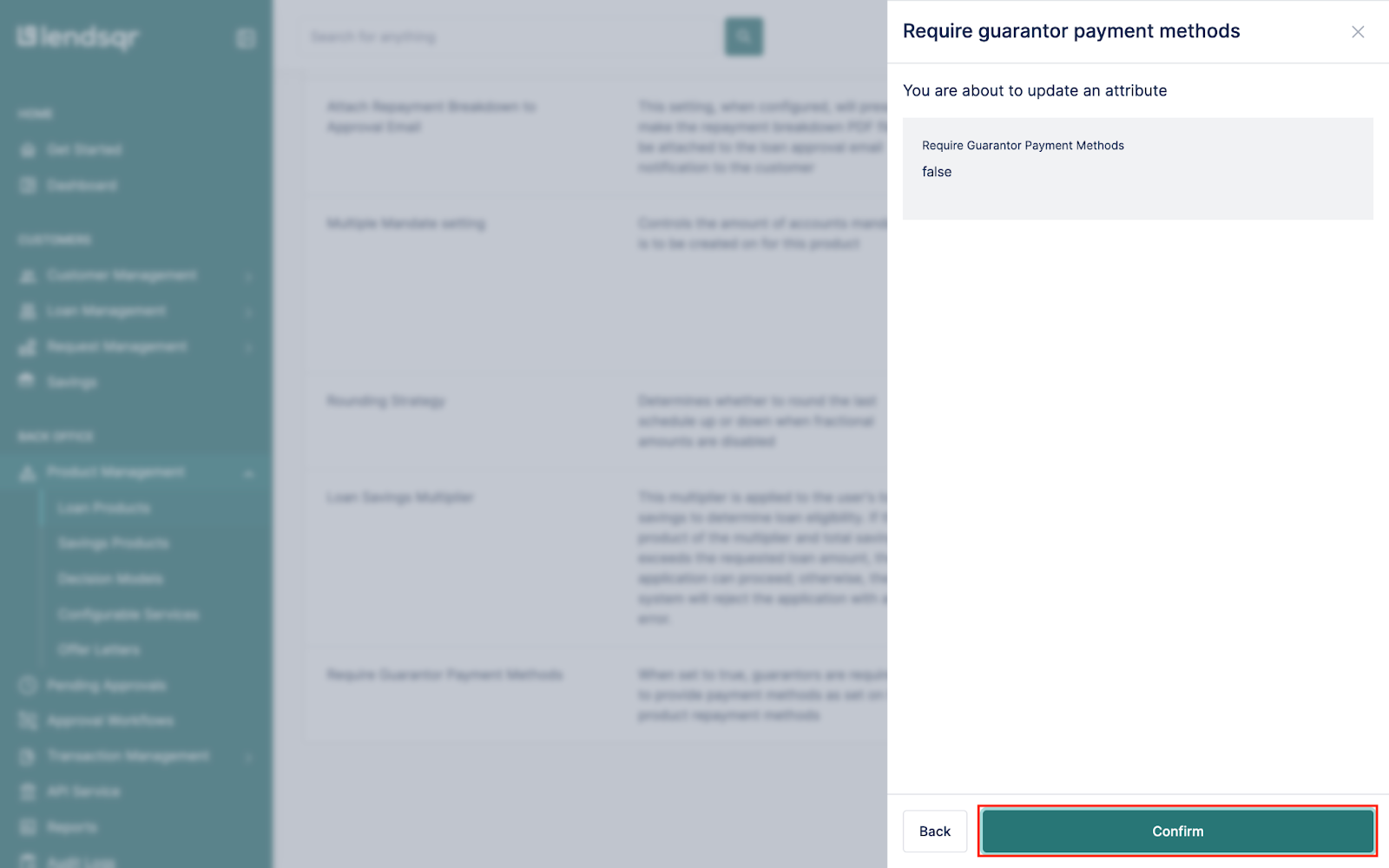
- Afterward, you will be greeted with a message that confirms the success of the configuration. Click on finish to close the dialog box and return to the Product Attributes tab.

