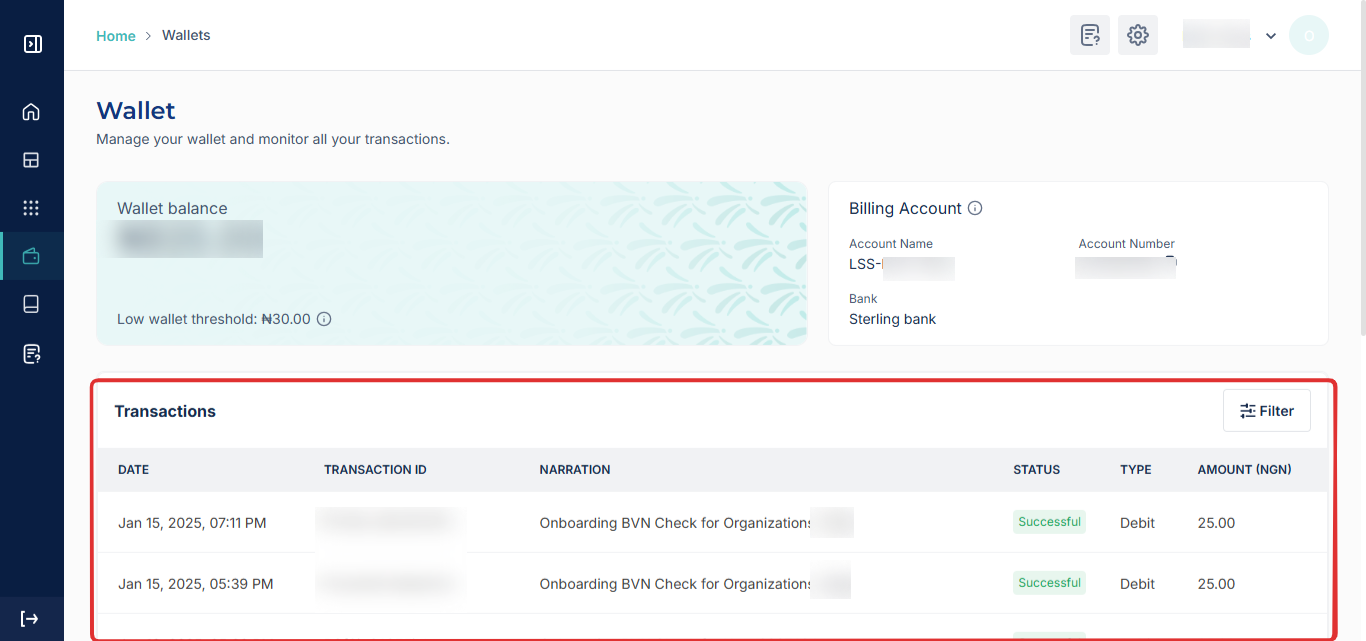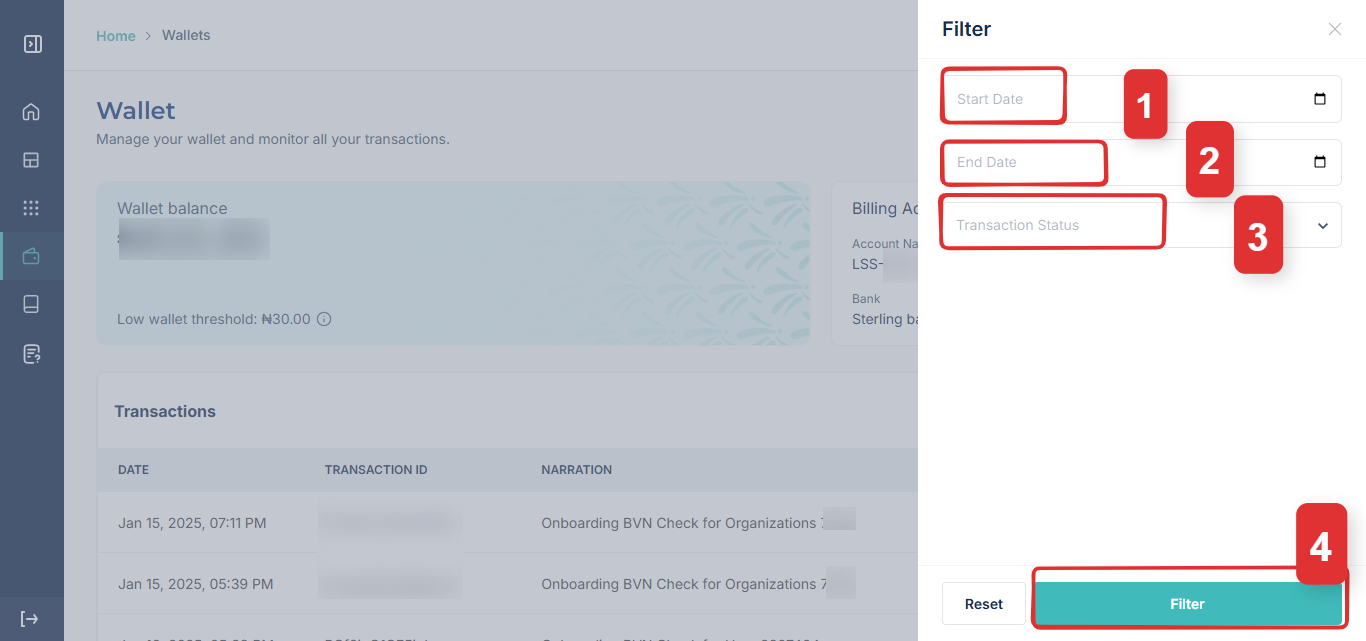Introduction
The Wallet Transactions page provides an overview of transactions on your account which includes debits made due to API calls and wallet funding. It displays your current wallet balance, the account details for funding your wallet, and a summary of various transactions carried out on your account.
To access the Wallet Transactions page, log in to your Adjutor account and navigate to the wallet section, which is located as the fifth icon in the navigation bar.
Wallet Balance
This section shows the available balance in your wallet.
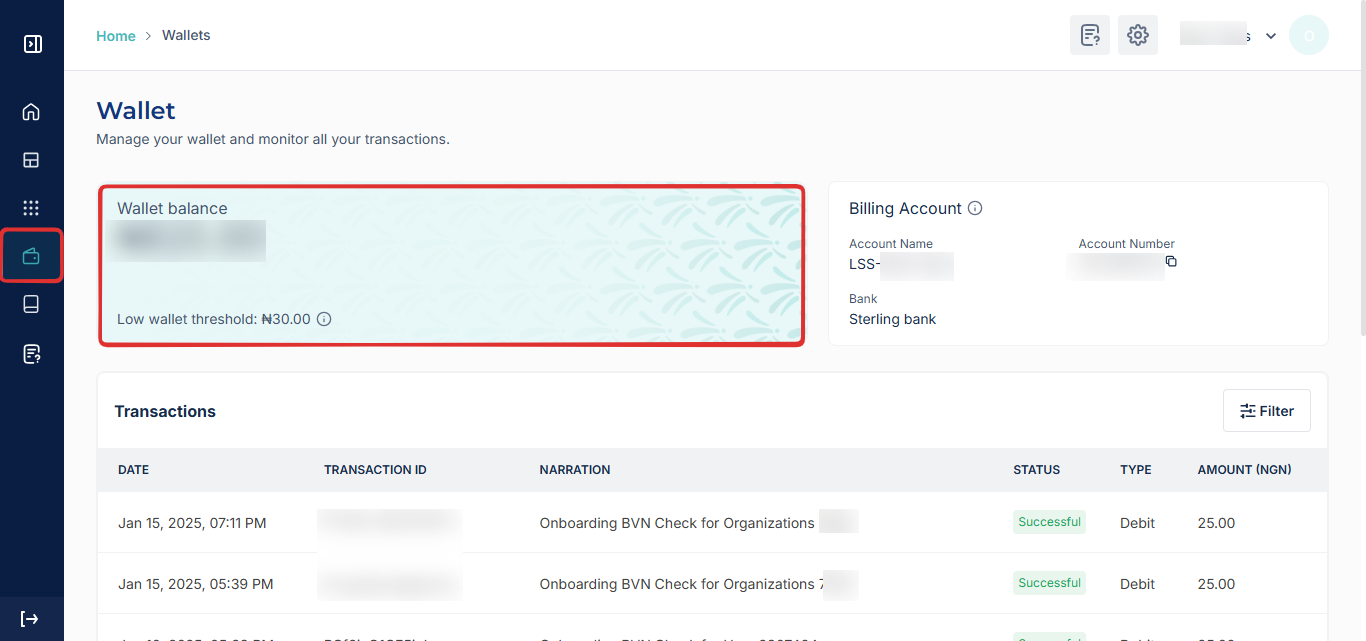
Funding account details
Here, you’ll find the necessary account details for adding funds to your wallet.
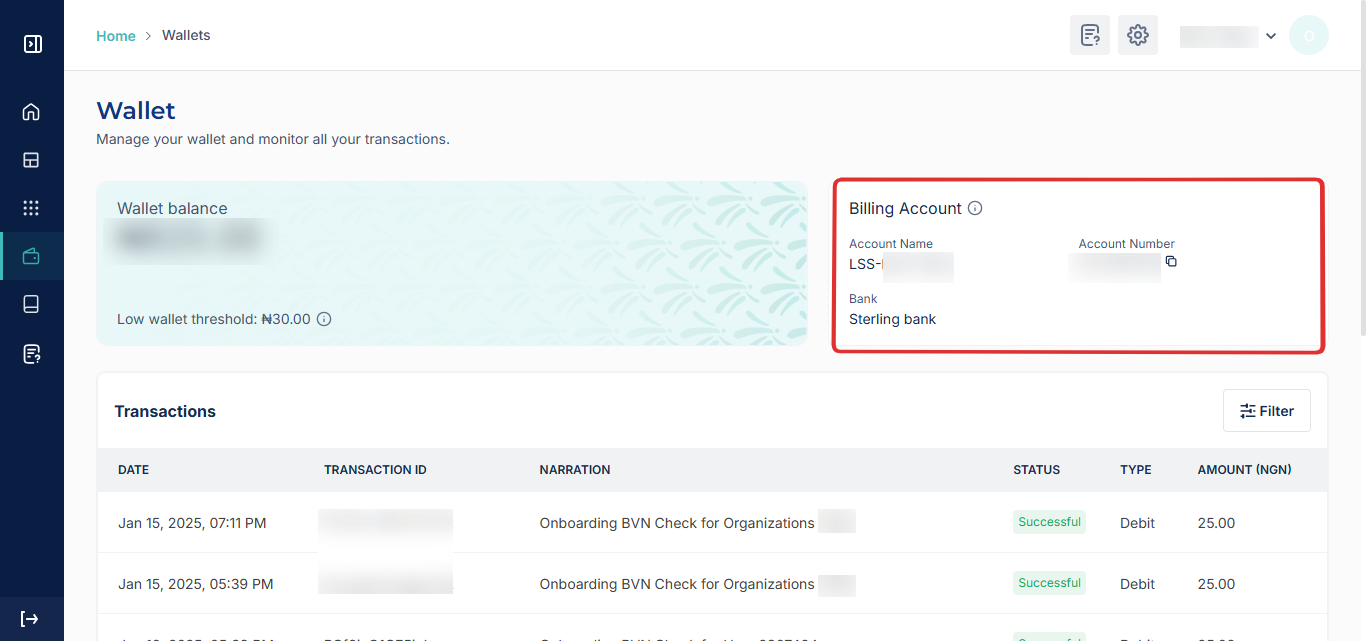
Transactions Table
The transactions table offers a detailed view of transactions made on your account. You can filter transactions by start date, end date, and transaction status for easier navigation and tracking.