Account managers can be dedicated to specific customers who need to be provided with personalized management services.
In order to view the dedicated account manager for particular customer you simply need to follow the steps below :
- Navigate to the customer management section and select the customer you want to view or filter for the customer by their email or phone number.
- In the customer details page scroll down to the Back office section shown below.
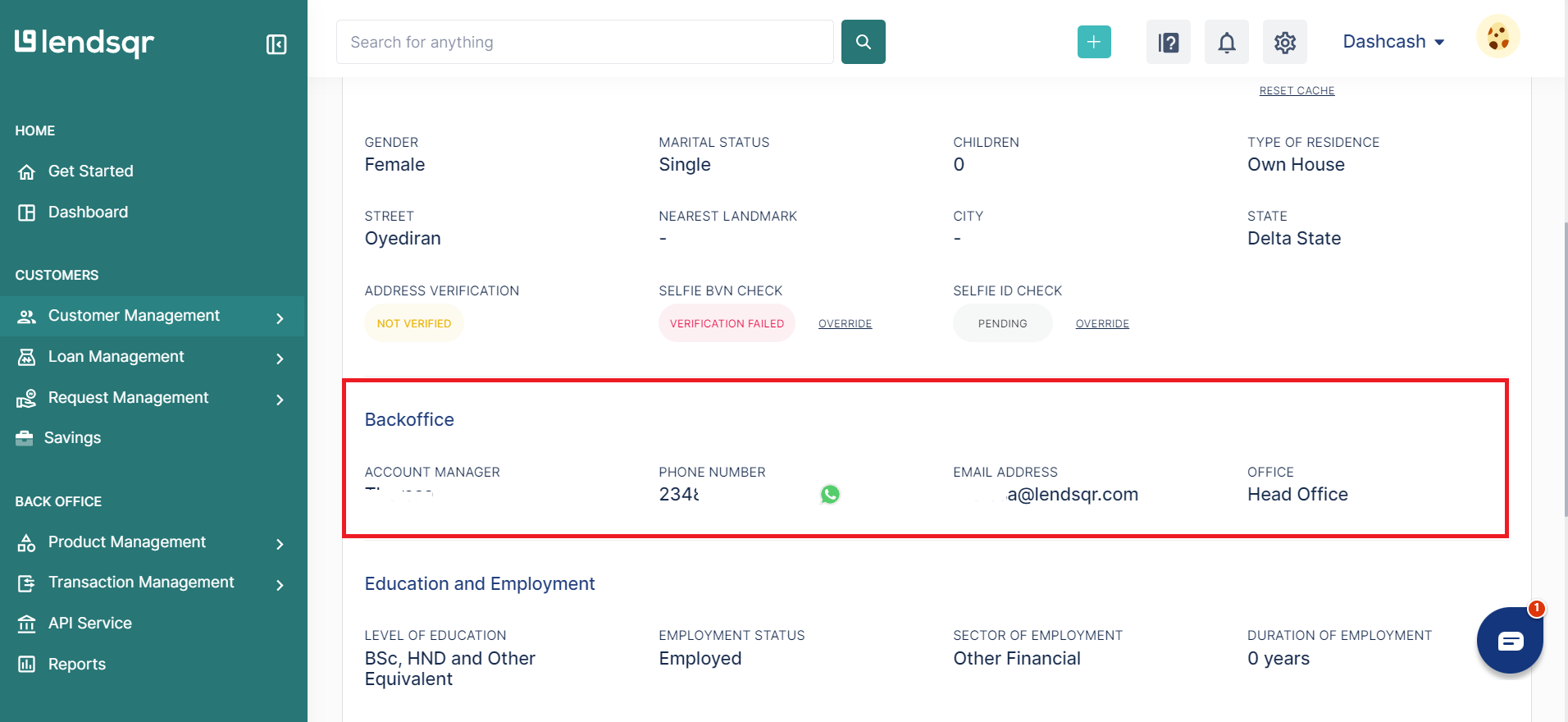
Here you can see the account manager assigned to the customer as well as basic details about the manager and the office which they are under.
